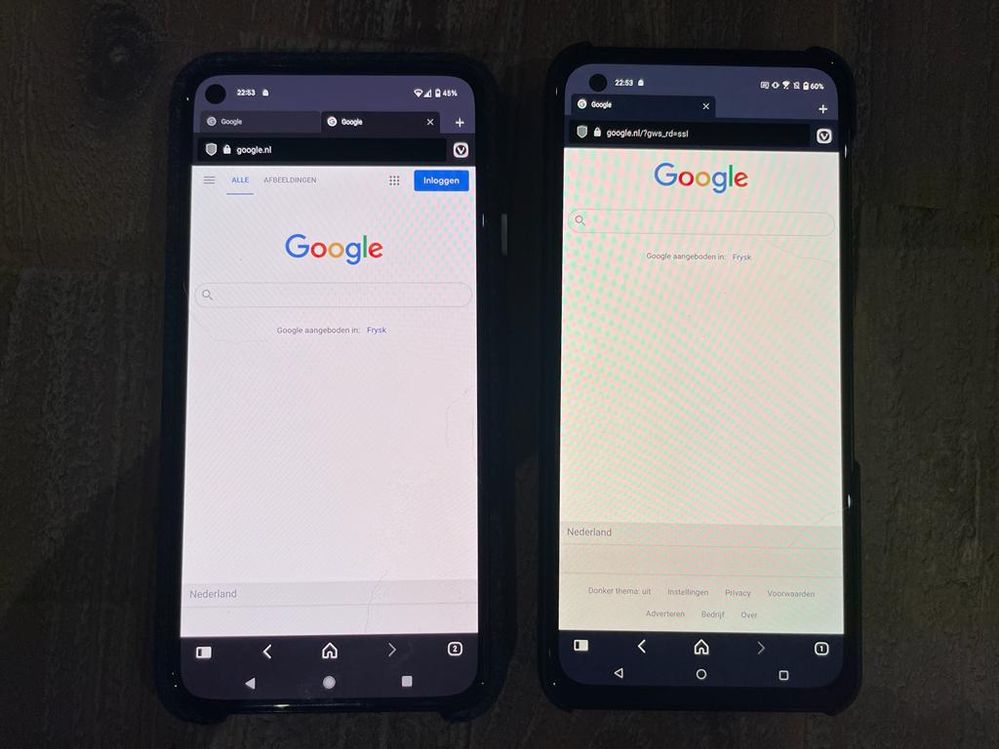- English
- ZenFone Series
- ZenFone 9
- Re: Green tint when using night mode
- Subscribe to RSS Feed
- Mark Topic as New
- Mark Topic as Read
- Float this Topic for Current User
- Bookmark
- Subscribe
- Mute
- Printer Friendly Page
Green tint when using night mode
- Mark as New
- Bookmark
- Subscribe
- Mute
- Subscribe to RSS Feed
- Permalink
- Report Inappropriate Content
08-18-2022 05:39 PM
The other color profiles with night mode disabled also look way to green compared to my Pixel 5 (except optimal maybe)
- Mark as New
- Bookmark
- Subscribe
- Mute
- Subscribe to RSS Feed
- Permalink
- Report Inappropriate Content
08-19-2022 03:34 PM
CrimisYou're wrong. Its the pixel that is screwed. Are you 100% sure nightmode is on? because it looks like nightmode is absolutely broken on the pixel.
Here is a comparison between de Pixel 5 on the left and the Zenfone 9 on the right. Both on maximum strength night mode on maximum brightness.
Night mode definitely needs some color calibration on the Zenfone, it looks absolutely terrible.
View post
- Mark as New
- Bookmark
- Subscribe
- Mute
- Subscribe to RSS Feed
- Permalink
- Report Inappropriate Content
08-22-2022 03:39 PM
- Mark as New
- Bookmark
- Subscribe
- Mute
- Subscribe to RSS Feed
- Permalink
- Report Inappropriate Content
08-22-2022 11:05 PM
- Mark as New
- Bookmark
- Subscribe
- Mute
- Subscribe to RSS Feed
- Permalink
- Report Inappropriate Content
08-23-2022 06:16 AM
Mattias_ASUSIt's there with all color profiles, Optimal is slightly better and the others are all worse. The issue is visible the best on maximum night mode strengt and maximum brightness. You can see it easily, you don't even need another phone for comparison.That's super odd, which color profile do you have on your screen?
View post
- Mark as New
- Bookmark
- Subscribe
- Mute
- Subscribe to RSS Feed
- Permalink
- Report Inappropriate Content
08-23-2022 06:21 AM
CrimisNight mode is supposed to lower blue light and give that yellowish tint, that's how it's supposed to be. Your pixel is broken:I just checked it with an iPhone on night mode, same result. The night mode of the Zenfone should be recalibrated.
View post
This is how its supposed to look like, much like the zenfone.