This widget could not be displayed.
This widget could not be displayed.
Turn on suggestions
Auto-suggest helps you quickly narrow down your search results by suggesting possible matches as you type.
Showing results for
- English
- Other Products
- Laptop
- Others
- Re: Asus tuf fx505dt games are kept crashing in tu...
Options
- Subscribe to RSS Feed
- Mark Topic as New
- Mark Topic as Read
- Float this Topic for Current User
- Bookmark
- Subscribe
- Mute
- Printer Friendly Page
Asus tuf fx505dt games are kept crashing in turbo mode
Options
- Mark as New
- Bookmark
- Subscribe
- Mute
- Subscribe to RSS Feed
- Permalink
- Report Inappropriate Content
06-08-2022 05:57 AM
System: windows 10
Battery or AC: both
Model: Asus Tuf fx505dt
Frequency of occurrence: every time
Reset OS: yes
Screenshot or video: no
========================
Detailed description:Games are kept crashing with turbo mode
Battery or AC: both
Model: Asus Tuf fx505dt
Frequency of occurrence: every time
Reset OS: yes
Screenshot or video: no
========================
Detailed description:Games are kept crashing with turbo mode
13 REPLIES 13
Options
- Mark as New
- Bookmark
- Subscribe
- Mute
- Subscribe to RSS Feed
- Permalink
- Report Inappropriate Content
06-10-2022 09:28 AM
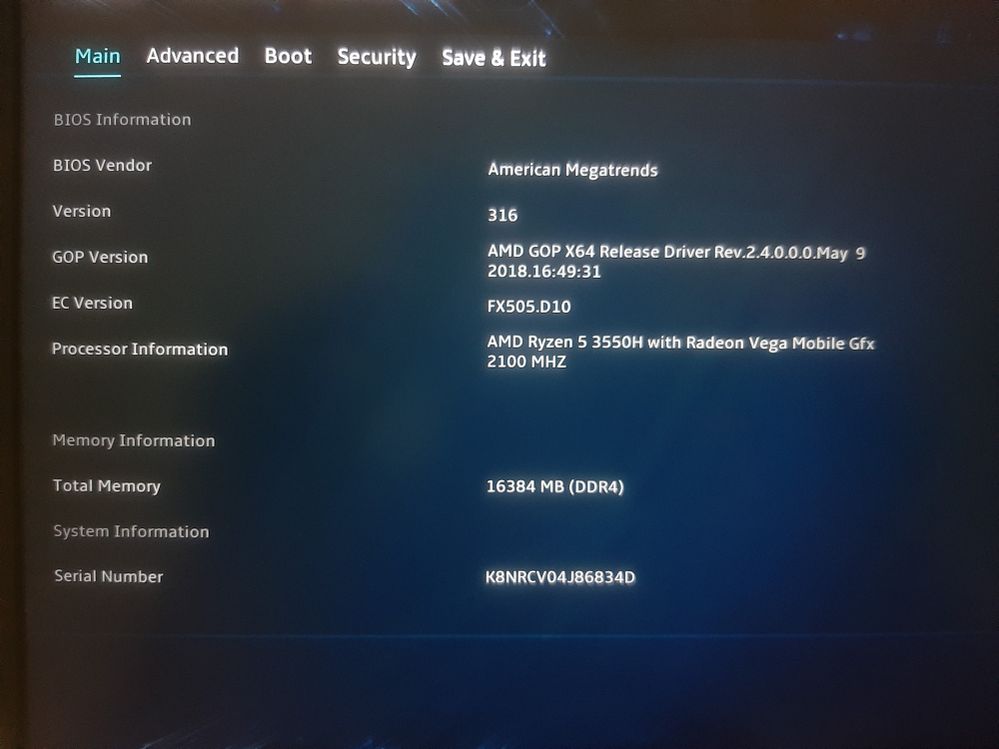
here you go and please response fast
Options
- Mark as New
- Bookmark
- Subscribe
- Mute
- Subscribe to RSS Feed
- Permalink
- Report Inappropriate Content
06-12-2022 10:40 AM
come on please help me
Options
- Mark as New
- Bookmark
- Subscribe
- Mute
- Subscribe to RSS Feed
- Permalink
- Report Inappropriate Content
06-13-2022 12:04 AM
anshdev537@anshdev537come on please help me
View post
Could you please tell me if you have uninstalled and reinstalled the game before?
Or you could contact the local service center for help.
The following is the contact information:
http://www.asus.com/support/CallUs#
Sorry for any inconvenience it may be caused.
Options
- Mark as New
- Bookmark
- Subscribe
- Mute
- Subscribe to RSS Feed
- Permalink
- Report Inappropriate Content
06-13-2022 03:41 AM
yes I did reinstall the all games but it's didn't worked
Options
- Mark as New
- Bookmark
- Subscribe
- Mute
- Subscribe to RSS Feed
- Permalink
- Report Inappropriate Content
06-13-2022 08:19 PM
anshdev537@anshdev537yes I did reinstall the all games but it's didn't worked
View post
If the situation remains the same, according to what you described, I would recommend you to restore your system.
[Windows 11/10] How to reset the PC and remove all of my personal files, apps and settings | Officia...Sorry for any inconvenience it may be caused.
Related Content
- Crashing games on ASUS TUF A15 FA506IV-AL039 on Turbo Mode in Others
- Games crash when on turbo mode Dash f15 in Others
- Asus tuf fx505dt games are kept crashing in turbo mode in Others
- Games crashing on ASUS TUF Dash F15 when playing on turbo mode in Others
- Game Restart the OS On TUF A15 FA506IV in Turbo Mode and BIOS clock time is delayed in Others
