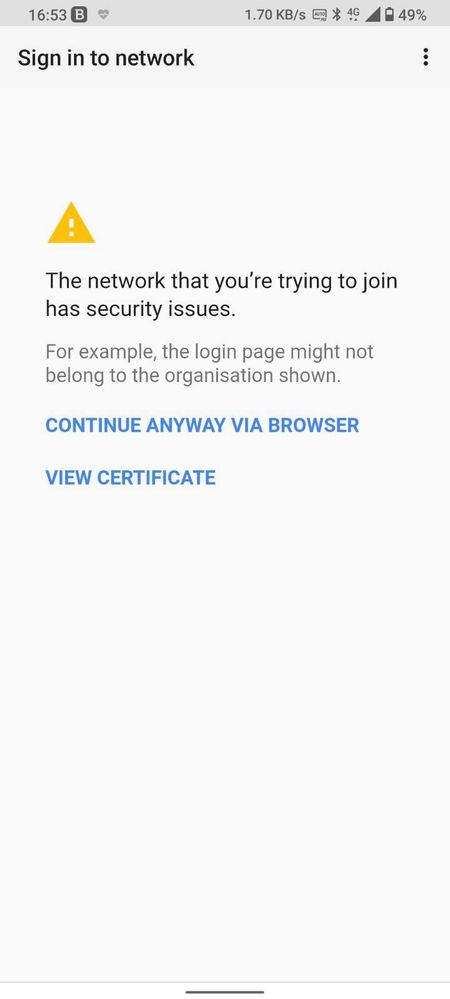- English
- ZenFone Series
- ZenFone 7
- Re: No mobile internet after A11 update
- Subscribe to RSS Feed
- Mark Topic as New
- Mark Topic as Read
- Float this Topic for Current User
- Bookmark
- Subscribe
- Mute
- Printer Friendly Page
No mobile internet after A11 update
- Mark as New
- Bookmark
- Subscribe
- Mute
- Subscribe to RSS Feed
- Permalink
- Report Inappropriate Content
04-13-2021
07:56 AM
- last edited on
01-16-2024
01:55 AM
by
![]() ZenBot
ZenBot
Model Name: Zenfone 7 Pro
Firmware Version: A11
Rooted or not: not
Frequency of Occurrence: all the time
APP Name & APP Version (If your issue relates to the app):
In addition to information above, please also provide as much details as you can, e.g., using scenario, what troubleshooting you've already done, screenshot, etc.
========================================
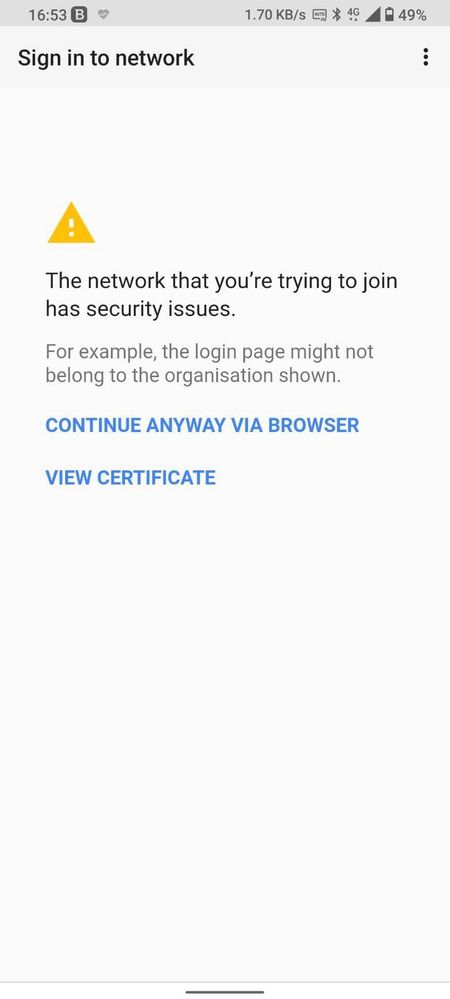
Since the A11 update mobile internet is not working. WIFI is working fine.
It asks me to sign in to the network and when I try to do it i get the error from the pic above.
No internet in any browsers or other apps...
- Mark as New
- Bookmark
- Subscribe
- Mute
- Subscribe to RSS Feed
- Permalink
- Report Inappropriate Content
04-13-2021 11:02 AM
sarminhoDid you try reinsertion of SIM? ifnot than try it and see if that helps & also try to check your network settings and try to search network automatically. This will reset your network settings also please try to reset your APN to default by 👇Please tell us some basic information before asking for help:
- Model Name: Zenfone 7 Pro
- Firmware Version: A11
- Rooted or not: not
- Frequency of Occurrence: all the time
- APP Name & APP Version (If your issue relates to the app):
In addition to information above, please also provide as much details as you can, e.g., using scenario, what troubleshooting you've already done, screenshot, etc.
========================================
Since the A11 update mobile internet is not working. WIFI is working fine.
It asks me to sign in to the network and when I try to do it i get the error from the pic above.
No internet in any browsers or other apps...
No mobile internet after A11 update
Settings>network &. Internet > select the network on which you are facing the issue and scroll down your page select APN> right top corner three dots> reset to default.
See if this helps by following all this above settings.
Thanks!
- Mark as New
- Bookmark
- Subscribe
- Mute
- Subscribe to RSS Feed
- Permalink
- Report Inappropriate Content
04-13-2021 11:44 AM
The APN default settings are wrong for my operator (Telemach Croatia). I tried the settings that the operator sent to me but still no internet.
I have also tried to reinsert the SIM card but no luck. Automatic search is on by default but I have tried the manual search too and no luck eather.
Thanks!
- Mark as New
- Bookmark
- Subscribe
- Mute
- Subscribe to RSS Feed
- Permalink
- Report Inappropriate Content
04-13-2021 12:40 PM
sarminhoIf this problem is occuring after Android 11 and even after trying several steps it is still the same. Than i suggest you to please factory data reset as this will most probably iron out all the bugs & problems. even if you face same problem after factory data reset than there is no other option than to rush to nearest repair centre for furthur checkup if your device is under warrenty they will fix everything for free as far as there is no any customer induced damage to your device.Hi,
The APN default settings are wrong for my operator (Telemach Croatia). I tried the settings that the operator sent to me but still no internet.
I have also tried to reinsert the SIM card but no luck. Automatic search is on by default but I have tried the manual search too and no luck eather.
Thanks!
View post
Note:- please dont forget to backup your important data before you factory reset your device.
Also you can share the logs to moderators if you want to know what is real cause hopefully you will get a Pm instructing furthur steps to log your device please share those files to have a closer look at the issue to know weather its hardware or software problem.
Thanks!
- Mark as New
- Bookmark
- Subscribe
- Mute
- Subscribe to RSS Feed
- Permalink
- Report Inappropriate Content
04-14-2021 03:56 AM
- Internet mobile data not working anymore in ZenFone 10
- Gemini App, Google Lens, Gemini Assistant Not connecting in ZenFone 8 Flip
- Call confirm should not apply to Android Auto in ZenFone 10
- Manual firmware update not showing notification pop-up in ZenFone 10
- Wifi Calling Poland Orange in ZenFone 11 Ultra