- English
- ROG Phone Series
- ROG Phone 5
- Re: Rog Phone 5 Overheat with Aeroactive 5 Cooler ...
- Subscribe to RSS Feed
- Mark Topic as New
- Mark Topic as Read
- Float this Topic for Current User
- Bookmark
- Subscribe
- Mute
- Printer Friendly Page
Rog Phone 5 Overheat with Aeroactive 5 Cooler attached
- Mark as New
- Bookmark
- Subscribe
- Mute
- Subscribe to RSS Feed
- Permalink
- Report Inappropriate Content
04-09-2021
06:58 AM
- last edited on
01-16-2024
04:13 PM
by
![]() ZenBot
ZenBot
Model Name: Rog Phone 5
Firmware Version: WW_18.0830.2101.86
Rooted or not: Not
Frequency of Occurrence: Happened once for now
APP Name & APP Version (If your issue relates to the app):
In addition to information above, please also provide as much details as you can, e.g., using scenario, what troubleshooting you've already done, screenshot, etc.
========================================
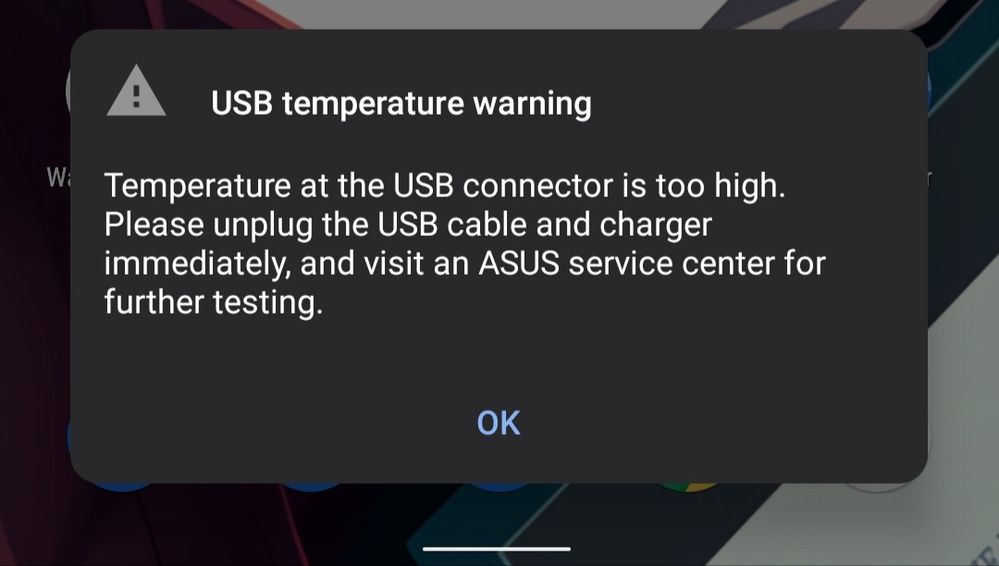
Playing Genshin Impact with X Mode + level 3 attached with aeroactive 5 cooler with Bypass charging mode (using original rog phone 5 Charger adapter + usb)
Suddenly a loud notification alarmed, i didn't know what happened, so after few minutes close the game and back to home screen, see notification pop out as the picture.
This is very unexpected, a Gaming Rog Phone overheated? Would really appreciate if Moderator can help explain what does the picture notification actually mean?
should I actually bring the phone to Asus Service Center? does it actually break my gaming phone because i gaming on it?
- Mark as New
- Bookmark
- Subscribe
- Mute
- Subscribe to RSS Feed
- Permalink
- Report Inappropriate Content
04-10-2021 02:00 AM
- Mark as New
- Bookmark
- Subscribe
- Mute
- Subscribe to RSS Feed
- Permalink
- Report Inappropriate Content
04-10-2021 04:29 AM
I turn down some graphic option for genshin impact player for around 40min-1hrs remain at 50+ or 45+ degree celsius while having aero active 5 cooler and by pass charging so far no issue.
Played soul knight around 39-40 degree celsius seem fine too for 1hours gaming session.
I guess everything still fine at the moment, just I am kind of not content with fact that even using aero active cooler 5 that cost a ton, we still can expecting there is a game out there will cause USB Port overheat issue.
the 3.5mm jack port is ok i guess, mostly i use Bluetooth earphone, but the jack port is a big bonus and working fine as expected.
- Mark as New
- Bookmark
- Subscribe
- Mute
- Subscribe to RSS Feed
- Permalink
- Report Inappropriate Content
04-10-2021 07:34 AM
Aryan202Lots of bs from your side once again.https://zentalk.asus.com/en/discussion/comment/162069#Comment_162069
That was a different issue altogether to be honest
Black screen and autostart issue with Rog 2 and Zenfone 6 due to faulty motherboard hardware in some batches
This heat pop up is very common nowadays on all devices and as he stated he was playing with bypass charging mode on that powers the internals directly and doesn't stress the battery but Imo phone and port will get heated up after a while
Anyways 888 isn't that great with thermal efficiency
View post
Almost all rog2 phones are affected by this issue due to the fact of an underspecced pm8150 chip that will die over time. This issue has been found rather late in the rog2's lifecycle hence most devices don't have an updated chip. By saying it's only a batch is the same as some appletard telling us only some batches of the macbook 2011 15" had GPU issues.
Not to mention your BS statement about the error being common in SD 855 devices. This error is specific to ASUS devices and is only common in the rog2, no rog3 user has ever complained about that error. You're basicially trolling the user at this point.
- Mark as New
- Bookmark
- Subscribe
- Mute
- Subscribe to RSS Feed
- Permalink
- Report Inappropriate Content
04-10-2021 07:36 AM
Slnn3RReturn the device or get it to the service center ASAP. As I already mentioned above, this error has been seen on the rog2 and has caused tons of dead devices. if you head to the rog2 subforum you'll see tons of "black screen" topics due to underspecced pm8150 chip. Don't let others BS you and don't go for comprimise, if the phone starts spamming error messages or acts up because you're using it as a gaming phone then something is clearly wrong. I'm not saying the rog5 has the exact same issue as the rog2, but that the error you're seeing is a indicator that something will break sooner or later.I think maybe just Genshin Impact max graphic too taxing, i played it like 1 or 2 hours+ if nt mistaken, temp consistently stay at 55+ degree celsius or 50+ while plugged in both Aeroactive 5 cooler and bypass charging mode.
I turn down some graphic option for genshin impact player for around 40min-1hrs remain at 50+ or 45+ degree celsius while having aero active 5 cooler and by pass charging so far no issue.
Played soul knight around 39-40 degree celsius seem fine too for 1hours gaming session.
I guess everything still fine at the moment, just I am kind of not content with fact that even using aero active cooler 5 that cost a ton, we still can expecting there is a game out there will cause USB Port overheat issue.
the 3.5mm jack port is ok i guess, mostly i use Bluetooth earphone, but the jack port is a big bonus and working fine as expected.
View post
- Mark as New
- Bookmark
- Subscribe
- Mute
- Subscribe to RSS Feed
- Permalink
- Report Inappropriate Content
04-10-2021 07:43 AM
OnePlus 9 pro too displays similar error of "please close the app" after just using 4k 60 for 10-15 min and while using their fast charging sometimes
And considering you played an hour or two on the highest possible settings in a game like genshin that's normal
And as for your aero active cooler part it does unlock level 3 and X mode + performance and cooling wise it's okay and kinda works but still not the best available cooler
I like the headphone jack port,the additional two buttons and the kickstand on it though
