- English
- Other Products
- Laptop
- ZenBook
- Re: Asus Zenboook Pro Duo HDMI Out not working aft...
- Subscribe to RSS Feed
- Mark Topic as New
- Mark Topic as Read
- Float this Topic for Current User
- Bookmark
- Subscribe
- Mute
- Printer Friendly Page
Asus Zenboook Pro Duo HDMI Out not working after ASUSTek Computer Inc. - System - 2.2.33.20 driver
- Mark as New
- Bookmark
- Subscribe
- Mute
- Subscribe to RSS Feed
- Permalink
- Report Inappropriate Content
01-02-2021
04:14 AM
- last edited on
01-16-2024
02:06 AM
by
![]() ZenBot
ZenBot
Battery or AC: Both
Model: Asus Zenbook Pro Duo UX581GV
Frequency of occurrence: Always
Reset OS:
Screenshot or video:
========================
Detailed description:
Windows update proposed me to install 2.2.33.20 and I did along with a few more Asus updates. However, my HDMI out won't work anymore.
The strangest thing happens: The Windows display configuration interface in fact recognizes the external screen as my third screen (with both screens enabled on the laptop) but sends no recognizable signal to any HDMI device I use. Neither over the HDMI out directly or the USB-C port. Looking at my Nvidia Control Panel PhysX menu I can actually see that it is somehow bugged because only the HDMI out is recognized and my other devices disappear, however that is not what is happening on the laptop itself, the laptop itself only uses the laptop screens.
I have already reverted to Asus drivers for Nvidia and that did not help anything. Reverting the ASUSTek Computer Inc. - System - 2.2.33.20 to either 2.2.18.0 or 2.2.33.0 doesn't work because the installer says the latest version is installed and then quits. If anyone knows a way to downgrade the system, do please let me know.
To be clear: both the HDMI out and the USB-C port are not working and show the same behaviour. It seems to be bugged because of the update so I hope for a fix soon, but I need a rollback possibilty at the moment.
Anyone any ideas?
- Mark as New
- Bookmark
- Subscribe
- Mute
- Subscribe to RSS Feed
- Permalink
- Report Inappropriate Content
01-09-2021 12:47 PM
- Mark as New
- Bookmark
- Subscribe
- Mute
- Subscribe to RSS Feed
- Permalink
- Report Inappropriate Content
01-12-2021 02:52 AM
自分の場合は、システム2.2.33.20ドライバーが自動で更新されたあとに、PCを起動するたびにエラーが発生しました。
表面上は問題なさそうですが、信頼性モニターを見ると、PCを起動するたびにエラーが発生しています。
2.2.33.20ドライバーをアンインストールしてもすぐに自動で更新してしまうため、面倒ではありますがPCを初期化しました。
初期化のあとにシステム2.2.33.20ドライバーがインストールされましたが、その後は問題なく起動しています。
このドライバーには問題があると思います。
少しでも参考になれば幸いです。
(日本語です。読みづらいですがお許しください)
- Mark as New
- Bookmark
- Subscribe
- Mute
- Subscribe to RSS Feed
- Permalink
- Report Inappropriate Content
01-12-2021 03:10 AM
-システム-2.2.33.20ドライバーの不具合が起きました。
PCを起動すると動作が停止するエラーが発生します。
初期化して改善しました。
- Mark as New
- Bookmark
- Subscribe
- Mute
- Subscribe to RSS Feed
- Permalink
- Report Inappropriate Content
01-12-2021 04:00 AM
士郎Is the same problem as mine, problem that I've reported months ago but there hasn't been any fix.Asus Zenboo 13 UX334FAC / Windows 10 Pro
自分の場合は、システム2.2.33.20ドライバーが自動で更新されたあとに、PCを起動するたびにエラーが発生しました。
表面上は問題なさそうですが、信頼性モニターを見ると、PCを起動するたびにエラーが発生しています。
2.2.33.20ドライバーをアンインストールしてもすぐに自動で更新してしまうため、面倒ではありますがPCを初期化しました。
初期化のあとにシステム2.2.33.20ドライバーがインストールされましたが、その後は問題なく起動しています。
このドライバーには問題があると思います。
少しでも参考になれば幸いです。
(日本語です。読みづらいですがお許しください)
View post
Basically, each time we start the laptop, we get this notification, that asks us to reboot the device. This doesn't have a fix schedule, It happens daily, but if I restart the device multiple times in a day, it may or may not appear. What's for sure is that if the laptop stays close over night, in the morning the error is there.
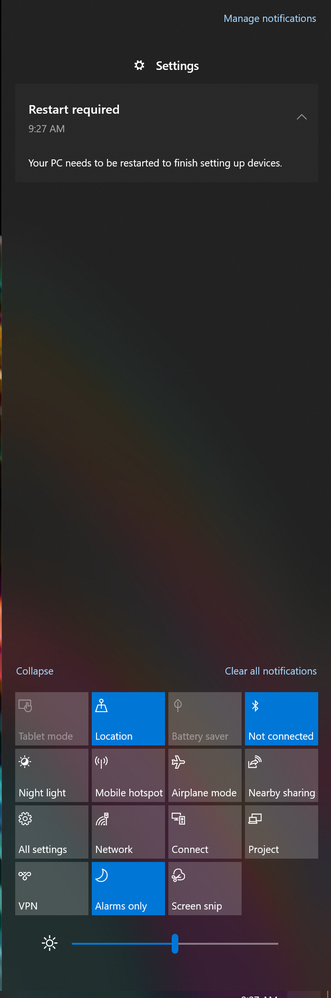
- Mark as New
- Bookmark
- Subscribe
- Mute
- Subscribe to RSS Feed
- Permalink
- Report Inappropriate Content
01-18-2021 06:12 PM
