This widget could not be displayed.
This widget could not be displayed.
Turn on suggestions
Auto-suggest helps you quickly narrow down your search results by suggesting possible matches as you type.
Showing results for
- English
- ZenFone Series
- ZenFone Max Series
- Re: [Zenfone 4 Max ZC554KL] Camera not working/dar...
Options
- Subscribe to RSS Feed
- Mark Topic as New
- Mark Topic as Read
- Float this Topic for Current User
- Bookmark
- Subscribe
- Mute
- Printer Friendly Page
[Zenfone 4 Max ZC554KL] Camera not working/dark
Options
- Mark as New
- Bookmark
- Subscribe
- Mute
- Subscribe to RSS Feed
- Permalink
- Report Inappropriate Content
06-02-2020 04:07 AM
Basic info below.
Just like all other zenfone 4 max users (according to the internet), my camera has gone dark. There have been many posts about this already but I was just wondering whether Asus has been working on a solution or not? If yes please tell us the solution. Just like all others I've tried all steps , updated and reset all settings.
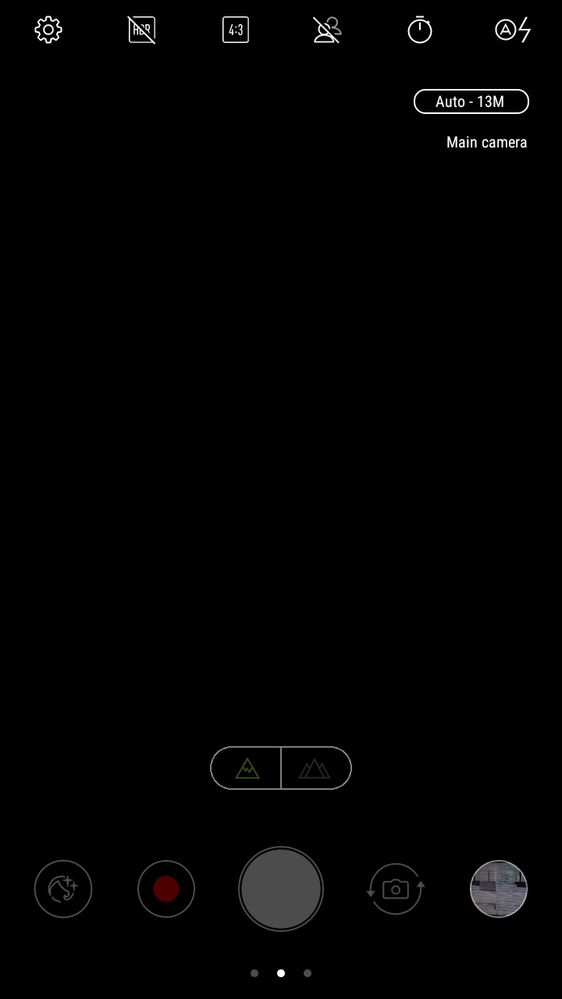
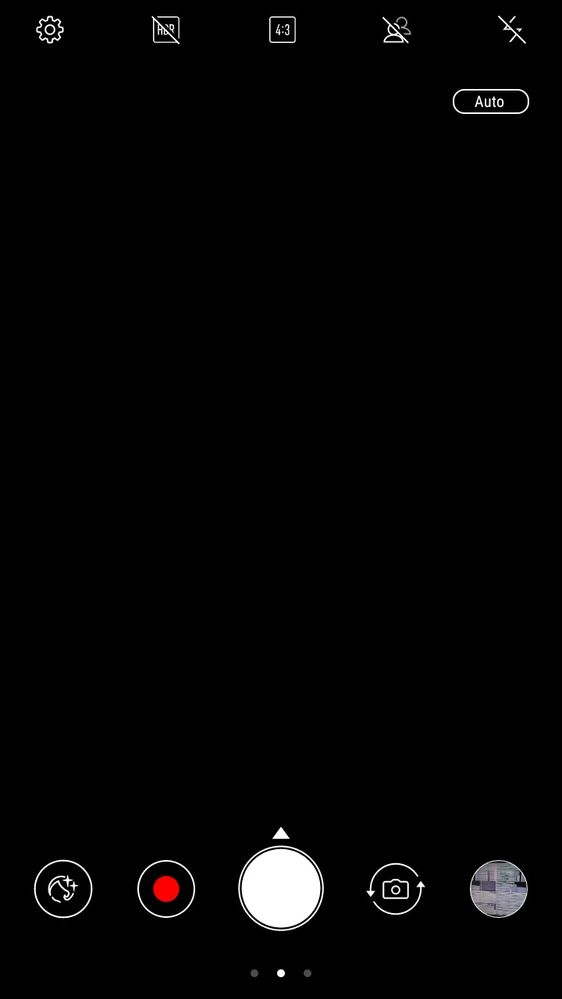
some basic information before asking for help:
Model Name: Zenfone4 Max 5.5"(ZC554KL)
Firmware Version: see picture
Rooted or not:
Frequency of Occurrence: always
APP Name & APP Version (If your issue relates to the app): Camera
In addition to information above, please also provide as much details as you can, e.g., using scenario, what troubleshooting you've already done, screenshot, etc.
========================================
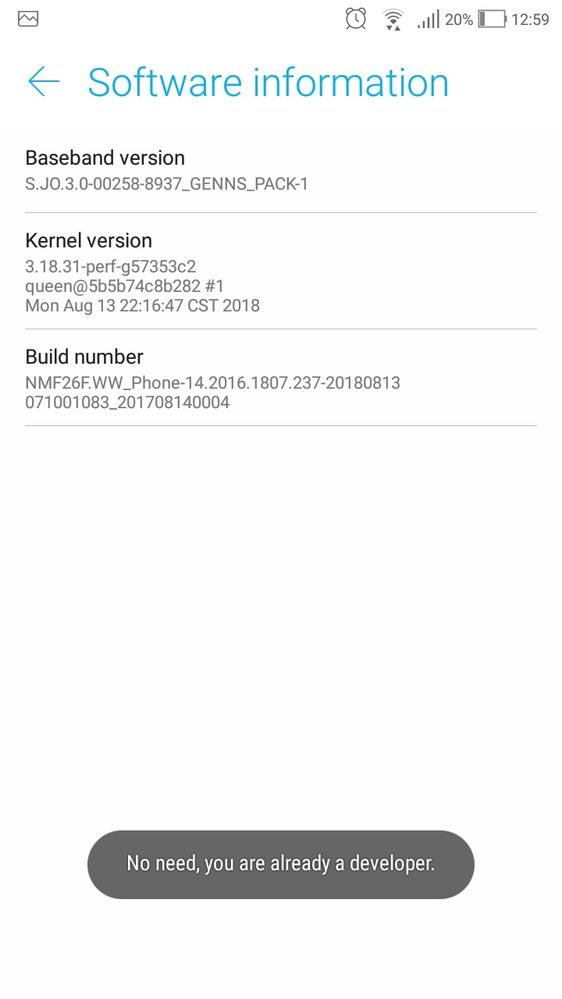
Just like all other zenfone 4 max users (according to the internet), my camera has gone dark. There have been many posts about this already but I was just wondering whether Asus has been working on a solution or not? If yes please tell us the solution. Just like all others I've tried all steps , updated and reset all settings.
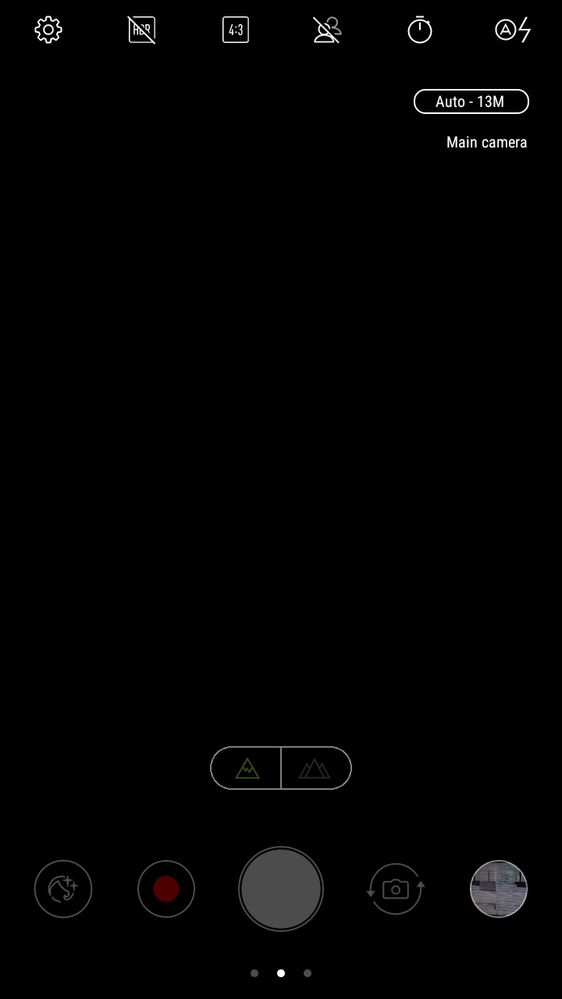
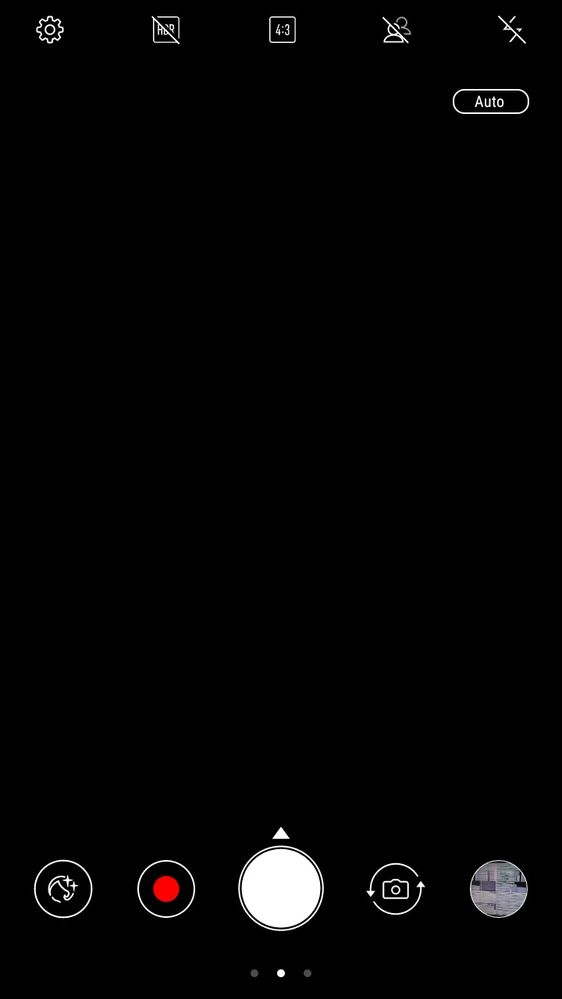
some basic information before asking for help:
Model Name: Zenfone4 Max 5.5"(ZC554KL)
Firmware Version: see picture
Rooted or not:
Frequency of Occurrence: always
APP Name & APP Version (If your issue relates to the app): Camera
In addition to information above, please also provide as much details as you can, e.g., using scenario, what troubleshooting you've already done, screenshot, etc.
========================================
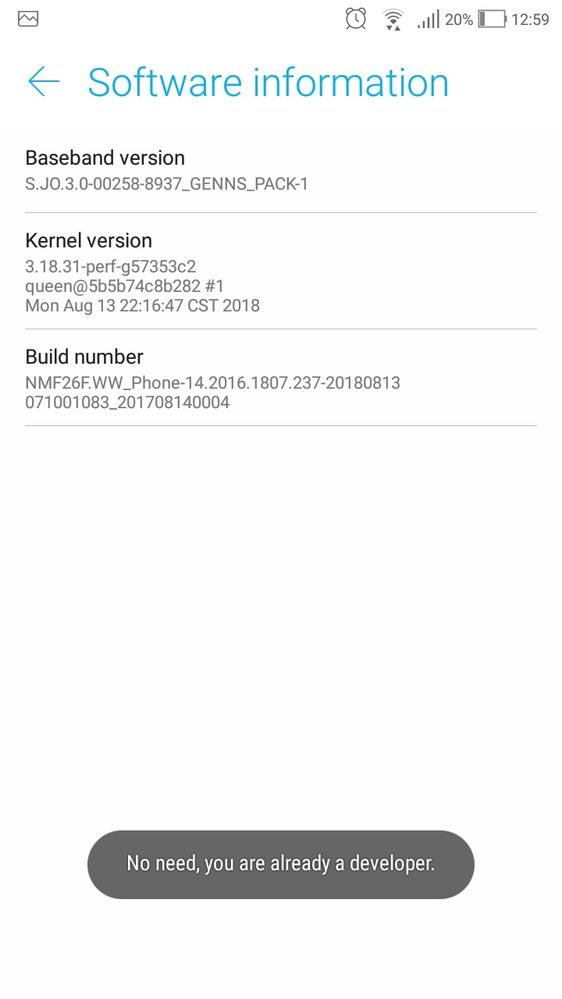
18 REPLIES 18
Options
- Mark as New
- Bookmark
- Subscribe
- Mute
- Subscribe to RSS Feed
- Permalink
- Report Inappropriate Content
09-23-2020 11:38 PM
Hi Zoltán
Thank you for your asking. According to what you described, please contact ASUS repair center in the country of your residence for further device checking: https://www.asus.com/support/Service-Center-All-Countries/
If it is impossible to access the service center during Covid-19 period, please try Call us: https://www.asus.com/support/CallUs
Thank you for your asking. According to what you described, please contact ASUS repair center in the country of your residence for further device checking: https://www.asus.com/support/Service-Center-All-Countries/
If it is impossible to access the service center during Covid-19 period, please try Call us: https://www.asus.com/support/CallUs
Options
- Mark as New
- Bookmark
- Subscribe
- Mute
- Subscribe to RSS Feed
- Permalink
- Report Inappropriate Content
10-01-2020 10:23 AM
Also had this problem. Started out being intermittent and finally settled in to black screen and camera app aborting. The calculator .12345+= diagnostics did not trigger any of the lenses. I was fairly certain this was a software problem and went down the road of looking for phone images. Flashing the WW-15.2016.1907.519 image from "ZenFone-4-Max-ZC554KL/HelpDesk_BIOS/" (sorry won't let me post full address - search with this string and you'll get to the bios and firmware site) resolved this for me. I installed the image zip on the root of my phone SD card with my PC, booted the phone into recovery mode, erased the data and cache, and flashed the image. While I'm sure this image had been applied through auto-update, the behavior of the phone home screen interface is significantly different. Seems the auto-update route does not do a full os replacement. 😎
Options
- Mark as New
- Bookmark
- Subscribe
- Mute
- Subscribe to RSS Feed
- Permalink
- Report Inappropriate Content
10-03-2020 06:23 AM
Hi,
I Have the same problem. When I open my camera it has gone dark.
I have used Android Studio to debbug my Android 8.1, and the camera problem looks like be a permission problem.
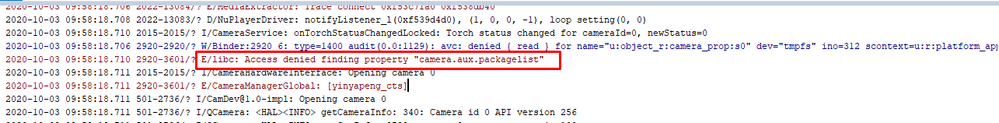
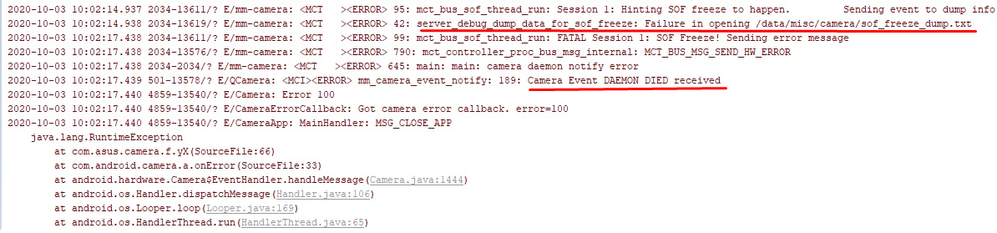
I hope this helps Asus to solve the problem.
I Have the same problem. When I open my camera it has gone dark.
I have used Android Studio to debbug my Android 8.1, and the camera problem looks like be a permission problem.
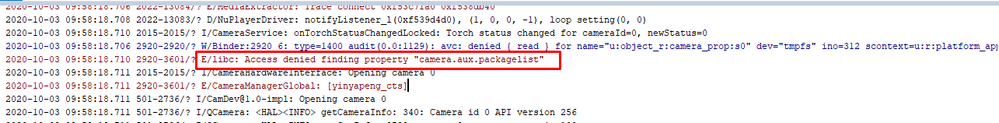
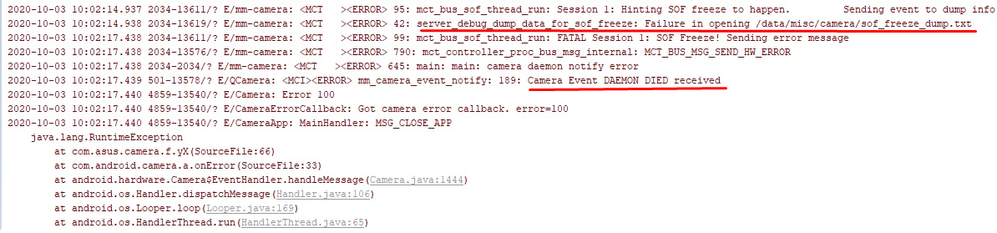
I hope this helps Asus to solve the problem.
Options
- Mark as New
- Bookmark
- Subscribe
- Mute
- Subscribe to RSS Feed
- Permalink
- Report Inappropriate Content
10-06-2020 01:32 AM
Hi Dean Marcel
Thank you for your reply, please contact ASUS repair center in the country of your residence: https://www.asus.com/support/Service-Center-All-Countries/
If it is impossible to access the service center during Covid-19 period, please try Call us: https://www.asus.com/support/CallUs
Thank you for your reply, please contact ASUS repair center in the country of your residence: https://www.asus.com/support/Service-Center-All-Countries/
If it is impossible to access the service center during Covid-19 period, please try Call us: https://www.asus.com/support/CallUs
- « Previous
- Next »
