- English
- Other Products
- Laptop
- ZenBook
- Re: ASUS ZenBook Pro 15 - Screenpad 2.0 Upgrade To...
- Subscribe to RSS Feed
- Mark Topic as New
- Mark Topic as Read
- Float this Topic for Current User
- Bookmark
- Subscribe
- Mute
- Printer Friendly Page
ASUS ZenBook Pro 15 - Screenpad 2.0 Upgrade Tools Error 1001
- Mark as New
- Bookmark
- Subscribe
- Mute
- Subscribe to RSS Feed
- Permalink
- Report Inappropriate Content
06-09-2020 11:01 AM
Battery or AC: Both
Model: UX580GE
Frequency of occurrence: Each Time
Reset OS: -
Screenshot or video:
========================
Detailed description: Whenever I'm trying to install Screenpad 2.0 upgrade tool it will appear Error 1001: System.Configuration.Install.InstallException: ..................................
Does anyone know how to fix this? I wanna try Screenpad 2.0 badly. Thanks in advance
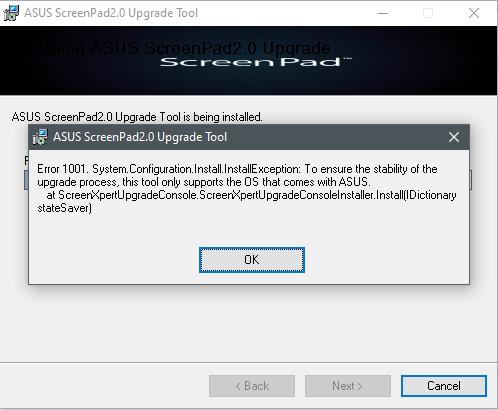
- Mark as New
- Bookmark
- Subscribe
- Mute
- Subscribe to RSS Feed
- Permalink
- Report Inappropriate Content
07-25-2020 12:55 PM
- Mark as New
- Bookmark
- Subscribe
- Mute
- Subscribe to RSS Feed
- Permalink
- Report Inappropriate Content
07-26-2020 06:31 PM
Osouk365Hello @Osouk365 ,I have been trying for about 5 hours to try and get ScreenPad 2.0 to install. It seems crazy that we have to physically send the device back to Asus to have this installed? Why cant there just be a simple way of making this work?! I thought that the ScreenPad was meant to be one of the main highlights of a Zenbook Flip? It just seems absolutely crazy to me that the drivers cant just be simply installed without having to send it back! What a waste of a day!
View post
You are having UX563FD, with screenpad 2.0 directly.
Totally different thing with the above users.
I have replied you in your thread.
Thank you.
- Mark as New
- Bookmark
- Subscribe
- Mute
- Subscribe to RSS Feed
- Permalink
- Report Inappropriate Content
08-03-2020 07:01 AM
Same problem here. I have ASUS ZenBook Flip 14 UX463F with screenpad. I have done a fresh Windows install, and now is acting like a second display. In Device Manager everything si ok. I tried to find drivers for my notebook , but on ASUS website , i can't find my model. I think a gud old hammer will do the job! :)))
I have contacted Asus support, they told me to send them some pictures with de Notebook and serial number . They don't understand why the exact model is not on the website. I am still wainting for an answer.
- Mark as New
- Bookmark
- Subscribe
- Mute
- Subscribe to RSS Feed
- Permalink
- Report Inappropriate Content
08-03-2020 07:51 AM
I've got the same problem. After spending some time, i find the solution.
If you have fresh install of original Windows ISO, you got the problem, when you try to install ScreenPad 2 update.
The solution (in my case I’ve got Zenbook Pro UX590GD):
1. After fresh install of Windows (or if you have problems wit screenpad upgrade tool in your system), go to ASUS support page of your notebook and download NOT THE LATEST version of BIOS and DOWNGRADE your BIOS!!!
2. After downgrading your BIOS, install screenpad 1 drivers (screenpad toolbar, screenpad launcher)
3. Then, after doing these steps and rebooting your computer you can download screenpad 2 upgrade and run it: this update automatically upgrades your BIOS to the latest version and correctly install update your screenpad for the version 2.
P.S.: Asus support center can't help. I think, they must put this solution on the main site of ASUS support, because the solution iv very easy – downgrade your BIOS, install screenpad 1 drivers and then screenpad 2 upgrade tool will work correctly!
- Mark as New
- Bookmark
- Subscribe
- Mute
- Subscribe to RSS Feed
- Permalink
- Report Inappropriate Content
08-03-2020 11:07 PM
whiskasthedoggHello @whiskasthedogg ,Hello.
Same problem here. I have ASUS ZenBook Flip 14 UX463F with screenpad. I have done a fresh Windows install, and now is acting like a second display. In Device Manager everything si ok. I tried to find drivers for my notebook , but on ASUS website , i can't find my model. I think a gud old hammer will do the job! :)))
I have contacted Asus support, they told me to send them some pictures with de Notebook and serial number . They don't understand why the exact model is not on the website. I am still wainting for an answer.
View post
You are having below model, right?
https://www.asus.com/2-in-1-PCs/ASUS-ZenBook-Flip-14-UX463FL/
Please refer to the FAQ below to reinstall the drivers.
Please be informed that the installation order of the driver must be followed.
[Notebook] How to fix the ScreenPad 2.0 problems when it is not working properly on my ASUS notebook...Thank you.
