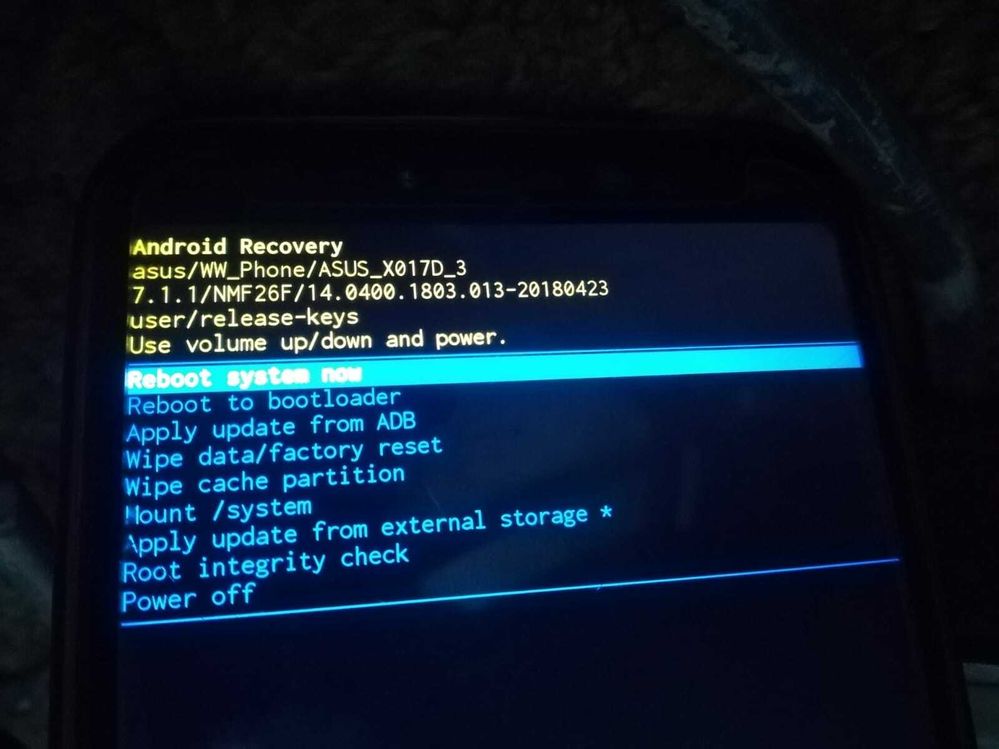This widget could not be displayed.
This widget could not be displayed.
Turn on suggestions
Auto-suggest helps you quickly narrow down your search results by suggesting possible matches as you type.
Showing results for
- English
- ZenFone Series
- ZenFone 5 Series
- ANDROID PIE UPDATE
Options
- Subscribe to RSS Feed
- Mark Topic as New
- Mark Topic as Read
- Float this Topic for Current User
- Bookmark
- Subscribe
- Mute
- Printer Friendly Page
ANDROID PIE UPDATE
Options
- Mark as New
- Bookmark
- Subscribe
- Mute
- Subscribe to RSS Feed
- Permalink
- Report Inappropriate Content
08-31-2021 11:48 AM
Please tell us some basic information before asking for help:
Model Name: XO17D
Firmware Version: ww_zx600kl(430)_14.0400.1803.013
Rooted or not: NOT
I HAVE TRIED UPDATES OVER ASUS WEBSITE MANUALY BUT DOES NOT WORK I THINK IT IS BECAUSE OF THIS 3 IN THE PICTURE IN FRONT OF THE MODEL NUMBER CAN ANYONE HELP ME UPDATE IT I BOUGHT SECOND-HAND MOBILE SO I DONT KNOW MUCH ABOUT IT MUCH AND ALSO TELL ME WHAT IS THIS 3

Model Name: XO17D
Firmware Version: ww_zx600kl(430)_14.0400.1803.013
Rooted or not: NOT
I HAVE TRIED UPDATES OVER ASUS WEBSITE MANUALY BUT DOES NOT WORK I THINK IT IS BECAUSE OF THIS 3 IN THE PICTURE IN FRONT OF THE MODEL NUMBER CAN ANYONE HELP ME UPDATE IT I BOUGHT SECOND-HAND MOBILE SO I DONT KNOW MUCH ABOUT IT MUCH AND ALSO TELL ME WHAT IS THIS 3

1 REPLY 1
Options
- Mark as New
- Bookmark
- Subscribe
- Mute
- Subscribe to RSS Feed
- Permalink
- Report Inappropriate Content
09-03-2021 12:05 AM
m.moizaqil@m.moizaqilPlease tell us some basic information before asking for help:
- Model Name: XO17D
- Firmware Version: ww_zx600kl(430)_14.0400.1803.013
- Rooted or not: NOT
- I HAVE TRIED UPDATES OVER ASUS WEBSITE MANUALY BUT DOES NOT WORK I THINK IT IS BECAUSE OF THIS 3 IN THE PICTURE IN FRONT OF THE MODEL NUMBER CAN ANYONE HELP ME UPDATE IT I BOUGHT SECOND-HAND MOBILE SO I DONT KNOW MUCH ABOUT IT MUCH AND ALSO TELL ME WHAT IS THIS 3
ANDROID PIE UPDATE
Your product model is ZC600KL. Please update the system manually.
[Phone] How to update firmware on my phone? | Official Support | ASUS Globalb. Manual Update
You can also go to the ASUS Official Website to download newer firmware and instruction manuals.
Note:
Please make sure the firmware SKU you download conforms to what is on your phone, e.g., WW -> WW, CN -> CN, TW -> TW. Using an incorrect SKU will lead to an update failure.
You can not change the SKU from one to another, e.g., WW -> TW, and you can not downgrade the firmware either, e.g., V2.20.40.13 -> V2.19.40.18.
During update process, please charge your phone with the AC adaptor or make sure the phone has at least 15% battery power level.
Please update the firmware to the following version first.
Version WW-14.0400.1905.067
https://dlcdnets.asus.com/pub/ASUS/ZenFone/ZC600KL/UL-ASUS_X017D_2-WW-14.0400.1905.067-user.zip
Then update the firmware to the following version (Android P).
Version WW-16.0610.1905.7
https://dlcdnets.asus.com/pub/ASUS/ZenFone/ZC600KL/UL-ASUS_X017D_2-WW-16.0610.1905.79-user.zip
Thank you.