- English
- Other Products
- Laptop
- 2 in 1
- Laptop only Boots with CSM enabled
- Subscribe to RSS Feed
- Mark Topic as New
- Mark Topic as Read
- Float this Topic for Current User
- Bookmark
- Subscribe
- Mute
- Printer Friendly Page
Laptop only Boots with CSM enabled
- Mark as New
- Bookmark
- Subscribe
- Mute
- Subscribe to RSS Feed
- Permalink
- Report Inappropriate Content
02-16-2021 11:02 PM
Battery or AC:
Model:
Frequency of occurrence:
Reset OS:
Screenshot or video:
========================
Detailed description:I recently have been having issues with my Q525UA laptop, that conveniently starts happening after the warranty is over. Every half hour or so it would give me a WHE error, so I spoke with ASSUS and they said that the problem was hardware and that I should reset the BIOS to default, however when I did that the computer boots back to BIOS and it doesn't detect a boot device regardless of there being a drive and a loaded OS, so then I was reading on forums that there is an issue with specific UEFI BIOS that don't allow Windows to boot with Secure Boot so to do that you have to disable Secure boot. But I still was unable to get it to recognize because the drive was coming up under the PORT3 rather than PORT 0 and I was reading farther and it says that you have to have a specific type of setup to USE secure boot but you can still enable CSM Support to run a regular hard drive.
But I am concerned that running the computer in CSM mode is what is causing these WHEA errors
- Mark as New
- Bookmark
- Subscribe
- Mute
- Subscribe to RSS Feed
- Permalink
- Report Inappropriate Content
02-21-2021 11:30 PM
May we go back to the initial issue?
Did you encounter a BSOD? May I have the complete error message or the error code?
Thank you.
- Mark as New
- Bookmark
- Subscribe
- Mute
- Subscribe to RSS Feed
- Permalink
- Report Inappropriate Content
02-22-2021 06:44 PM
jared_johnson34how did you installed windows 10 in your harddisk or ssd, to boot windows via UEFI , there is an seperate partition is requirec , partition is named as EFI with 100MB space with FAT32 format,
- System:
- Battery or AC:
- Model:
- Frequency of occurrence:
- Reset OS:
- Screenshot or video:
========================
Detailed description:I recently have been having issues with my Q525UA laptop, that conveniently starts happening after the warranty is over. Every half hour or so it would give me a WHE error, so I spoke with ASSUS and they said that the problem was hardware and that I should reset the BIOS to default, however when I did that the computer boots back to BIOS and it doesn't detect a boot device regardless of there being a drive and a loaded OS, so then I was reading on forums that there is an issue with specific UEFI BIOS that don't allow Windows to boot with Secure Boot so to do that you have to disable Secure boot. But I still was unable to get it to recognize because the drive was coming up under the PORT3 rather than PORT 0 and I was reading farther and it says that you have to have a specific type of setup to USE secure boot but you can still enable CSM Support to run a regular hard drive.
But I am concerned that running the computer in CSM mode is what is causing these WHEA errors
Laptop only Boots with CSM enabled
Did you find any other partition other than windows, recovery, and data partition.
- Mark as New
- Bookmark
- Subscribe
- Mute
- Subscribe to RSS Feed
- Permalink
- Report Inappropriate Content
02-22-2021 06:51 PM
jared_johnson34go to command prompt run with administrator rights, then type
- System:
- Battery or AC:
- Model:
- Frequency of occurrence:
- Reset OS:
- Screenshot or video:
========================
Detailed description:I recently have been having issues with my Q525UA laptop, that conveniently starts happening after the warranty is over. Every half hour or so it would give me a WHE error, so I spoke with ASSUS and they said that the problem was hardware and that I should reset the BIOS to default, however when I did that the computer boots back to BIOS and it doesn't detect a boot device regardless of there being a drive and a loaded OS, so then I was reading on forums that there is an issue with specific UEFI BIOS that don't allow Windows to boot with Secure Boot so to do that you have to disable Secure boot. But I still was unable to get it to recognize because the drive was coming up under the PORT3 rather than PORT 0 and I was reading farther and it says that you have to have a specific type of setup to USE secure boot but you can still enable CSM Support to run a regular hard drive.
But I am concerned that running the computer in CSM mode is what is causing these WHEA errors
Laptop only Boots with CSM enabled
Bcdedit -V
post screenshot like below
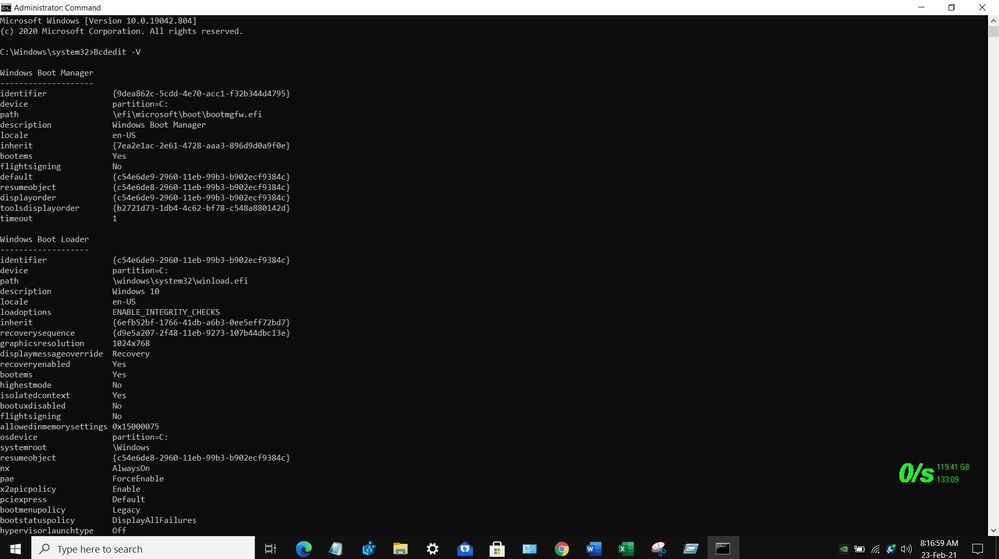
i always boot windows OS to uefi mode , if i boot windows os from external ssd with usb 3.0.
I have different laptop model. In my laptop total three DISKS are there
1TB SSD , 2TB HDD and 2TB HDD all connected internally in three PORTS
- Mark as New
- Bookmark
- Subscribe
- Mute
- Subscribe to RSS Feed
- Permalink
- Report Inappropriate Content
03-03-2021 07:12 AM
