This widget could not be displayed.
This widget could not be displayed.
Turn on suggestions
Auto-suggest helps you quickly narrow down your search results by suggesting possible matches as you type.
Showing results for
- English
- ZenFone Series
- ZenFone 6
- Battery Drain Over Night on A11
Options
- Subscribe to RSS Feed
- Mark Topic as New
- Mark Topic as Read
- Float this Topic for Current User
- Bookmark
- Subscribe
- Mute
- Printer Friendly Page
Battery Drain Over Night on A11
Options
- Mark as New
- Bookmark
- Subscribe
- Mute
- Subscribe to RSS Feed
- Permalink
- Report Inappropriate Content
01-17-2021
04:42 AM
- last edited on
01-16-2024
02:07 AM
by
![]() ZenBot
ZenBot
I'm on 107 and curious what others are getting overnight. I seem to lose about 1% per hour. I know A11 is still new and this may improve over time. With A10 I think I usually lost about 2% while sleeping instead of 7-8%. It's not bad enough at all for me to consider doing a reset of the device, unless everyone else is getting clearly better results.
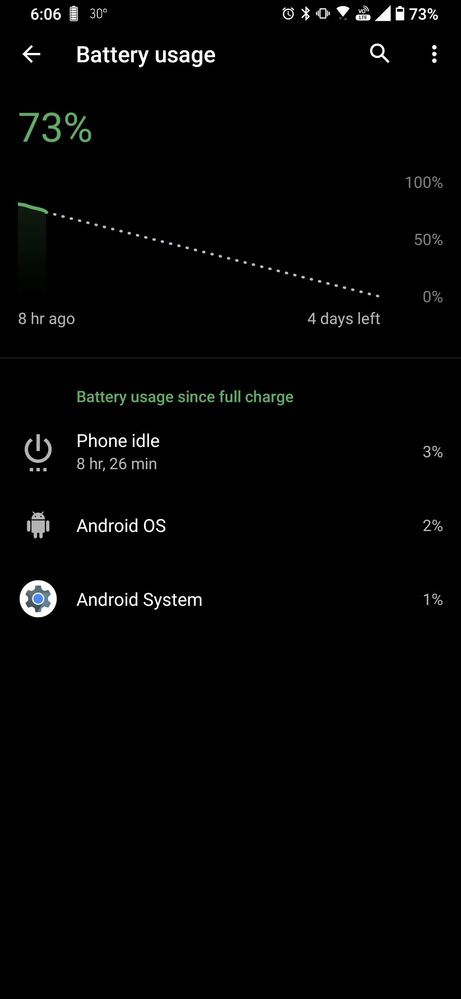
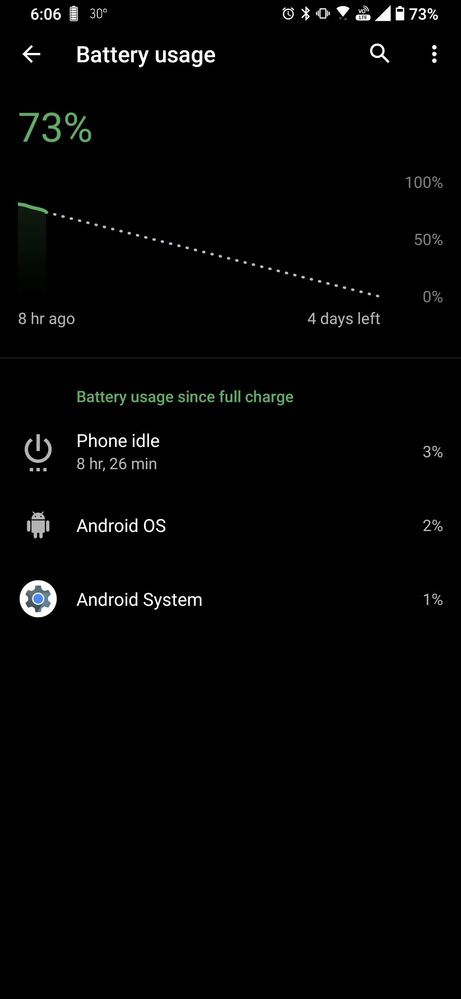
13 REPLIES 13
Options
- Mark as New
- Bookmark
- Subscribe
- Mute
- Subscribe to RSS Feed
- Permalink
- Report Inappropriate Content
01-17-2021 09:48 AM
Are there battery modes like those on Android 10 in Android 11? If so, what battery mode do you use overnight?
Options
- Mark as New
- Bookmark
- Subscribe
- Mute
- Subscribe to RSS Feed
- Permalink
- Report Inappropriate Content
01-17-2021 01:31 PM
Options
- Mark as New
- Bookmark
- Subscribe
- Mute
- Subscribe to RSS Feed
- Permalink
- Report Inappropriate Content
01-17-2021 01:59 PM
By using Power saving or Super saving mode overnight, you can significantly slow down the battery drain.
I don't think there's any reason not to use these modes during the user's sleep 🙂
I don't think there's any reason not to use these modes during the user's sleep 🙂
Options
- Mark as New
- Bookmark
- Subscribe
- Mute
- Subscribe to RSS Feed
- Permalink
- Report Inappropriate Content
01-17-2021 03:26 PM
_jis_I was told that will turn off mobile data and cause texts to possibly be missed which I can't do for work. I'm not saying that is correct but that is the reason for my setting.By using Power saving or Super saving mode overnight, you can significantly slow down the battery drain.
I don't think there's any reason not to use these modes during the user's sleep 🙂
View post
