- English
- ZenFone Series
- ZenFone 5 Series
- [Solved] ZenFone 5Z Google Play system update stuc...
- Subscribe to RSS Feed
- Mark Topic as New
- Mark Topic as Read
- Float this Topic for Current User
- Bookmark
- Subscribe
- Mute
- Printer Friendly Page
- Mark as New
- Bookmark
- Subscribe
- Mute
- Subscribe to RSS Feed
- Permalink
- Report Inappropriate Content
12-09-2020 09:18 AM
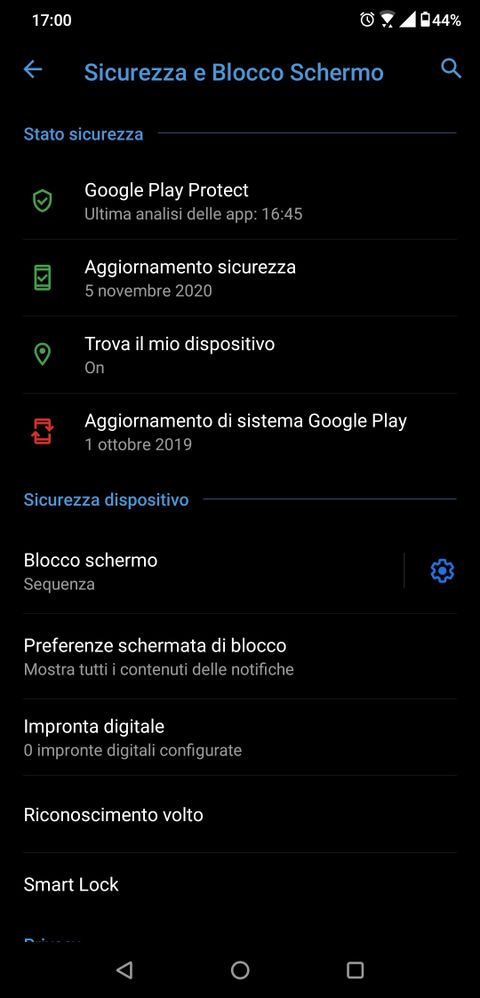
Please tell us some basic information before asking for help:
Model Name: ZS620KL
Firmware Version: 100.10.107.110
Rooted or not: no
Frequency of Occurrence:
APP Name & APP Version (If your issue relates to the app): Google Play Update System
I system Updaten addition to information above, please also provide as much details as you can, e.g., using scenario, what troubleshooting you've already done, screenshot, etc.
========================================
Solved! Go to Solution.
Accepted Solutions
- Mark as New
- Bookmark
- Subscribe
- Mute
- Subscribe to RSS Feed
- Permalink
- Report Inappropriate Content
12-15-2020 09:50 PM
After checking with the relevant teams, if you have reloaded or performed the Factory Reset recently, please check again after early January. If the issue persists after mid January, please let me know. Thank you.
Hi Rox79
Thank you for your report. Please note that I edited your title so that other users who faces a similar issue can be more easily to find your thread. Hope you don't mind. 🙂
- Mark as New
- Bookmark
- Subscribe
- Mute
- Subscribe to RSS Feed
- Permalink
- Report Inappropriate Content
12-09-2020 09:19 AM
- Mark as New
- Bookmark
- Subscribe
- Mute
- Subscribe to RSS Feed
- Permalink
- Report Inappropriate Content
12-09-2020 02:11 PM
@Christine_ASUS
Update - December 10: I made a mistake! My Asus 5z indicates 1 October 2020 (and not 1 Oct 2019) for the Google Play system update status - in conclusion: all right on my side in this respect. Sorry for my mistake!
- Mark as New
- Bookmark
- Subscribe
- Mute
- Subscribe to RSS Feed
- Permalink
- Report Inappropriate Content
12-09-2020 05:59 PM
Thank you for your asking. My Goggle Play system update is "October 1, 2020'.
1. Please try reset Network: Settings>System>Reset options>Reset Wi-Fi, mobile & Bluetooth
Then tap "Goggle Play system update" bar>Check for update
2. Which sim carrier do you have?
- Mark as New
- Bookmark
- Subscribe
- Mute
- Subscribe to RSS Feed
- Permalink
- Report Inappropriate Content
12-09-2020 06:16 PM
Christine_ASUSDone but the problem persists.Hi friends
Thank you for your asking. My Goggle Play system update is "October 1, 2020'.
1. Please try reset Network: Settings>System>Reset options>Reset Wi-Fi, mobile & Bluetooth
Then tap "Goggle Play system update" bar>Check for update
2. Which sim carrier do you have?
View post
This issue is presented following the factory restore done after the last firmware update.
Sim Carrier: Vodafone Italy
