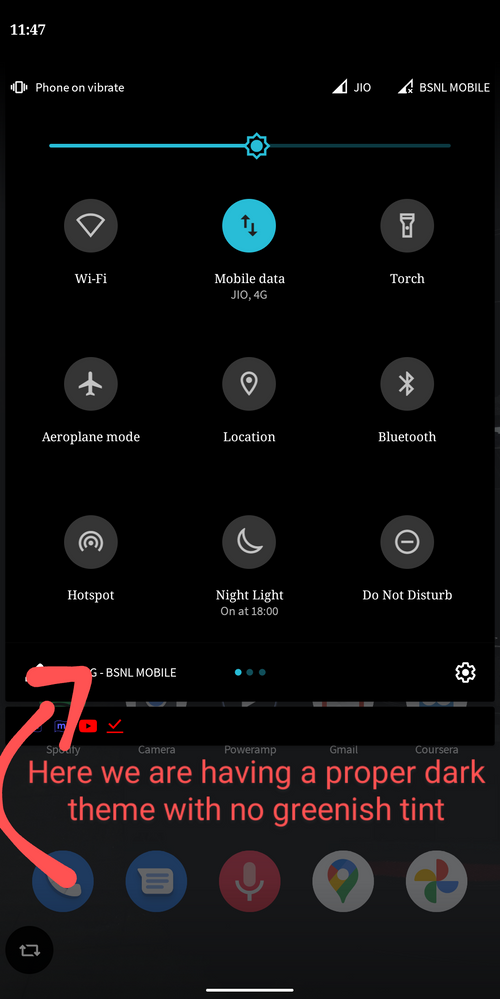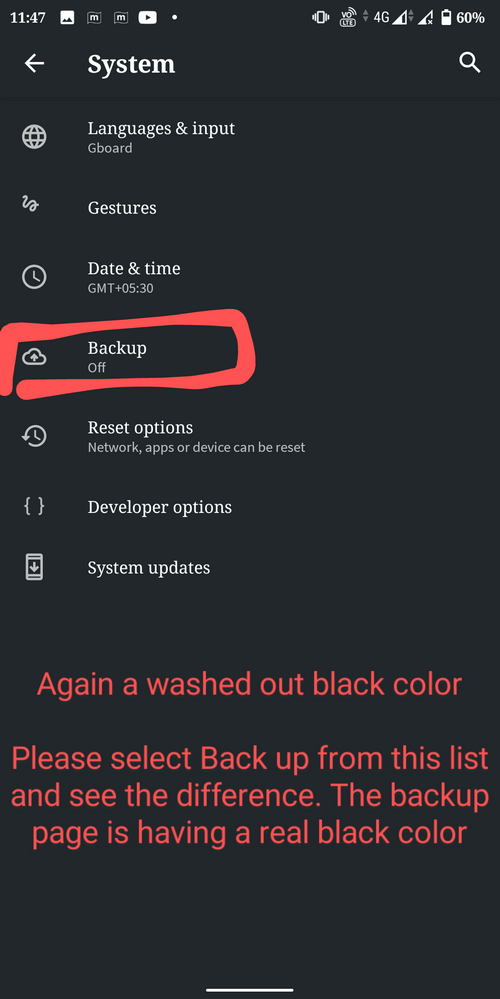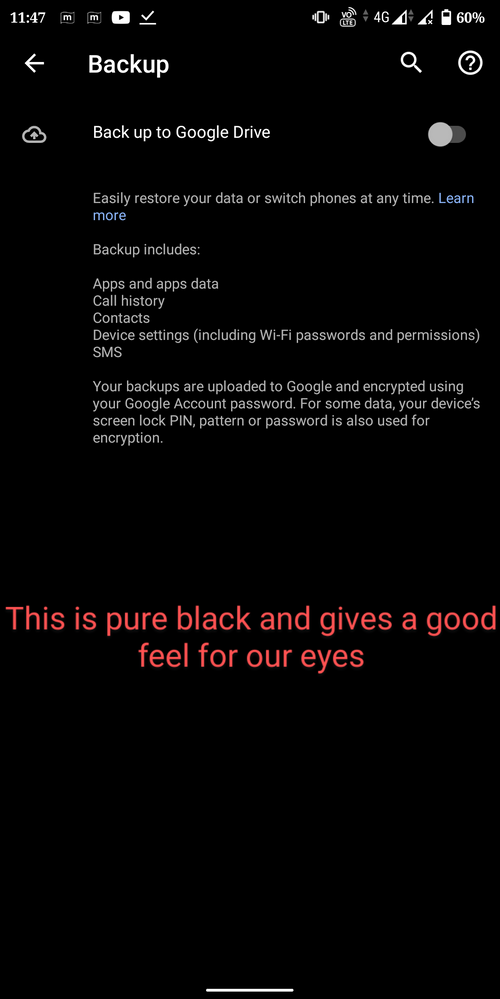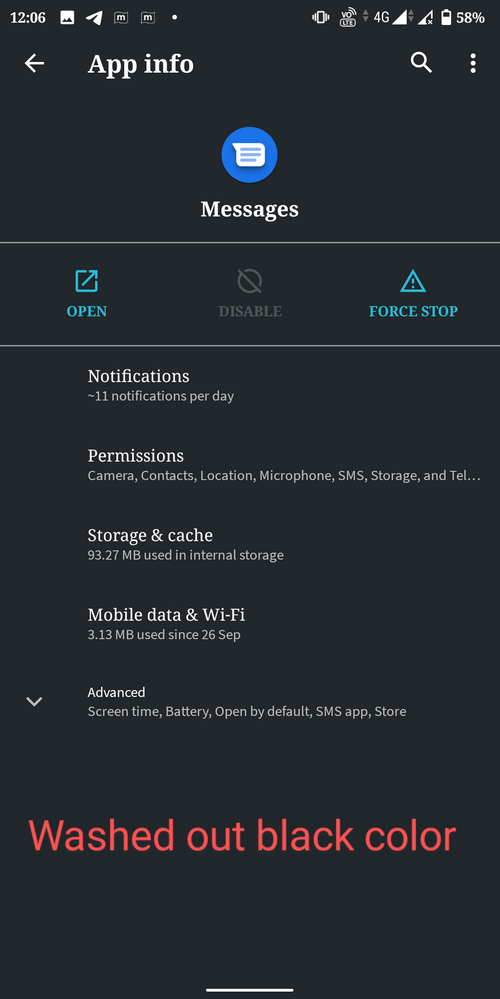- English
- ZenFone Series
- ZenFone Max Pro Series
- Android 10 Dark Mode needs improvement
- Subscribe to RSS Feed
- Mark Topic as New
- Mark Topic as Read
- Float this Topic for Current User
- Bookmark
- Subscribe
- Mute
- Printer Friendly Page
Android 10 Dark Mode needs improvement
- Mark as New
- Bookmark
- Subscribe
- Mute
- Subscribe to RSS Feed
- Permalink
- Report Inappropriate Content
10-24-2020 12:26 AM
Below I have attached some screen shots. These are not a huge bug or anything. But, while comparing our phone with others personally I felt like we deserve better dark theme.
It would be nice if Asus can improve this. @Christine_ASUS @Anders @victor05lynn
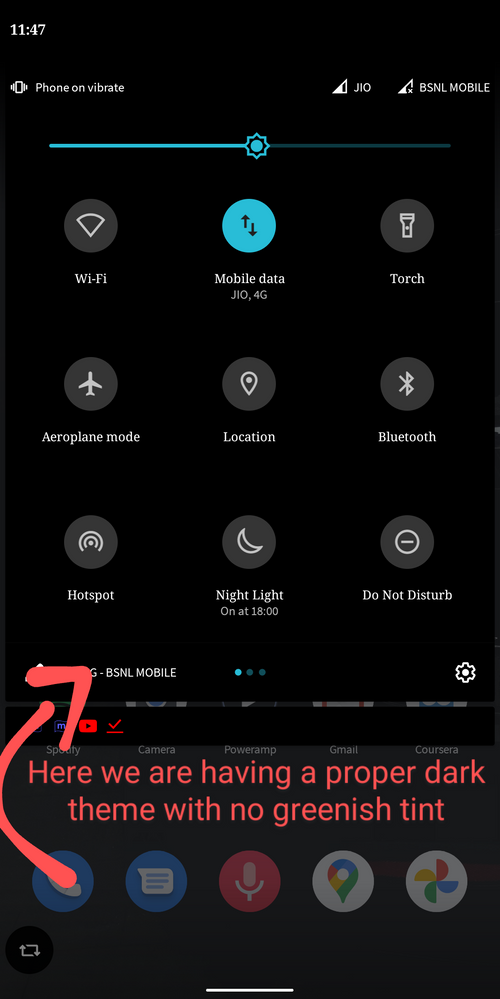

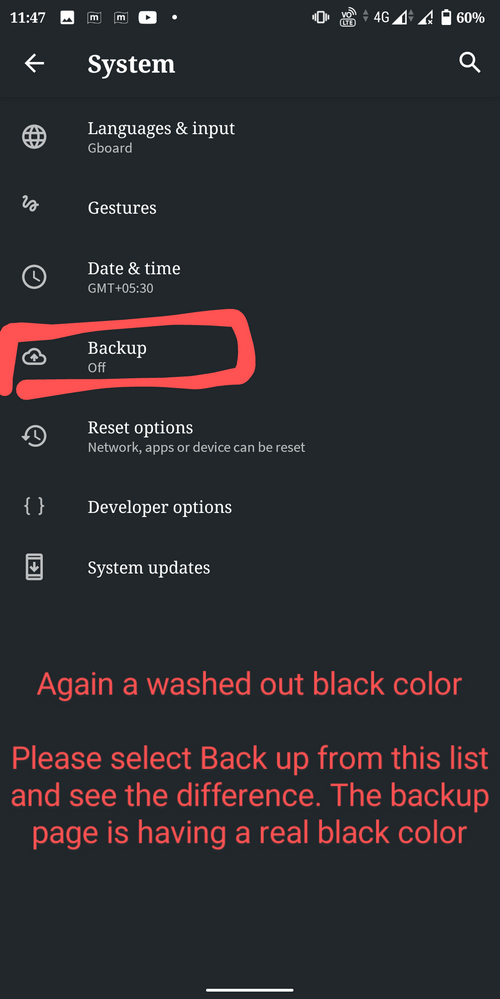
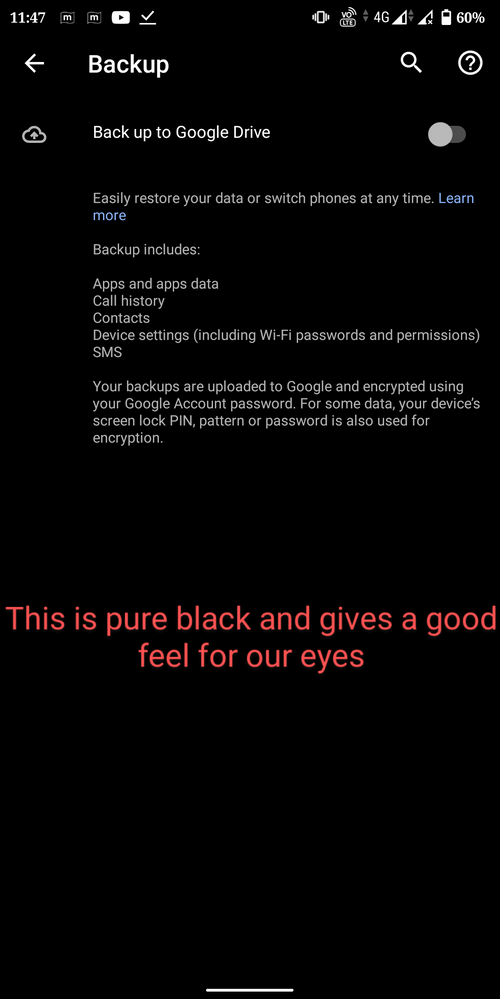
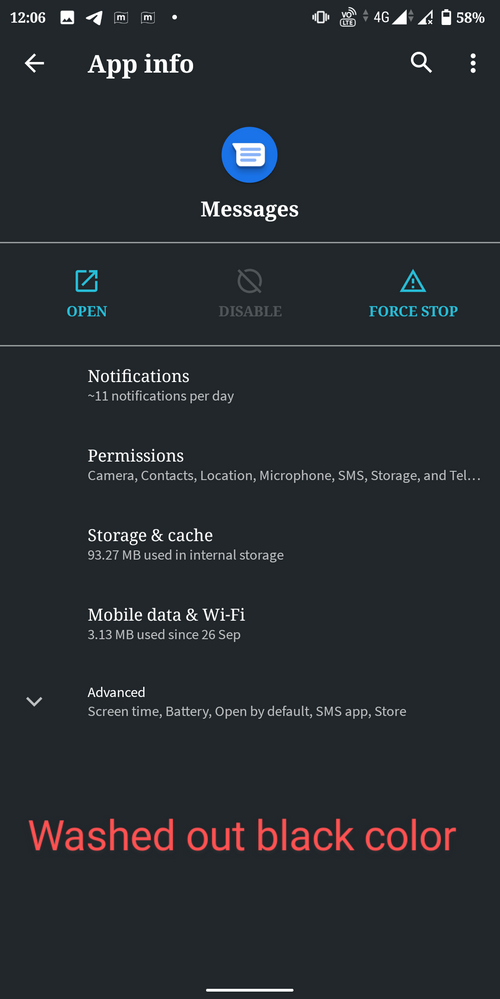
- Mark as New
- Bookmark
- Subscribe
- Mute
- Subscribe to RSS Feed
- Permalink
- Report Inappropriate Content
10-24-2020 12:31 AM
- Mark as New
- Bookmark
- Subscribe
- Mute
- Subscribe to RSS Feed
- Permalink
- Report Inappropriate Content
10-24-2020 12:41 AM
skashwinsk333This is how Google implemented the dark mode in android 10.The current Dark mode available in Android 10 beta versions is not real black. I would call it a washed out black. The notification area is the only place we are getting a real black color. Rest through out the system we are experiencing a washed out black color. We can clearly understand this by comparing other brands dark mode with our phones dark mode.
Below I have attached some screen shots. These are not a huge bug or anything. But, while comparing our phone with others personally I felt like we deserve better dark theme.
It would be nice if Asus can improve this. @Christine_ASUS @Anders @victor05lynn
Android 10 Dark Mode needs improvement
- Mark as New
- Bookmark
- Subscribe
- Mute
- Subscribe to RSS Feed
- Permalink
- Report Inappropriate Content
10-24-2020 01:10 AM
veeharish2005I don't think that is true bro. Please check this video . Its a pixel 3 running on Android 10. Take a look at the settings page shown in this video. We can clearly see a pure dark color.https://zentalk.asus.com/en/discussion/38752/android-10-dark-mode-needs-improvement
This is how Google implemented the dark mode in android 10.
View post
Compare that with our settings page.
Edit: I'm not allowed to post links here. Please search youtube.
- Mark as New
- Bookmark
- Subscribe
- Mute
- Subscribe to RSS Feed
- Permalink
- Report Inappropriate Content
10-24-2020 01:29 AM
veeharish2005I'm not sure if Google did this to other brands dark mode. Like dark mode in Nokia, Mi A series running on Android one program, our devices etc.https://zentalk.asus.com/en/discussion/38752/android-10-dark-mode-needs-improvement
This is how Google implemented the dark mode in android 10.
View post
Anyway, Pixel devices running on Android 10 is having pure black color.