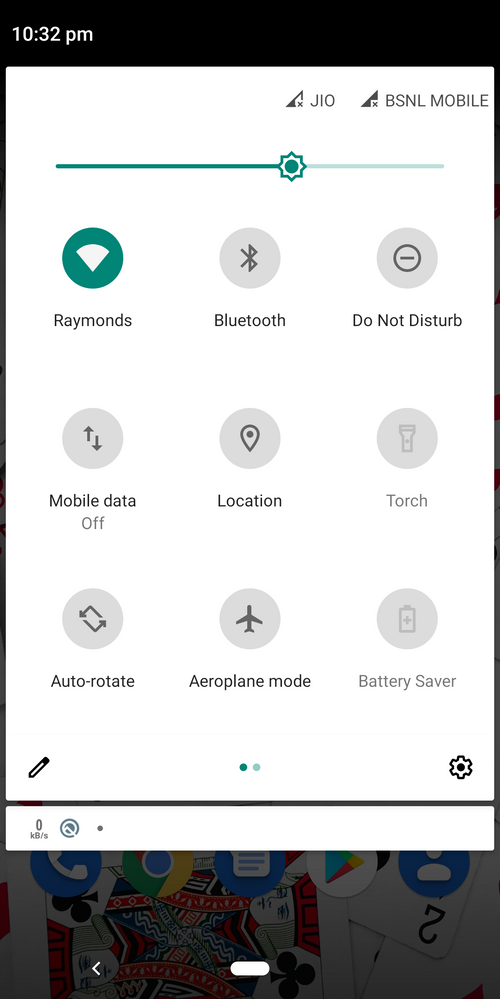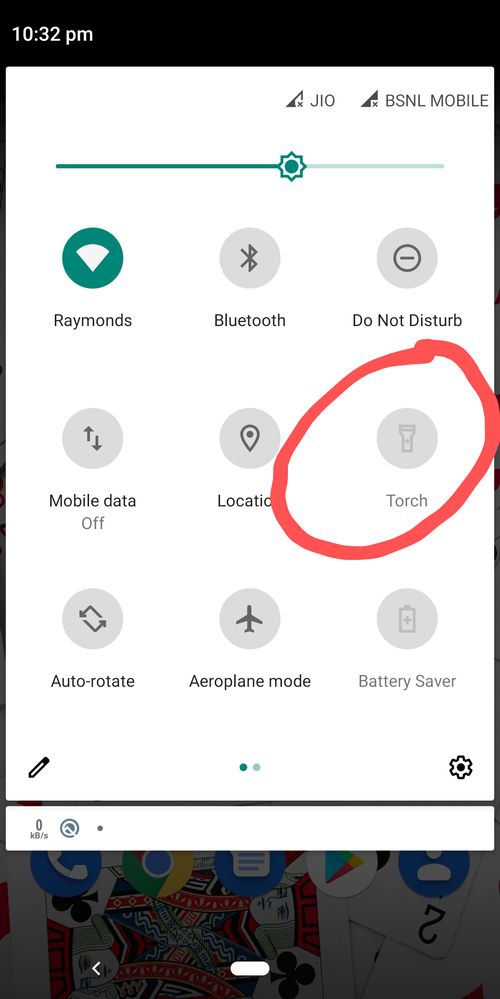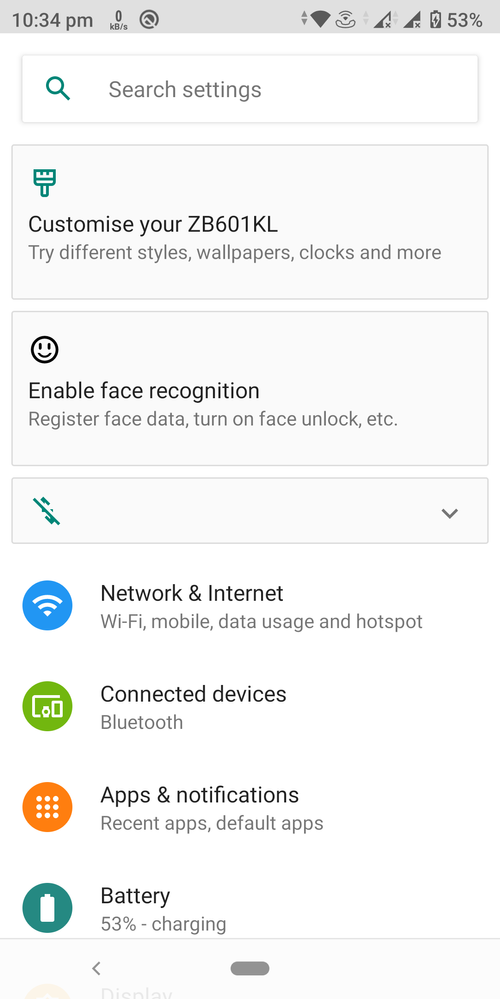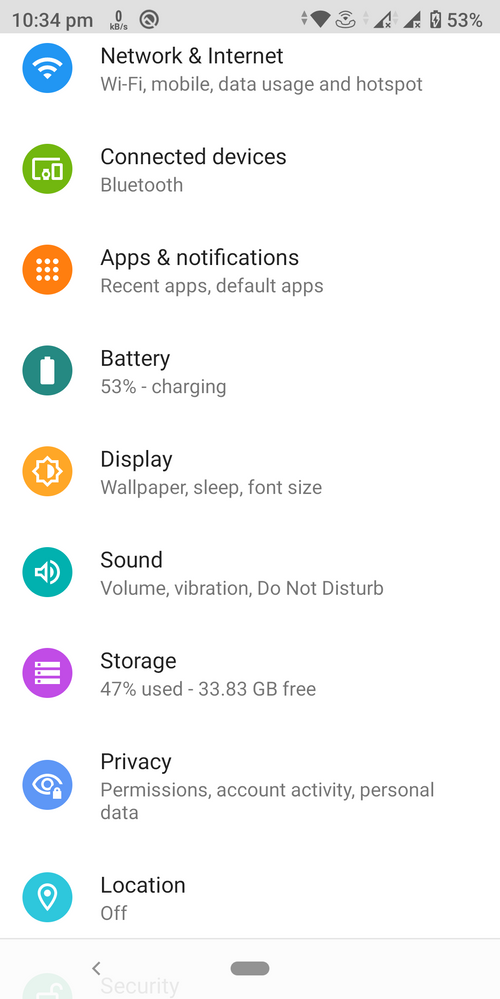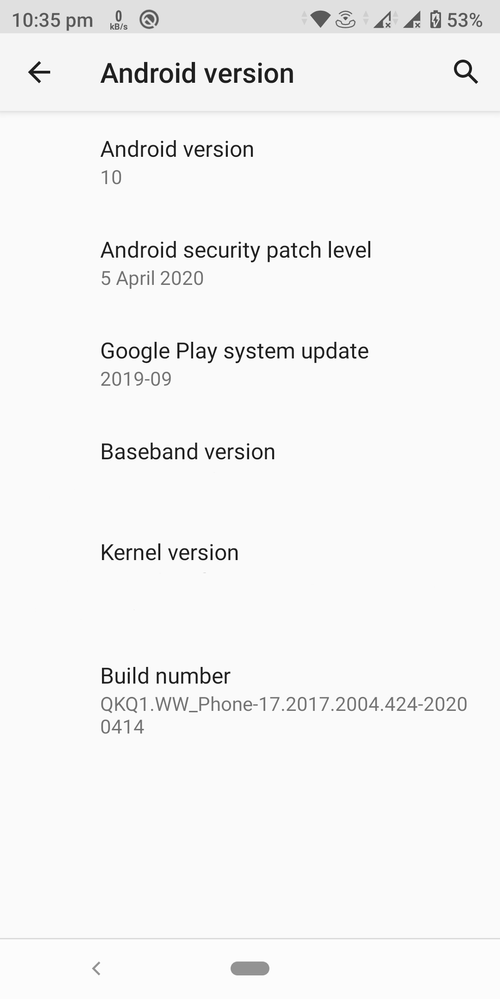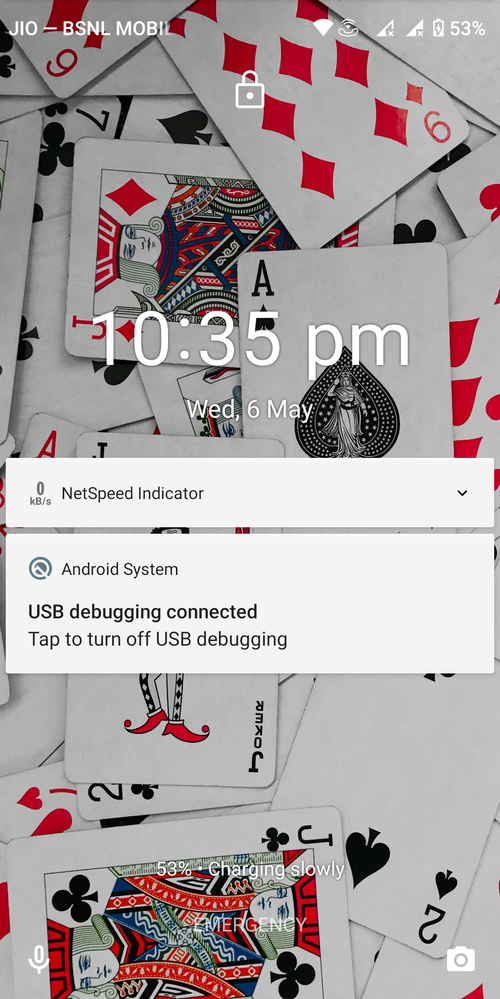- English
- ZenFone Series
- ZenFone Max Pro Series
- Asus Max Pro M1 Stable Android 10 Update Review wi...
- Subscribe to RSS Feed
- Mark Topic as New
- Mark Topic as Read
- Float this Topic for Current User
- Bookmark
- Subscribe
- Mute
- Printer Friendly Page
Asus Max Pro M1 Stable Android 10 Update Review with Screenshots...
- Mark as New
- Bookmark
- Subscribe
- Mute
- Subscribe to RSS Feed
- Permalink
- Report Inappropriate Content
05-06-2020 10:18 AM
Model Name: ZB601KL
Firmware Version: WW_Phone-17.2017.2004.424-2020.0414
Rooted or not: Not
Frequency of Occurrence:
APP Name & APP Version (If your issue relates to the app):
In addition to information above, please also provide as much details as you can, e.g., using scenario, what troubleshooting you've already done, screenshot, etc.
========================================
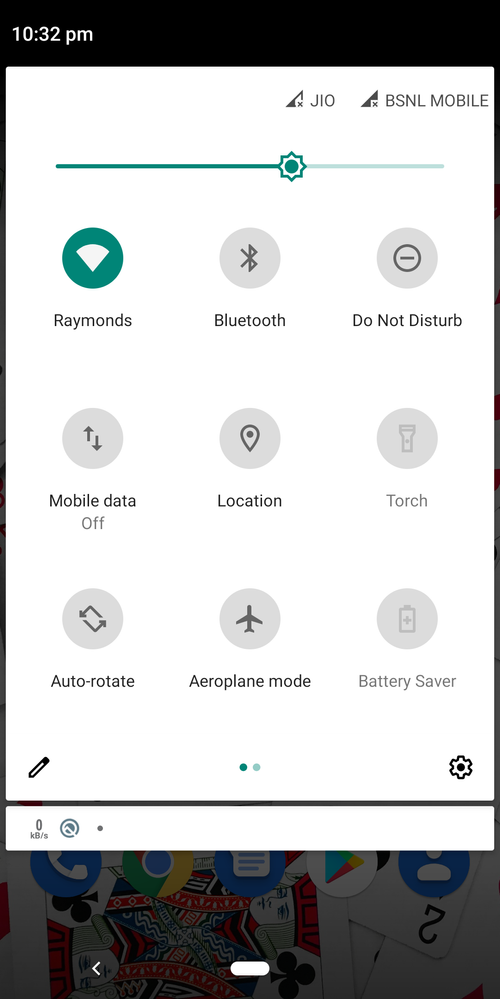
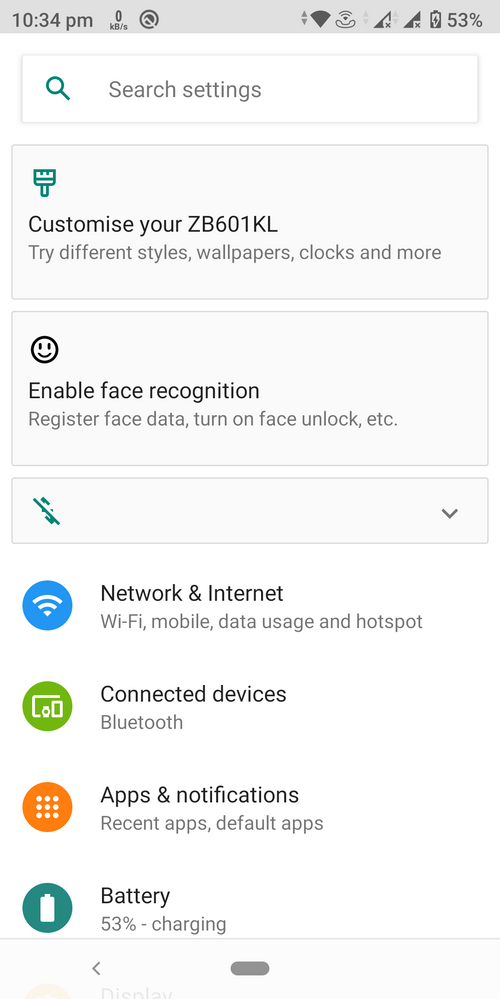
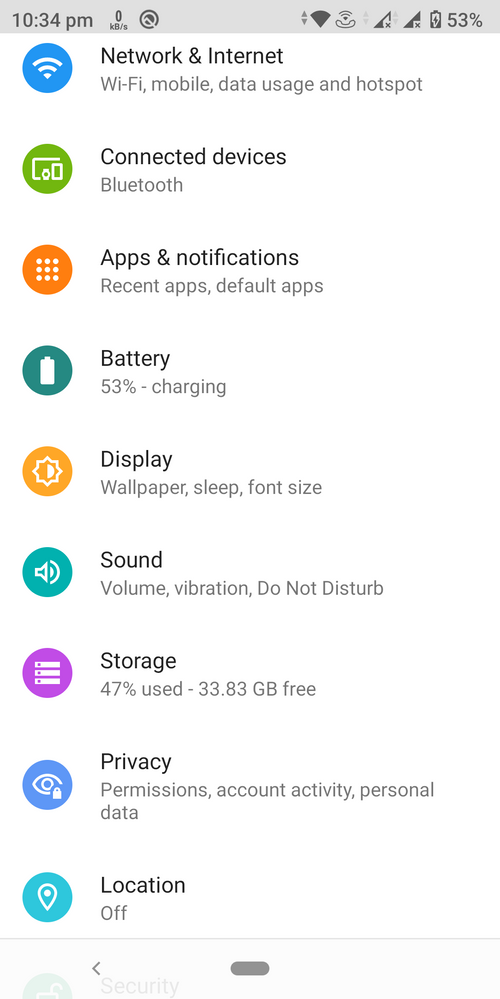
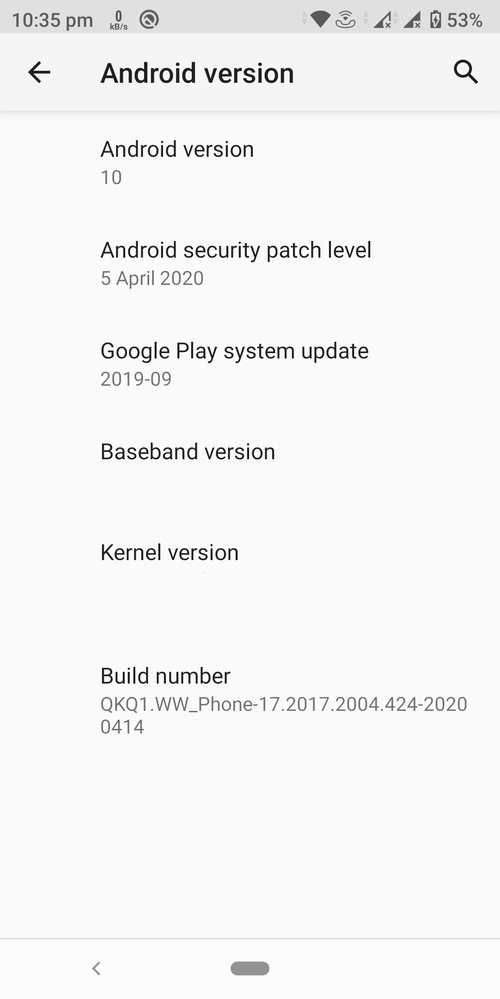
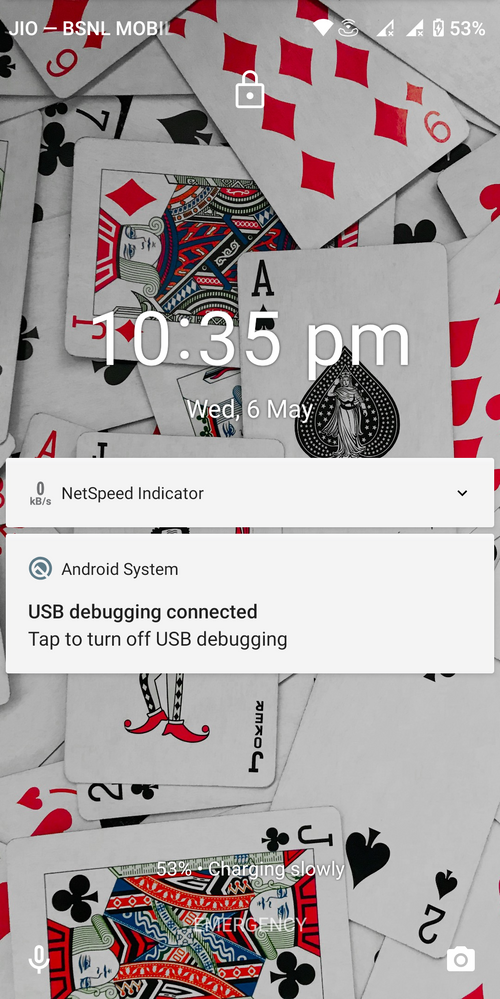
I have just Downloaded and Installed the Android 10 update from the official site and these are some of the feedbacks.
The overall look has changed and it is very nice.
Miss the ambient display when there is a notification while the screen is locked which was there on earlier Android 9 version.
The flash light option on the taskbar is seemed kind of locked. Cannot be accessed. ( Issue solved by Restarting the phone)
The Dark mode works perfectly fine in all apps esp that of Google.
The new Boot animation has also changed and its good.
The Camera User Interface has also changed and it looks neat.
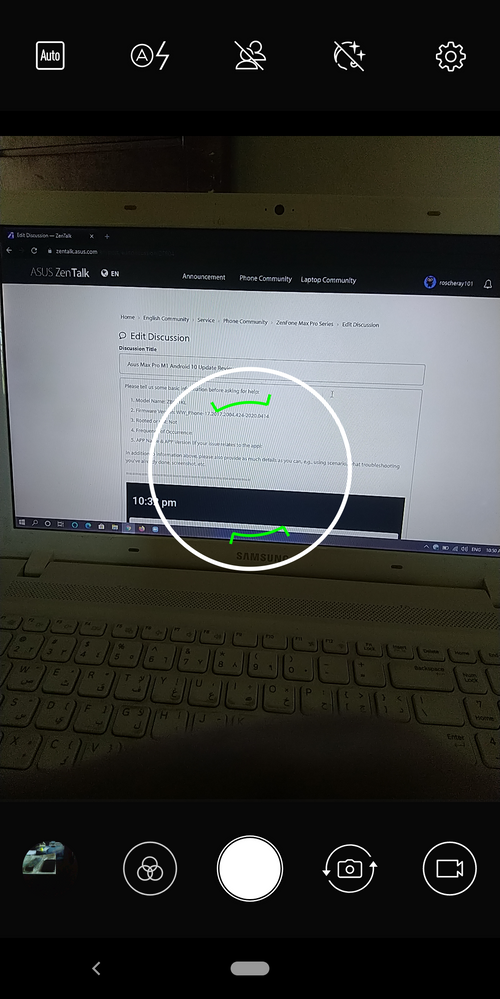
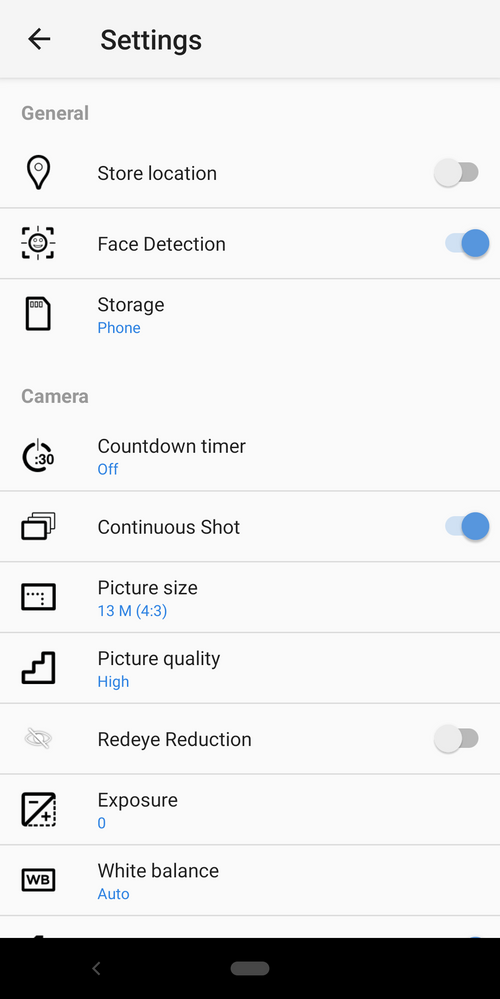
- Mark as New
- Bookmark
- Subscribe
- Mute
- Subscribe to RSS Feed
- Permalink
- Report Inappropriate Content
05-06-2020 10:22 AM
roscheray101Flashlight issue happens commonly and can be fixed by restarting the device.Please tell us some basic information before asking for help:
- Model Name: ZB601KL
- Firmware Version: WW_Phone-17.2017.2004.424-2020.0414
- Rooted or not: Not
- Frequency of Occurrence:
- APP Name & APP Version (If your issue relates to the app):
In addition to information above, please also provide as much details as you can, e.g., using scenario, what troubleshooting you've already done, screenshot, etc.
========================================
I have just Downloaded and Installed the Android 10 update from the official site and these are some of the feedbacks.
The overall look has changed and it is very nice.
Miss the ambient display when there is a notification while the screen is locked which was there on earlier Android 9 version.
The flash light option on the taskbar is seemed kind of locked. Cannot be accessed.
The Dark mode works perfectly fine in all apps esp that of Google.
Asus Max Pro M1 Android 10 Update Review
- Mark as New
- Bookmark
- Subscribe
- Mute
- Subscribe to RSS Feed
- Permalink
- Report Inappropriate Content
05-06-2020 10:32 AM
- Mark as New
- Bookmark
- Subscribe
- Mute
- Subscribe to RSS Feed
- Permalink
- Report Inappropriate Content
05-06-2020 01:48 PM
- Mark as New
- Bookmark
- Subscribe
- Mute
- Subscribe to RSS Feed
- Permalink
- Report Inappropriate Content
05-06-2020 04:38 PM
- Instagram Rear-Facing Camera Bug in ZenFone 10
- High battery drain while not in use - about 10% overnight in ZenFone 10
- Update policy? How long will the Zenfone 10 be getting security patches in the USA? in ZenFone 10
- Issues with the Zenfone 9? Or do you absolutely love it? in ZenFone 9
- Issues with the Zenfone 9? Or do you absolutely love it? in ZenFone 9