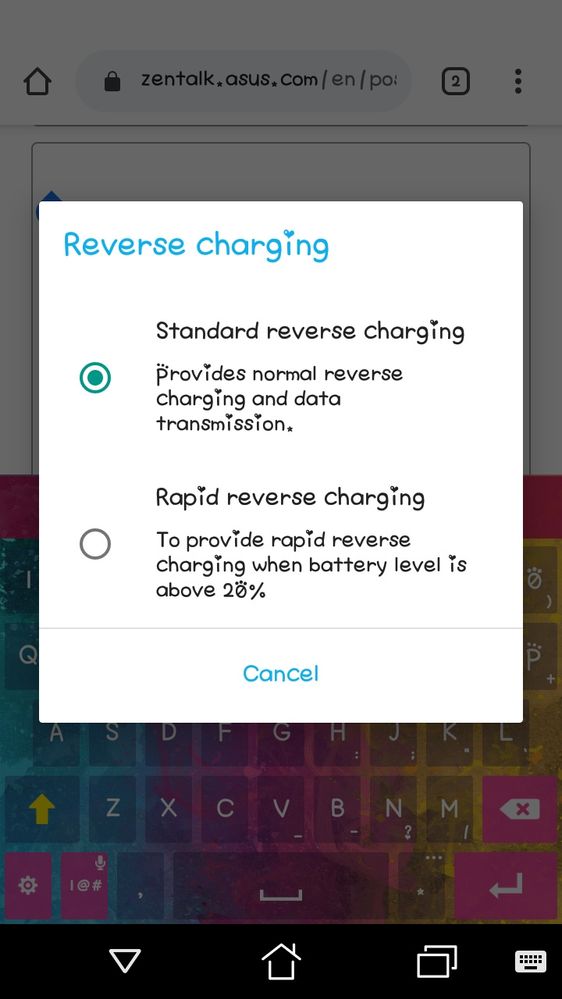This widget could not be displayed.
This widget could not be displayed.
Turn on suggestions
Auto-suggest helps you quickly narrow down your search results by suggesting possible matches as you type.
Showing results for
- English
- ZenFone Series
- ZenFone Max Series
- How to Disable Reverse Charging.
Options
- Subscribe to RSS Feed
- Mark Topic as New
- Mark Topic as Read
- Float this Topic for Current User
- Bookmark
- Subscribe
- Mute
- Printer Friendly Page
How to Disable Reverse Charging.
Options
- Mark as New
- Bookmark
- Subscribe
- Mute
- Subscribe to RSS Feed
- Permalink
- Report Inappropriate Content
04-27-2020 08:21 AM
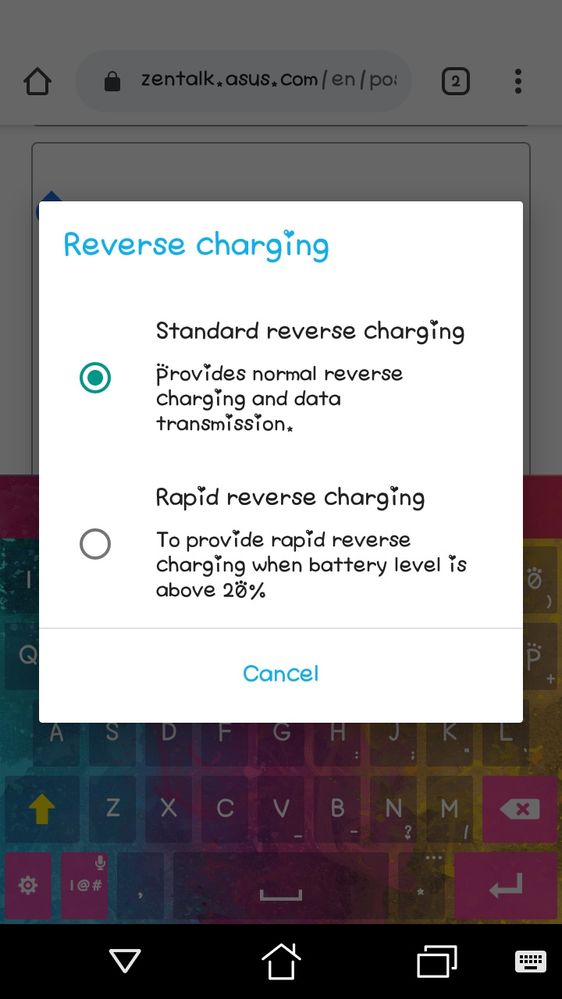
1 REPLY 1
Options
- Mark as New
- Bookmark
- Subscribe
- Mute
- Subscribe to RSS Feed
- Permalink
- Report Inappropriate Content
04-27-2020 06:51 PM
Rhenz04Check the power source.
How to Disable Reverse Charging.
Check your charger port/cable by charging another device(s).
Try to charge your phone with another charger port/cable.
Factory reset/Hard reset.
In case the problem still appear, try to flash to stock rom and firmware.
If none working, go to service center.
Related Content
- Seemingly one cannot mute 'PowerMaster' notifications in ZenFone 8
- Reverse wireless charging on AZ10? in ZenFone 10
- Will you be upgrading the Zenfone9 -> 10 despite of these deal breaking (for me) issues in ZenFone 9
- Change battery and network icon behaviour in ZenFone 9
- Notifications fail to light led, stack up so no idea what they are, poor resolution, cropped text.. in ZenFone 8