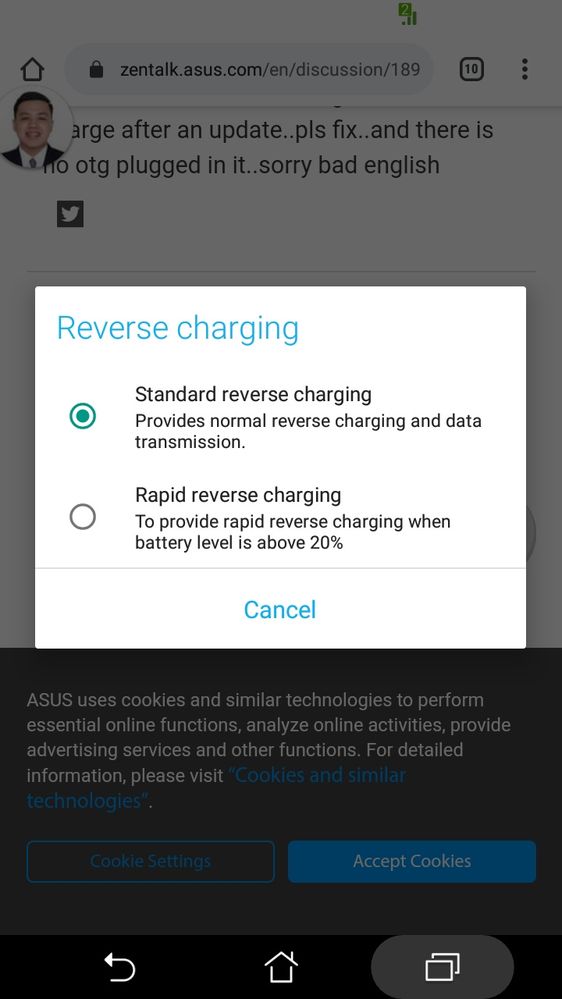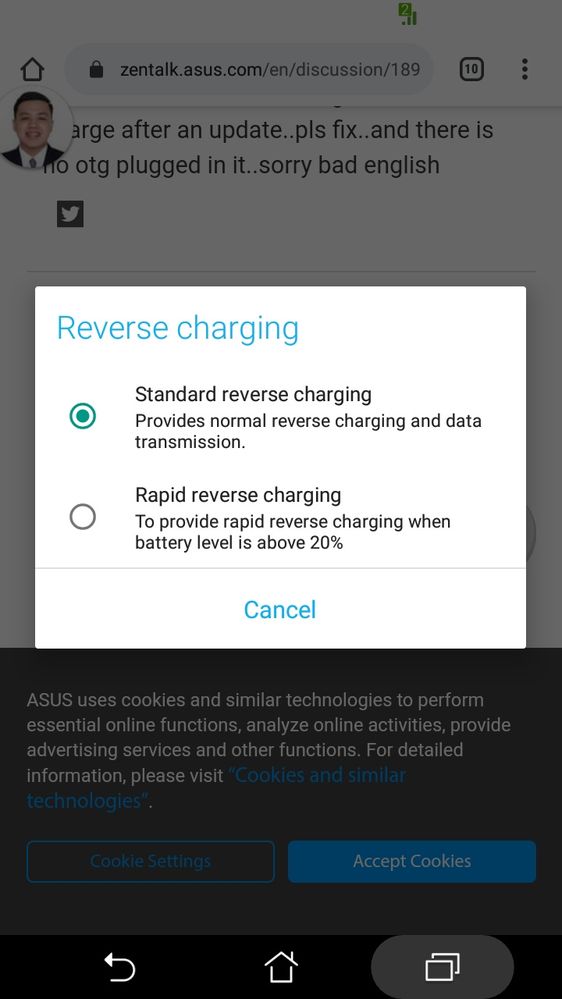REVERSE CHARGING PROBLEM
Options
- Mark as New
- Bookmark
- Subscribe
- Mute
- Subscribe to RSS Feed
- Permalink
- Report Inappropriate Content
02-10-2019 10:53 AM
Hello, baka meron dito na kagay nang nangyari sa zenfone 4 max ko.
Bigla nalang lumabas sa notification bar ang reverse charging kahit hindi nakasaksak ang otg. Hindi na rin nagchacharge ang cp ko habang bukas. Nagchacharge lang sya kapag naka off. Na format kona rin kaso ganon prin.
7 REPLIES 7
Options
- Mark as New
- Bookmark
- Subscribe
- Mute
- Subscribe to RSS Feed
- Permalink
- Report Inappropriate Content
02-10-2019 06:40 PM
Hi Trebla,
To avoid any possible misunderstanding, we would suggest you describe your situation in English.
Could you also provide us with more information?
(Firmware version,...)
Thank you 🙂
Options
- Mark as New
- Bookmark
- Subscribe
- Mute
- Subscribe to RSS Feed
- Permalink
- Report Inappropriate Content
03-02-2019 06:12 AM
Same here ,there was a popping icon wether it would like to reverse charge or standard charge after an update..pls fix..and there is no otg plugged in it..sorry bad english
Options
- Mark as New
- Bookmark
- Subscribe
- Mute
- Subscribe to RSS Feed
- Permalink
- Report Inappropriate Content
03-08-2019 12:58 AM
iamaronpaul posted on 2019/3/2 22:12 Same here ,there was a popping icon wether it would like to reverse charge or standard charge after ...Hi iamaronpaul, Please tell me your firmware version. Is there any charging cable inserted when this message appears? How often does this message pop up? Does it pop up after any specific actions or randomly? Could the notification be cleared? Could you show me a screenshot or short video of the problem? This could help us greatly. To share videos, please upload it to ASUS WebStorage (https://www.asuswebstorage.com/navigate/) and share the link with us. Thank you 🙂
Options
- Mark as New
- Bookmark
- Subscribe
- Mute
- Subscribe to RSS Feed
- Permalink
- Report Inappropriate Content
05-12-2020 01:03 AM
I do have the same problem. It happens when the battery is lower than 45%. It asks for the reverse charging option even though my phone isn't connected to any device or cable. The pop up varies from 1 sec to 30 secs most of the times.