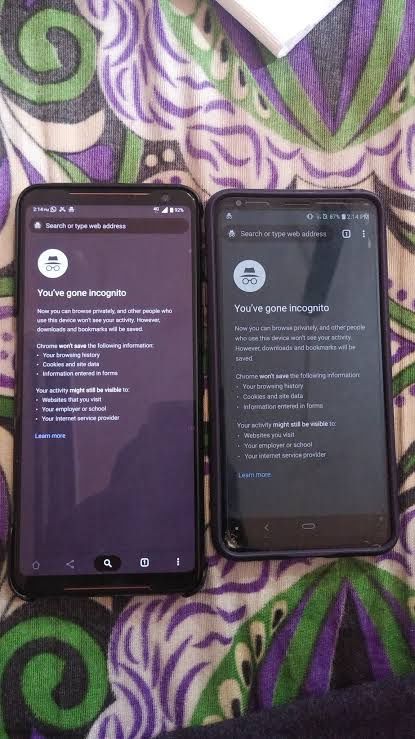This widget could not be displayed.
This widget could not be displayed.
Turn on suggestions
Auto-suggest helps you quickly narrow down your search results by suggesting possible matches as you type.
Showing results for
- English
- ROG Phone Series
- ROG Phone II
- Screen Color Issue
Options
- Subscribe to RSS Feed
- Mark Topic as New
- Mark Topic as Read
- Float this Topic for Current User
- Bookmark
- Subscribe
- Mute
- Printer Friendly Page
Screen Color Issue
Options
- Mark as New
- Bookmark
- Subscribe
- Mute
- Subscribe to RSS Feed
- Permalink
- Report Inappropriate Content
03-26-2020 08:30 PM
Red Tint Issue Still Persistent, no improvements, ruins video watching experience.
Also black crush issue, ruins video watching. Please fix these issues in next patch and please atleast address this issue.
@Anders_ASUS
Also black crush issue, ruins video watching. Please fix these issues in next patch and please atleast address this issue.
@Anders_ASUS
25 REPLIES 25
Options
- Mark as New
- Bookmark
- Subscribe
- Mute
- Subscribe to RSS Feed
- Permalink
- Report Inappropriate Content
03-27-2020 03:58 AM
atleast provide screenshots so that they can look into it xD
Options
- Mark as New
- Bookmark
- Subscribe
- Mute
- Subscribe to RSS Feed
- Permalink
- Report Inappropriate Content
03-27-2020 05:42 AM
I don't have another mobile to capture my screen.
If I take screenshot directly from my phone, it won't be visible.
If I take screenshot directly from my phone, it won't be visible.
Options
- Mark as New
- Bookmark
- Subscribe
- Mute
- Subscribe to RSS Feed
- Permalink
- Report Inappropriate Content
03-27-2020 05:50 AM
akhilj66I've learnt that this is an issue with the high refresh rate panels itself and cannot be corrected through a software update.Red Tint Issue Still Persistent, no improvements, ruins video watching experience.
Also black crush issue, ruins video watching. Please fix these issues in next patch and please atleast address this issue.
Screen Color Issue
This issue also exists in other high refresh rate smartphones with AMOLED display.
Options
- Mark as New
- Bookmark
- Subscribe
- Mute
- Subscribe to RSS Feed
- Permalink
- Report Inappropriate Content
03-27-2020 05:50 AM
Related Content