This widget could not be displayed.
This widget could not be displayed.
Turn on suggestions
Auto-suggest helps you quickly narrow down your search results by suggesting possible matches as you type.
Showing results for
- English
- ZenFone Series
- ZenFone Max Series
- Re: [Zenfone 4 Max ZC554KL] Camera not working/dar...
Options
- Subscribe to RSS Feed
- Mark Topic as New
- Mark Topic as Read
- Float this Topic for Current User
- Bookmark
- Subscribe
- Mute
- Printer Friendly Page
[Zenfone 4 Max ZC554KL] Camera not working/dark
Options
- Mark as New
- Bookmark
- Subscribe
- Mute
- Subscribe to RSS Feed
- Permalink
- Report Inappropriate Content
06-02-2020 04:07 AM
Basic info below.
Just like all other zenfone 4 max users (according to the internet), my camera has gone dark. There have been many posts about this already but I was just wondering whether Asus has been working on a solution or not? If yes please tell us the solution. Just like all others I've tried all steps , updated and reset all settings.
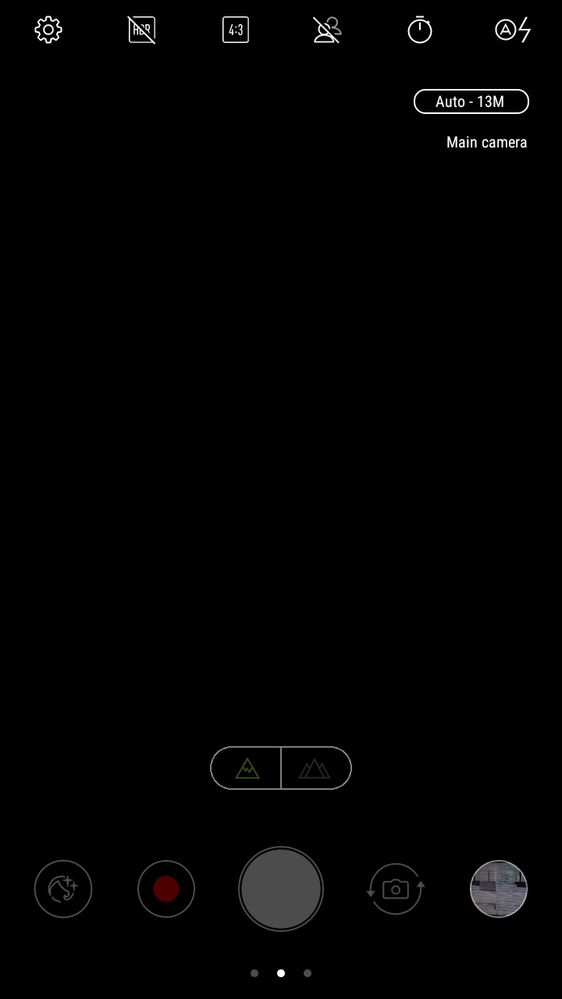
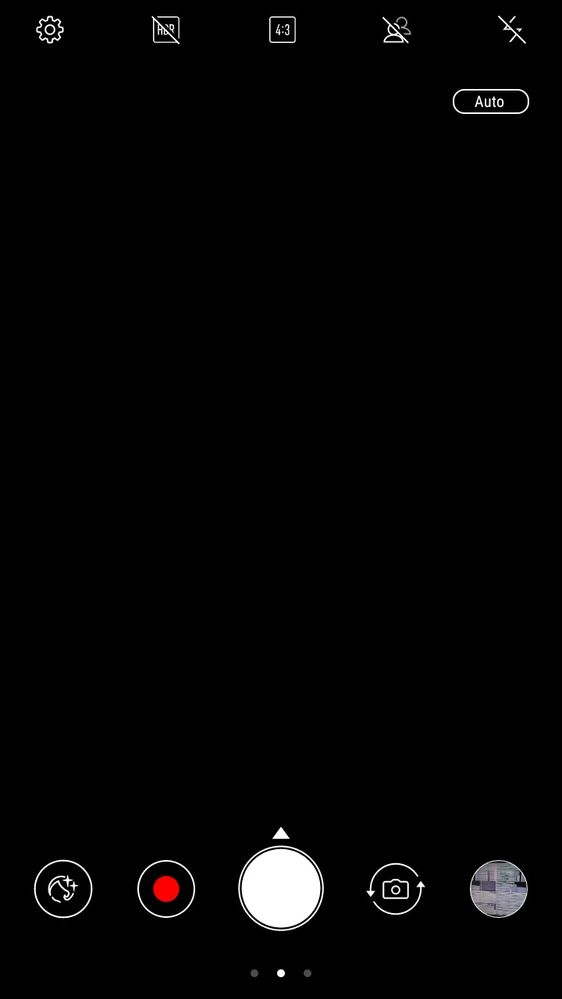
some basic information before asking for help:
Model Name: Zenfone4 Max 5.5"(ZC554KL)
Firmware Version: see picture
Rooted or not:
Frequency of Occurrence: always
APP Name & APP Version (If your issue relates to the app): Camera
In addition to information above, please also provide as much details as you can, e.g., using scenario, what troubleshooting you've already done, screenshot, etc.
========================================
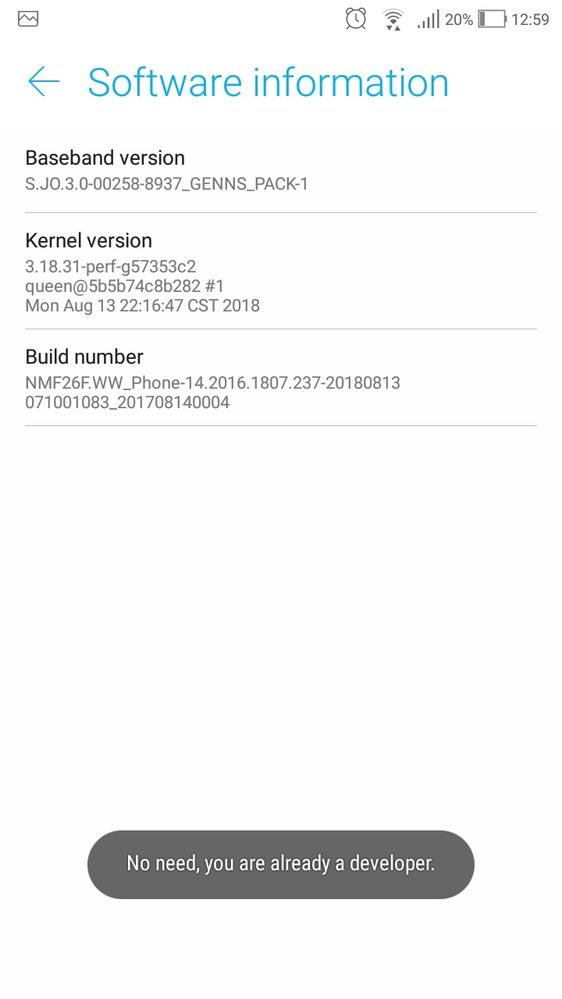
Just like all other zenfone 4 max users (according to the internet), my camera has gone dark. There have been many posts about this already but I was just wondering whether Asus has been working on a solution or not? If yes please tell us the solution. Just like all others I've tried all steps , updated and reset all settings.
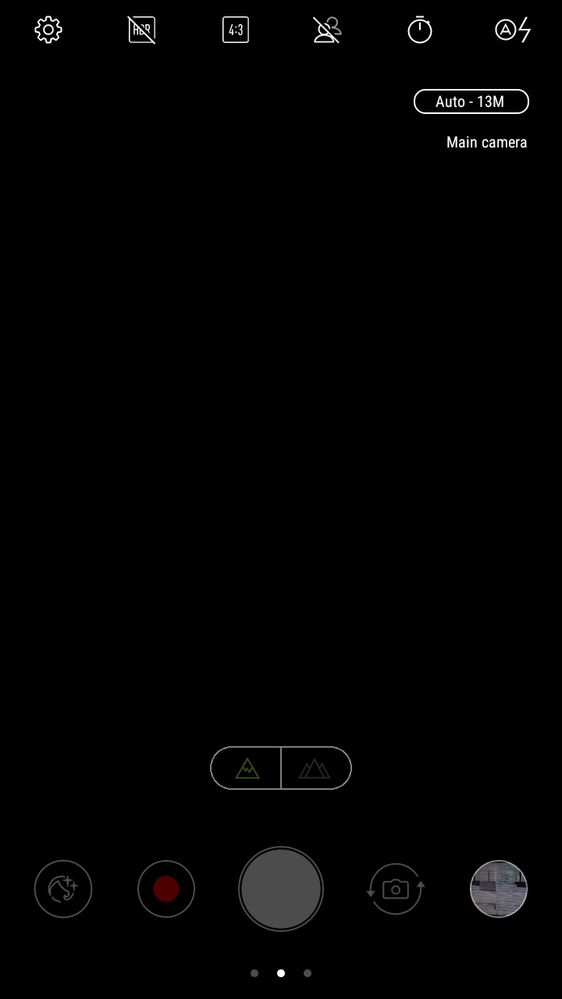
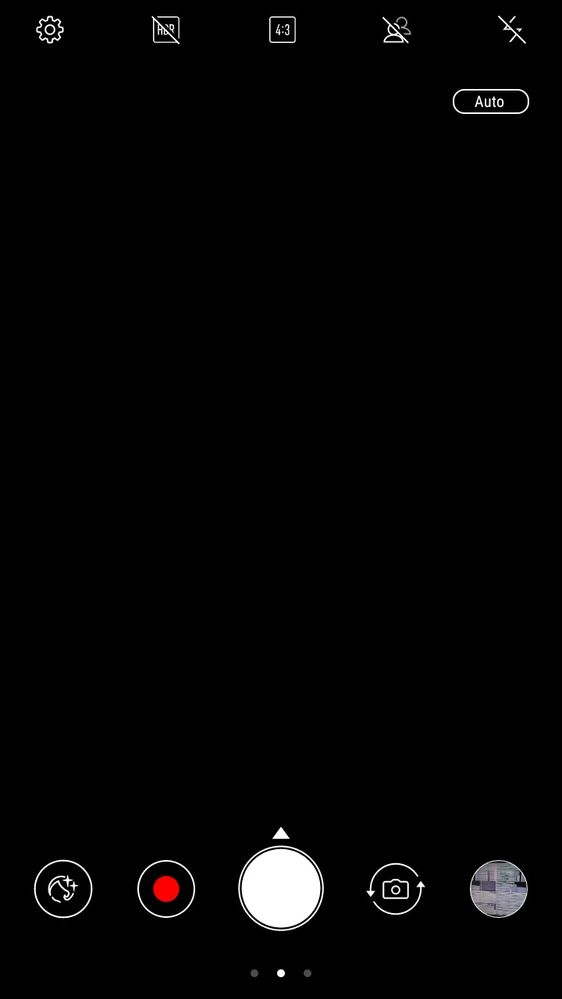
some basic information before asking for help:
Model Name: Zenfone4 Max 5.5"(ZC554KL)
Firmware Version: see picture
Rooted or not:
Frequency of Occurrence: always
APP Name & APP Version (If your issue relates to the app): Camera
In addition to information above, please also provide as much details as you can, e.g., using scenario, what troubleshooting you've already done, screenshot, etc.
========================================
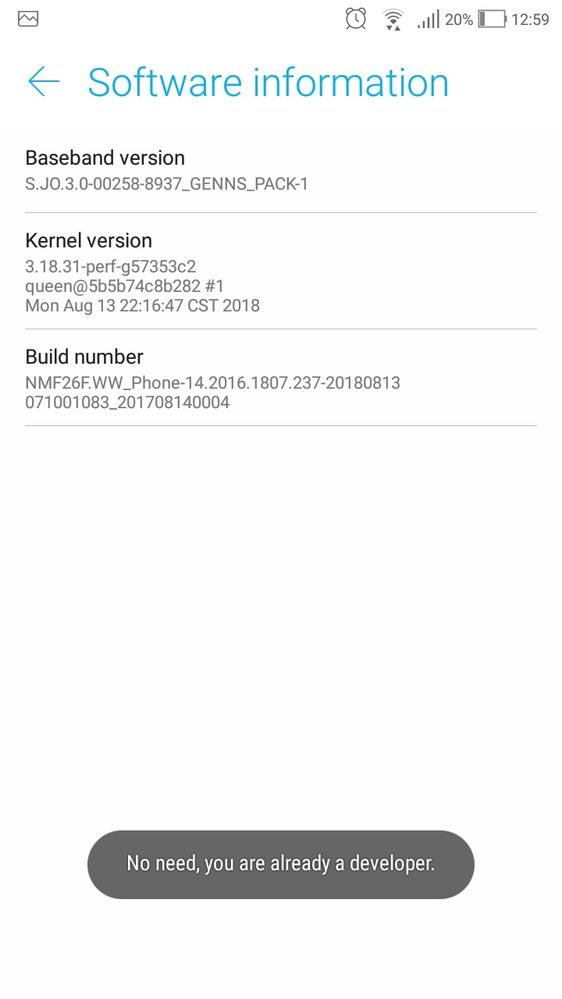
18 REPLIES 18
Options
- Mark as New
- Bookmark
- Subscribe
- Mute
- Subscribe to RSS Feed
- Permalink
- Report Inappropriate Content
06-29-2020 04:47 PM
I try everything, even hard reset. Safe mode. The cam works, then later it stops. I try the test, dark. Then try again, cam work. All 3 test..then again stop.
The cam app havent been updated since 2016.
I open cam on facebook messenger , am i get this message.
There arent any apps running in back ground . I this phone still under warranty. It not even a year i have this phone.
Please find solution to this.
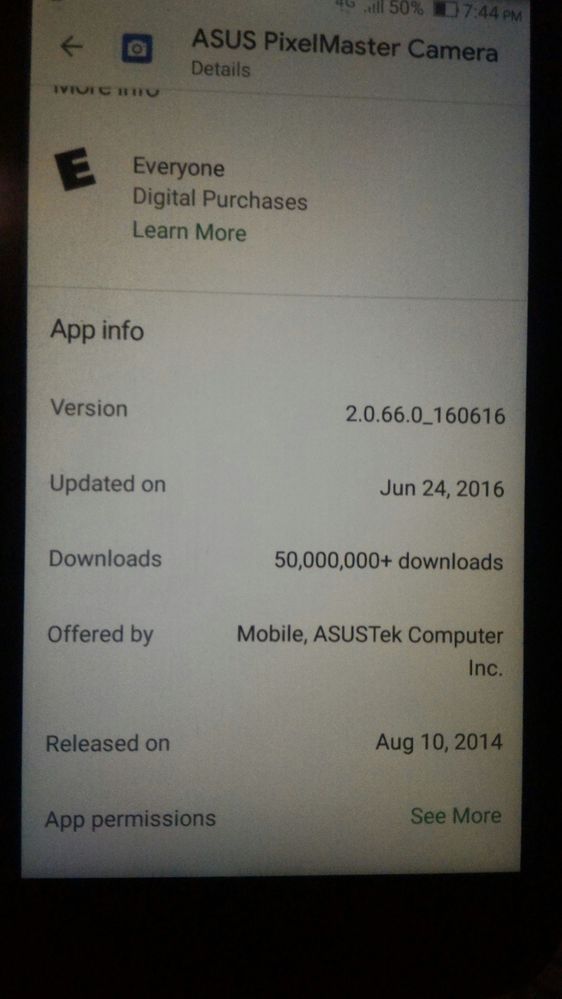
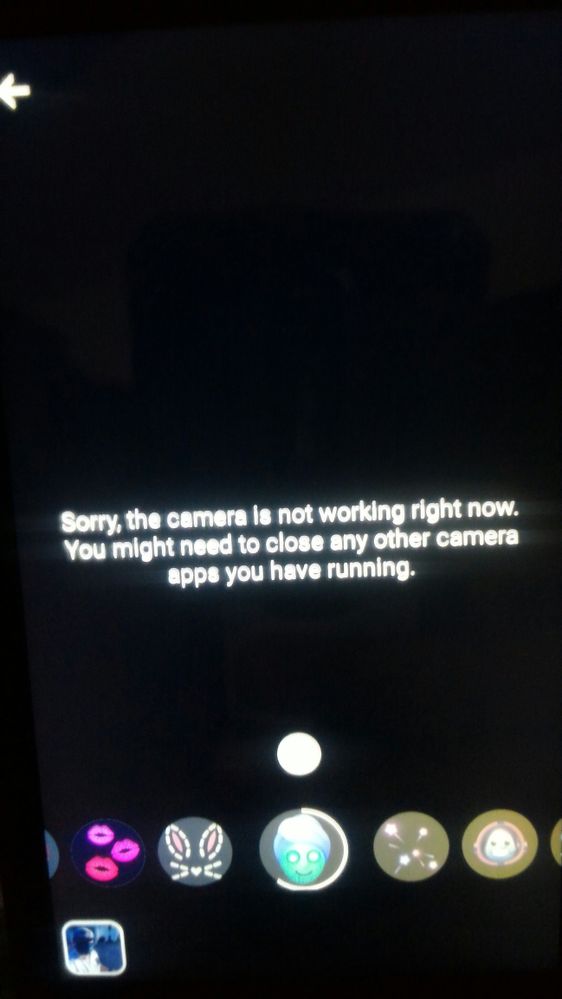
The cam app havent been updated since 2016.
I open cam on facebook messenger , am i get this message.
There arent any apps running in back ground . I this phone still under warranty. It not even a year i have this phone.
Please find solution to this.
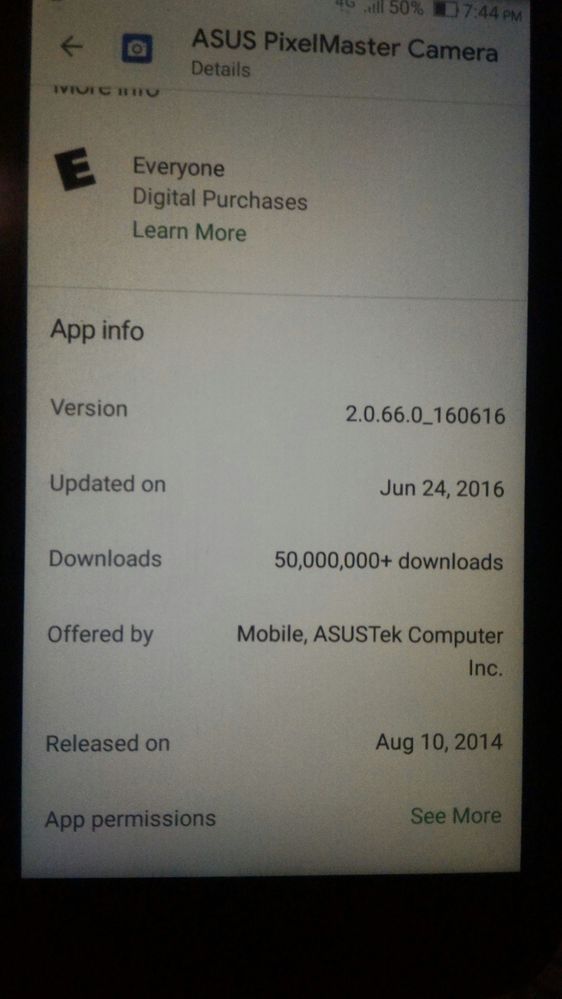
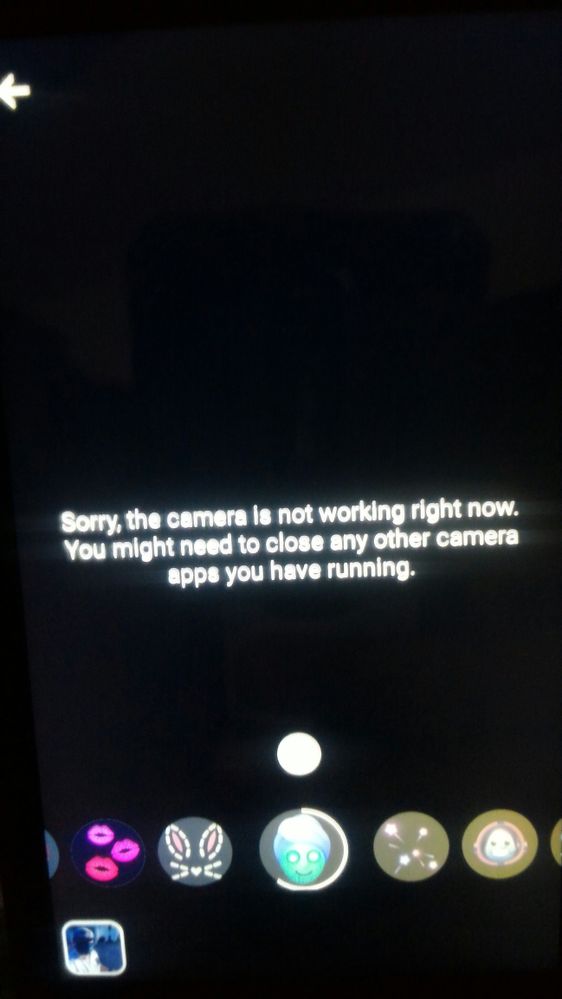
Options
- Mark as New
- Bookmark
- Subscribe
- Mute
- Subscribe to RSS Feed
- Permalink
- Report Inappropriate Content
06-30-2020 12:25 AM
Nous sommes des centaines à nous plaindre de ce problème (ici, sur l'app store, sur des sites spécialisés...). Aucune réponse officielle d'Asus, si ce n'est d'envoyer le téléphone au centre de réparations... À nos frais ! Vu l'ampleur du problème, c'est du foutage de gueule !
Options
- Mark as New
- Bookmark
- Subscribe
- Mute
- Subscribe to RSS Feed
- Permalink
- Report Inappropriate Content
07-02-2020 01:55 AM
Hi noshiro21
Thank you for the reply. Is your device model ZC554KL? If it is ZC554KL and you already try factory reset, please contact ASUS repair center in the country of your residence: https://www.asus.com/support/Service-Center-All-Countries/
If it is impossible to access the service center during Covid-19 period, please try Call us: https://www.asus.com/support/CallUs
Thank you for the reply. Is your device model ZC554KL? If it is ZC554KL and you already try factory reset, please contact ASUS repair center in the country of your residence: https://www.asus.com/support/Service-Center-All-Countries/
If it is impossible to access the service center during Covid-19 period, please try Call us: https://www.asus.com/support/CallUs
Options
- Mark as New
- Bookmark
- Subscribe
- Mute
- Subscribe to RSS Feed
- Permalink
- Report Inappropriate Content
08-18-2020 02:34 PM
Same problem for me and no solution, I wanted the new Asus RoG but is a lot of money to loose when they decide to forget the past models software support.
Options
- Mark as New
- Bookmark
- Subscribe
- Mute
- Subscribe to RSS Feed
- Permalink
- Report Inappropriate Content
08-19-2020 02:48 AM
Hi Francis
As I mention above, please try those troubleshooting tips. If the situation remains the same, please bring your device to the repair center for device checking and further assistance.
As I mention above, please try those troubleshooting tips. If the situation remains the same, please bring your device to the repair center for device checking and further assistance.
Related Content
