- English
- ZenFone Series
- ZenFone Max Series
- Strip on screen
- Subscribe to RSS Feed
- Mark Topic as New
- Mark Topic as Read
- Float this Topic for Current User
- Bookmark
- Subscribe
- Mute
- Printer Friendly Page
Strip on screen
- Mark as New
- Bookmark
- Subscribe
- Mute
- Subscribe to RSS Feed
- Permalink
- Report Inappropriate Content
03-20-2021 09:57 AM
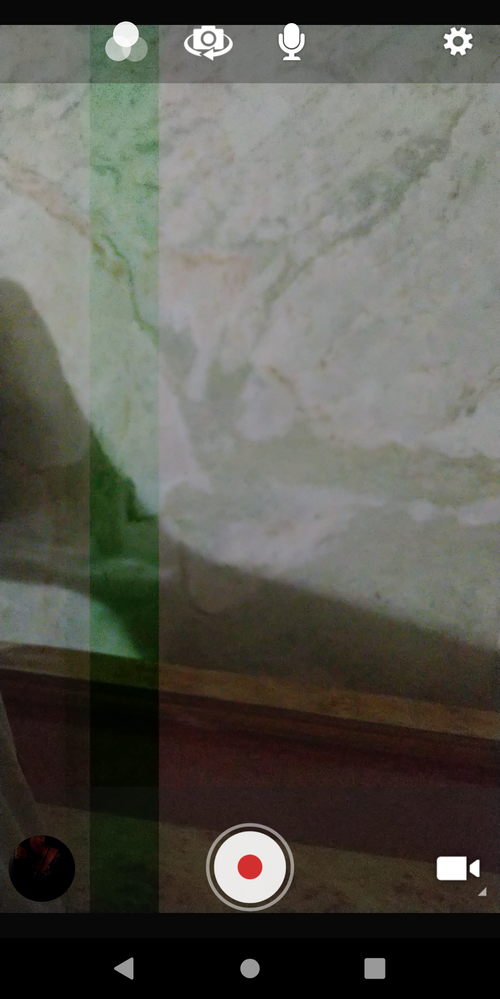
- Mark as New
- Bookmark
- Subscribe
- Mute
- Subscribe to RSS Feed
- Permalink
- Report Inappropriate Content
03-20-2021 10:33 AM
vedant776Open camera>settings>reset to default settings see it that helps ifnotI've asus zenfone max pro m1...n as soon as I switch to video mode a blueish strip appears on screen ...any solutions...it doesn't come in camera mode
Strip on screen
Try this
Clear cache & storage of camera app 👇
Settings>apps & notifications >upper right 3 dots>show system apps>camer app> storage>clear cache/storage/forcestop
Do you see same behaviour with safe mode??
To check with safe mode just hold power key for few seconds then tap and hold on shut down option for few seconds it will ask to entre safe mode just click ok not you can check if video mode in camera app still behaves same.
To exit safe mode just restart your phone.
Thanks!
- Mark as New
- Bookmark
- Subscribe
- Mute
- Subscribe to RSS Feed
- Permalink
- Report Inappropriate Content
03-20-2021 11:46 AM
AmitGardeClearing the cache helped... 😊https://zentalk.asus.com/en/discussion/46036/strip-on-screen
Open camera>settings>reset to default settings see it that helps ifnot
Try this
Clear cache & storage of camera app 👇
Settings>apps & notifications >upper right 3 dots>show system apps>camer app> storage>clear cache/storage/forcestop
Do you see same behaviour with safe mode??
To check with safe mode just hold power key for few seconds then tap and hold on shut down option for few seconds it will ask to entre safe mode just click ok not you can check if video mode in camera app still behaves same.
To exit safe mode just restart your phone.
Thanks!
View post
- Mark as New
- Bookmark
- Subscribe
- Mute
- Subscribe to RSS Feed
- Permalink
- Report Inappropriate Content
03-20-2021 12:03 PM
vedant776Glad to hear this...https://zentalk.asus.com/en/discussion/comment/158208#Comment_158208
Clearing the cache helped... 😊
View post
Cheers...!
- Mark as New
- Bookmark
- Subscribe
- Mute
- Subscribe to RSS Feed
- Permalink
- Report Inappropriate Content
03-21-2021 06:49 AM
AmitGardeThat problem occurred again..n this time clearing cache didn't helped...is there problem with camera?https://zentalk.asus.com/en/discussion/comment/158217#Comment_158217
Glad to hear this...
Cheers...!
View post
- Is there a option to change the lock screen? in ZenFone 12 Ultra
- Randomly Died in ZenFone 8 Flip
- Disabled Bluetooth LE audio in dev. settings, now the phone freezes a few seconds after android in ZenFone 10
- No battery usage by apps while NOT charging in ZenFone 10
- ZENFONE 10 WON'T TURN ON AFTER RESTART in ZenFone 10

