Why usb data transfer is so slow ?
Options
- Mark as New
- Bookmark
- Subscribe
- Mute
- Subscribe to RSS Feed
- Permalink
- Report Inappropriate Content
01-17-2021
05:57 AM
- last edited on
01-16-2024
02:07 AM
by
![]() ZenBot
ZenBot
Please tell us some basic information before asking for help:
Model Name:601kl
Firmware Version: 087pie
Rooted or not: Not
Frequency of Occurrence: always
APP Name & APP Version (If your issue relates to the app): default file manager and mi file manager
In addition to information above, please also provide as much details as you can, e.g., using scenario, what troubleshooting you've already done, screenshot, etc.
========================================
Screen shot attached.. when i transfer data from phone to pen drive via OTG cable .. it's too much slow.. 1gb of data takes too much time to copy on a pen drive. Shows 1.44 mb max speed and below. Pen drive is sandisk cruzer blade 16gb...
Same pen drive gives 14mbps transfer speed on a computer.
I want to know is this normal speed for a phone ?
Or this phone can transfer max at this speed only.
Same slow speed on default file manager ..and also in Mi file manager app.
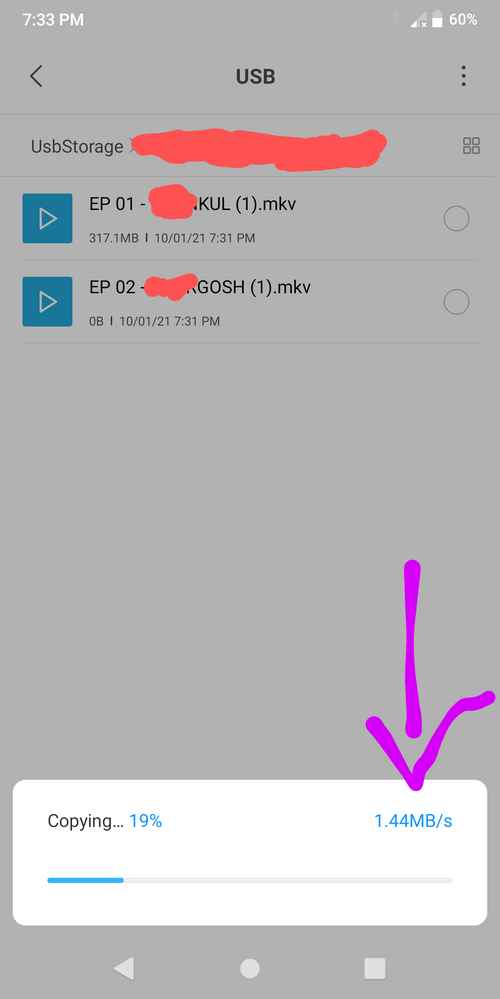
Model Name:601kl
Firmware Version: 087pie
Rooted or not: Not
Frequency of Occurrence: always
APP Name & APP Version (If your issue relates to the app): default file manager and mi file manager
In addition to information above, please also provide as much details as you can, e.g., using scenario, what troubleshooting you've already done, screenshot, etc.
========================================
Screen shot attached.. when i transfer data from phone to pen drive via OTG cable .. it's too much slow.. 1gb of data takes too much time to copy on a pen drive. Shows 1.44 mb max speed and below. Pen drive is sandisk cruzer blade 16gb...
Same pen drive gives 14mbps transfer speed on a computer.
I want to know is this normal speed for a phone ?
Or this phone can transfer max at this speed only.
Same slow speed on default file manager ..and also in Mi file manager app.
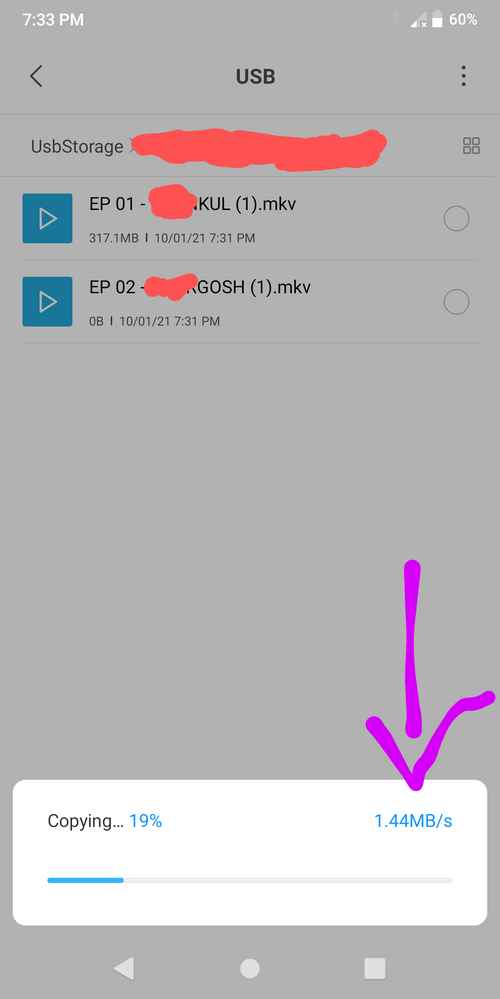
5 REPLIES 5
Options
- Mark as New
- Bookmark
- Subscribe
- Mute
- Subscribe to RSS Feed
- Permalink
- Report Inappropriate Content
01-18-2021 12:40 PM
AsusYouzrHey, I checked it right now on MPM1 (4GB, 64GB) with SanDisk 64GB MicroUSB Pendrive and unfortunately mi file manager could not even read the files, so I just transferred a 1.43GB file to my pendrive directly connected to the charging port and the time taken was 82 seconds (Tested 3-4 times, all the reading - 81, 82, 80, 83 seconds) with simple calculations (I was not able to use mi file manager so I don't have the transfer speed) the average speed was 17.8MB/s which is not bad.Can anyone check transfer speed on pen drive connected with otg cable .. mi file manager app to transfer and check maximum speed.
View post
I suggest you 3 ways, give them a try and get back to us-
Change PenDrive
Try different file manager, the in-built file manager is good enough or you can try Google Files
May be the problem is with the file type, I got 17MB/s with rar file, test the transfer speed with different file type
And also via OTG my mobile couldn't detect the pendrive
- « Previous
-
- 1
- 2
- Next »
