This widget could not be displayed.
This widget could not be displayed.
Turn on suggestions
Auto-suggest helps you quickly narrow down your search results by suggesting possible matches as you type.
Showing results for
- English
- ZenFone Series
- ZenFone Max Pro Series
- Re: Why battery capacity show like this?
Options
- Subscribe to RSS Feed
- Mark Topic as New
- Mark Topic as Read
- Float this Topic for Current User
- Bookmark
- Subscribe
- Mute
- Printer Friendly Page
Why battery capacity show like this?
Options
- Mark as New
- Bookmark
- Subscribe
- Mute
- Subscribe to RSS Feed
- Permalink
- Report Inappropriate Content
08-04-2020
09:35 AM
- last edited on
01-16-2024
12:53 AM
by
![]() ZenBot
ZenBot
I am using ASUS ZENFONE MAX PRO M1.
Battery capacity show like this.....
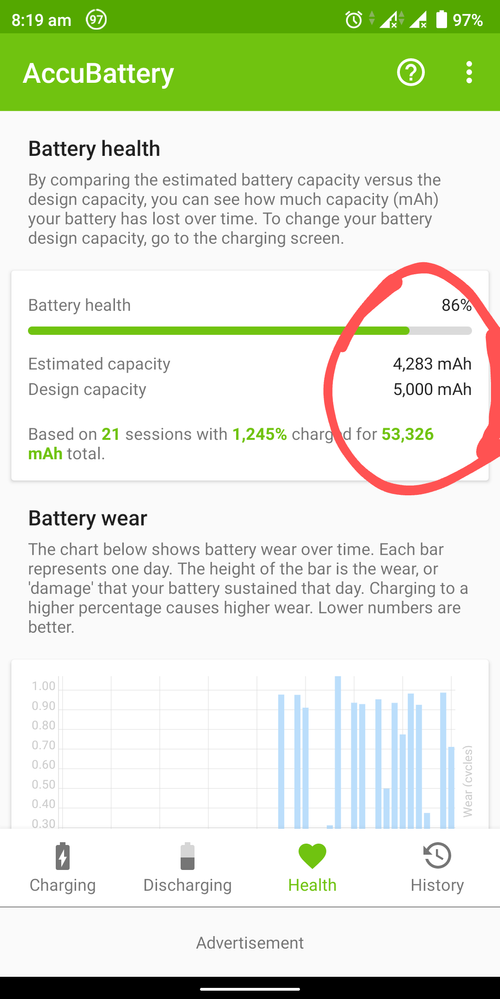
Why....
How to solve this problem?
Battery capacity show like this.....
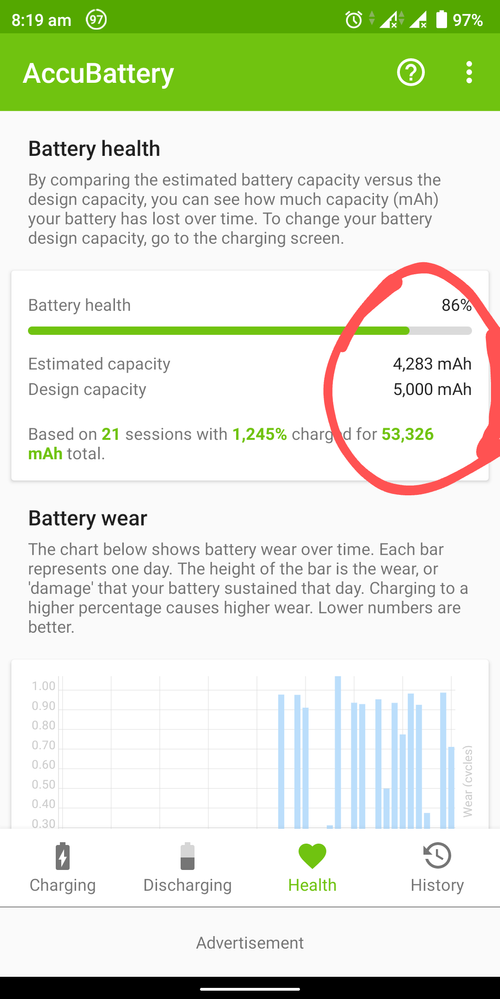
Why....
How to solve this problem?
8 REPLIES 8
Options
- Mark as New
- Bookmark
- Subscribe
- Mute
- Subscribe to RSS Feed
- Permalink
- Report Inappropriate Content
08-07-2020 03:26 AM
Options
- Mark as New
- Bookmark
- Subscribe
- Mute
- Subscribe to RSS Feed
- Permalink
- Report Inappropriate Content
08-08-2020 08:14 AM
Options
- Mark as New
- Bookmark
- Subscribe
- Mute
- Subscribe to RSS Feed
- Permalink
- Report Inappropriate Content
08-16-2020 07:28 PM
Hi VEL ASSA,
Battery capacity may decrease gradually with use over time. This is a normal behavior.
For more information, you may refer to this article: [Phone/Pad] Tips for battery charging and storage https://www.asus.com/in/support/FAQ/1009546
You may visit the service center to check the battery health (life cycle remain), and check if replacing a new battery is needed.
The link below will help in finding your local service center: https://www.asus.com/support/Service-Center-All-Countries/
Sorry for any inconvenience this may cause.
Battery capacity may decrease gradually with use over time. This is a normal behavior.
For more information, you may refer to this article: [Phone/Pad] Tips for battery charging and storage https://www.asus.com/in/support/FAQ/1009546
You may visit the service center to check the battery health (life cycle remain), and check if replacing a new battery is needed.
The link below will help in finding your local service center: https://www.asus.com/support/Service-Center-All-Countries/
Sorry for any inconvenience this may cause.
Options
- Mark as New
- Bookmark
- Subscribe
- Mute
- Subscribe to RSS Feed
- Permalink
- Report Inappropriate Content
08-19-2020 09:35 AM
VEL ASSATry to change charger wirehttps://zentalk.asus.com/en/discussion/comment/101759#Comment_101759
Last update BETA 3 charging speed is better for one month. But now 10 hours time to take for 40%
View post
Or try to charge with other charger
Don't west our time😂😂😂😂
- « Previous
-
- 1
- 2
- Next »
