- English
- ZenFone Series
- ZenFone Max Pro Series
- Re: Update Issue
- Subscribe to RSS Feed
- Mark Topic as New
- Mark Topic as Read
- Float this Topic for Current User
- Bookmark
- Subscribe
- Mute
- Printer Friendly Page
Update Issue
- Mark as New
- Bookmark
- Subscribe
- Mute
- Subscribe to RSS Feed
- Permalink
- Report Inappropriate Content
07-05-2020 04:26 AM
Model: X00TD. Android version: 9.
Facing an system update problem for last 6-7 months. I was notified an update and gone for it to get. When I clicked the menu "System Update", it showed that an update of 61 MB is downloading. But unfortunately it has no result. Then on the notification bar a notification is showing " Unstable Network" though I have tried both mobile data and WiFi. It is so irritating. Please provide me a solution if any and let me know when I will get the next update.
Thank you.
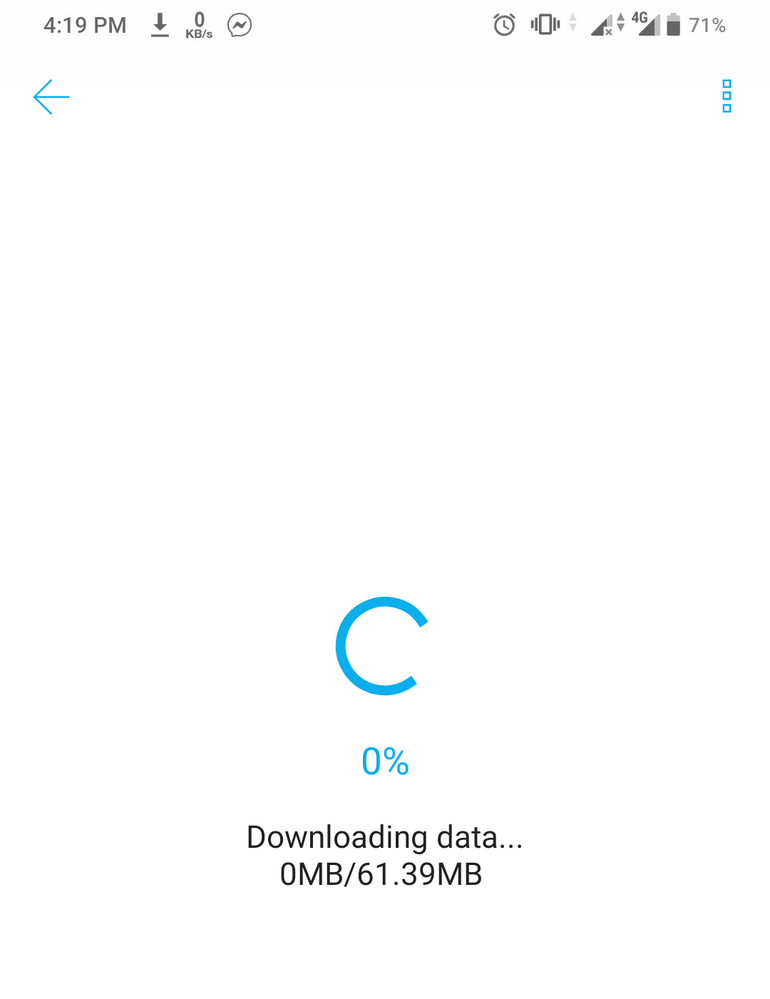

- Mark as New
- Bookmark
- Subscribe
- Mute
- Subscribe to RSS Feed
- Permalink
- Report Inappropriate Content
07-06-2020 03:25 AM
- Mark as New
- Bookmark
- Subscribe
- Mute
- Subscribe to RSS Feed
- Permalink
- Report Inappropriate Content
07-06-2020 03:31 AM
- Mark as New
- Bookmark
- Subscribe
- Mute
- Subscribe to RSS Feed
- Permalink
- Report Inappropriate Content
07-06-2020 04:10 AM
subhanishaikmaabu@gmail.comYou should install "Speed Indicator- Network Speed" app from play store. I'm using it since almost 2 years.It's most precise app as I have seen so far.Hi guys....
Does anyone know , how to show(how to enable the internet speed meter) the speed of the internet in our Zenfone Max Pro M1 model....
Thanks in advance.
View post
- Mark as New
- Bookmark
- Subscribe
- Mute
- Subscribe to RSS Feed
- Permalink
- Report Inappropriate Content
07-06-2020 07:17 PM
Christine_ASUSHi guys I am also a zenfone max pro m1 user,and my device in not rooted also.Hi Aontu
Thank you for your asking. Kindly try some stay-at-home troubleshooting tips below:
1. Please try "the Factory Reset"
Settings>System>Advanced>Reset options>Erase all data(factory reset)
Please note that once the Factory Reset is completed, all data, apps, settings and personal information will be deleted.
2. If your auto-update function still could not work after the factory reset, please try download the zip file in PC and put it into device via cable, please note that you should put the file into the root directory of the internal storage, aka the outermost place of the internal storage. It is also a way to avoid any incompletely file downloading. Then you perform the manual update steps.
#ZB602KL Firmware Spot
https://www.asus.com/supportonly/ZenFone%20Max%20Pro(M1)(ZB602KL)/HelpDesk_BIOS/
#Manual Update Guide
https://www.asus.com/support/faq/1009748
View post
Asus walon ko koi vi problem batane ka koi faida nahi hai har bar unke pas bas ek hi solution rehta hai phone ko reset karna.
Lagta hai asus ka phone koi aur company banata hai ye bas pack kar ke de dete hain, in gawar logon ko pone ke bare me kuch vi pata nahi hai,
Jab zenfone max pro m1 me Android Oreo tha tab screen touch karne se 60hz feel hota tha Android 9 ke bad se to 25hz feel ho raha hai,
Ab asus walon please ye mat bolna screen data clear karo ya phone reset ya chache wipe kar lo sab thik ho jayega.
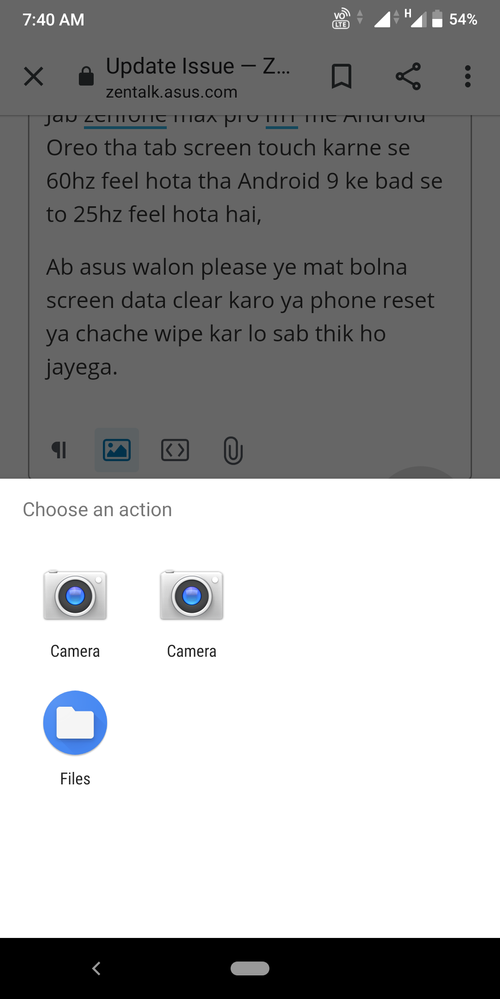
Miracle
Miracle
Do camera wala naya update.
Aji mera ghanta.
- Mark as New
- Bookmark
- Subscribe
- Mute
- Subscribe to RSS Feed
- Permalink
- Report Inappropriate Content
07-06-2020 11:53 PM
To avoid any misunderstanding in the conversation, please provide me your question in English. Thank you.
