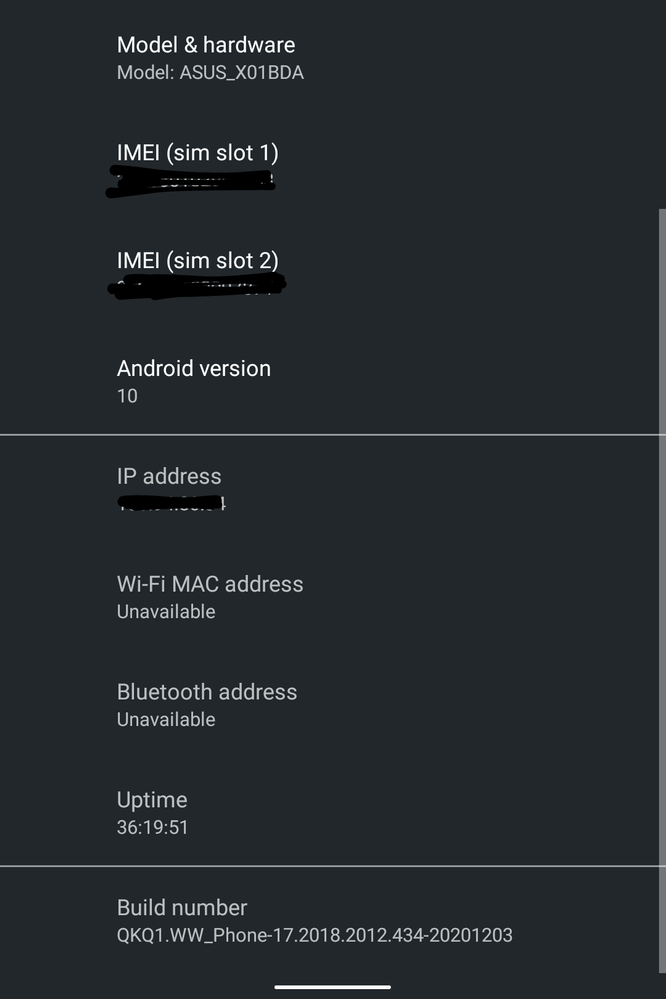- English
- ZenFone Series
- ZenFone Max Pro Series
- Re: System Accessing Camera without any need or re...
- Subscribe to RSS Feed
- Mark Topic as New
- Mark Topic as Read
- Float this Topic for Current User
- Bookmark
- Subscribe
- Mute
- Printer Friendly Page
System Accessing Camera without any need or reason.
- Mark as New
- Bookmark
- Subscribe
- Mute
- Subscribe to RSS Feed
- Permalink
- Report Inappropriate Content
06-06-2021 07:22 AM
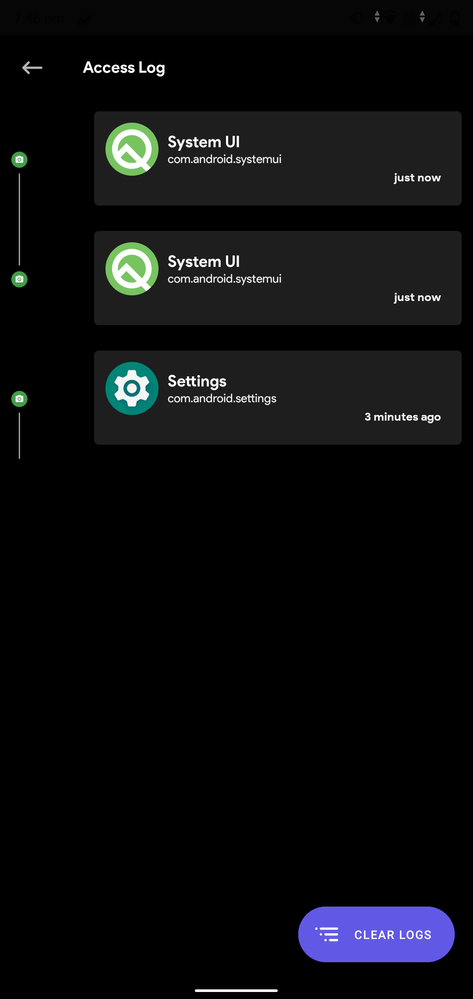
The system is accessing phone camera every 2-3 minutes without any need or reason. I thought it was an third party app so I revoked access to all apps. It turned out it was system itself. I had some suspicions so installed an access monitor and it turned out to be true.
Looks Fishy, Should I worry about privacy?
1. My face unlock feature is turned off
2. Auto Brightness is turned off
- Mark as New
- Bookmark
- Subscribe
- Mute
- Subscribe to RSS Feed
- Permalink
- Report Inappropriate Content
06-06-2021 07:37 AM

Updated Log screenshot :
- Mark as New
- Bookmark
- Subscribe
- Mute
- Subscribe to RSS Feed
- Permalink
- Report Inappropriate Content
06-07-2021 12:32 AM
Thank you for your asking. Kindly try some at-home troubleshooting tips below:
1. Model Name: Settings>System>About phone
Refer to the link below to check the model name by model no. in the link
https://www.asus.com/support/FAQ/1014441/
2. Your current firmware version
Settings>System>About Phone>Software information
3. How did you access "Access Log"?
- Mark as New
- Bookmark
- Subscribe
- Mute
- Subscribe to RSS Feed
- Permalink
- Report Inappropriate Content
06-08-2021 02:09 AM
Christine_ASUS1/2. Refer to the screenshot for Model/Firmware version.Hi mauvin11
Thank you for your asking. Kindly try some at-home troubleshooting tips below:
1. Model Name: Settings>System>About phone
Refer to the link below to check the model name by model no. in the link
https://www.asus.com/support/FAQ/1014441/
2. Your current firmware version
Settings>System>About Phone>Software information
3. How did you access "Access Log"?
View post
3. Access log was obtained through several applications, one of them is "Safedot". https://play.google.com/store/apps/details?id=com.aravi.dotpro
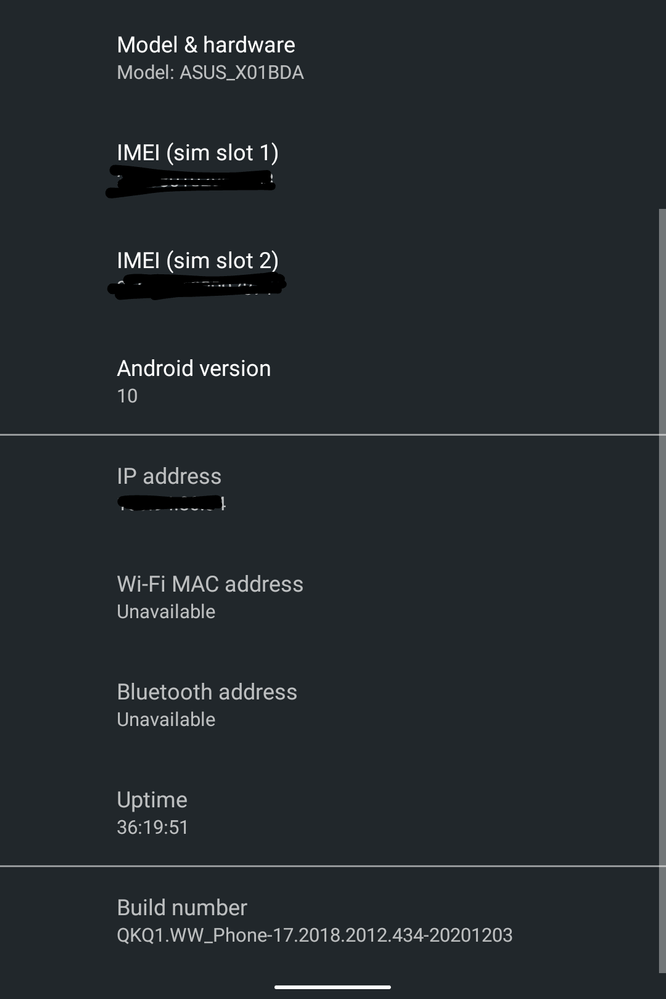
- Mark as New
- Bookmark
- Subscribe
- Mute
- Subscribe to RSS Feed
- Permalink
- Report Inappropriate Content
06-10-2021 12:22 AM
mauvin11@mauvin11https://zentalk.asus.com/en/discussion/comment/170210#Comment_170210
1/2. Refer to the screenshot for Model/Firmware version.
3. Access log was obtained through several applications, one of them is "Safedot". https://play.google.com/store/apps/details?id=com.aravi.dotpro
View post
Could you please tell me what is the name of the app you use to monitor these actions?
If you enter to the safe mode, does this situation still exist?
[Phone] How to Enter and Exit Safe Mode? | Official Support | ASUS GlobalThank you.
- ASUS ZS630KL bootloader unlock in ZenFone 6
- Blootooth is cut off and tiktok is dark in ZenFone 11 Ultra
- Phone doesn't ring when YouTube playback is in fullscreen (landscape) in ZenFone 7
- Dysfunctionning 3.5 mm jack and internal antenna broken Zenfone 3 ze520 kl in Others
- Unusual issue with vibration not working, but only for phone calls in ZenFone 10