This widget could not be displayed.
This widget could not be displayed.
Turn on suggestions
Auto-suggest helps you quickly narrow down your search results by suggesting possible matches as you type.
Showing results for
- English
- ZenFone Series
- ZenFone Max Pro Series
- Idle battery draining problem ( max pro m1 .87 fir...
Options
- Subscribe to RSS Feed
- Mark Topic as New
- Mark Topic as Read
- Float this Topic for Current User
- Bookmark
- Subscribe
- Mute
- Printer Friendly Page
Idle battery draining problem ( max pro m1 .87 firmware)
Options
- Mark as New
- Bookmark
- Subscribe
- Mute
- Subscribe to RSS Feed
- Permalink
- Report Inappropriate Content
09-19-2020
08:00 PM
- last edited on
01-16-2024
12:44 AM
by
![]() ZenBot
ZenBot
Please tell us some basic information before asking for help:
Model Name: Zenfone max pro m1
Firmware Version: .87
Rooted or not: No
Frequency of Occurrence:
APP Name & APP Version (If your issue relates to the app):
In addition to information above, please also provide as much details as you can, e.g., using scenario, what troubleshooting you've already done, screenshot, etc.
========================================
I am facing severe idle battery draining problem in my max pro m1. It is a brand new phone that i have purchased one month before. So i dont think it is much of a damaged battery problem. Yesterday night the battery had drained a whooping 49 percent in screen off and the phone have been in deep sleep only for almost 2 hrs since 11 hrs from the previous charge. Screenshots attached below
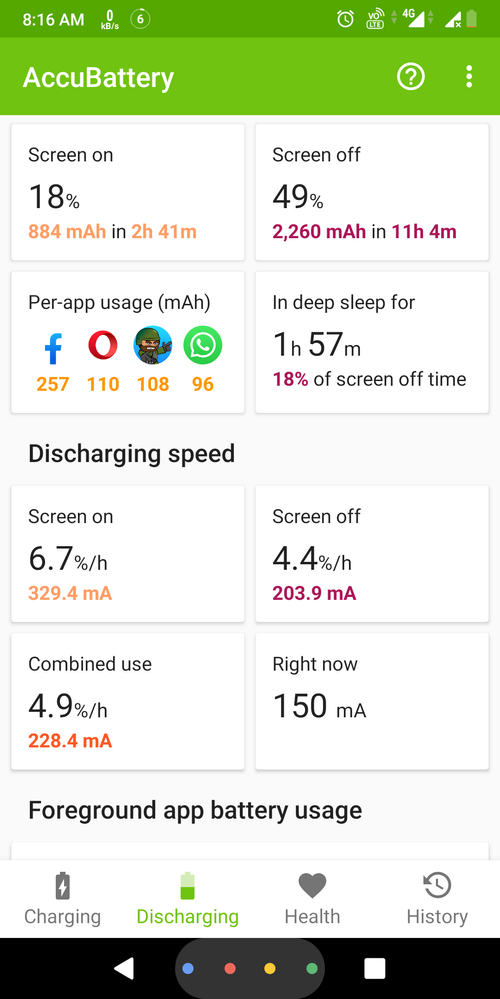
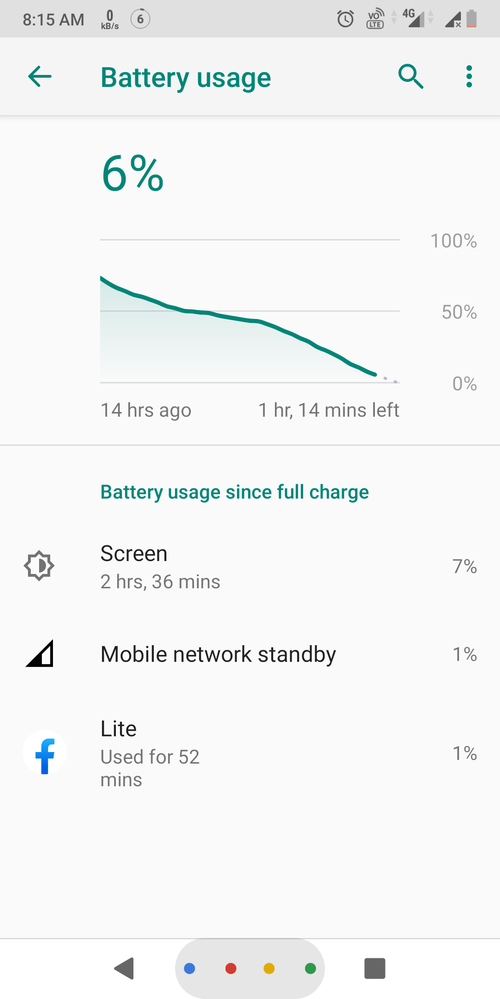
I brought this phone since i want to boycott chinese mobiles and I loved stock android but I have to admit that my 3000 mah old redmi device has better battery than this 😞. Now I dont care whether it is stock android or ZenUi, dont care whether i have the latest security patch or android version but please asus provide a software that gives good battery backup and can be used as daily driver. (Nb: As this is my new phone, I've to manage to use this atleast for 2 years 🙏) Please hear my request.
Model Name: Zenfone max pro m1
Firmware Version: .87
Rooted or not: No
Frequency of Occurrence:
APP Name & APP Version (If your issue relates to the app):
In addition to information above, please also provide as much details as you can, e.g., using scenario, what troubleshooting you've already done, screenshot, etc.
========================================
I am facing severe idle battery draining problem in my max pro m1. It is a brand new phone that i have purchased one month before. So i dont think it is much of a damaged battery problem. Yesterday night the battery had drained a whooping 49 percent in screen off and the phone have been in deep sleep only for almost 2 hrs since 11 hrs from the previous charge. Screenshots attached below
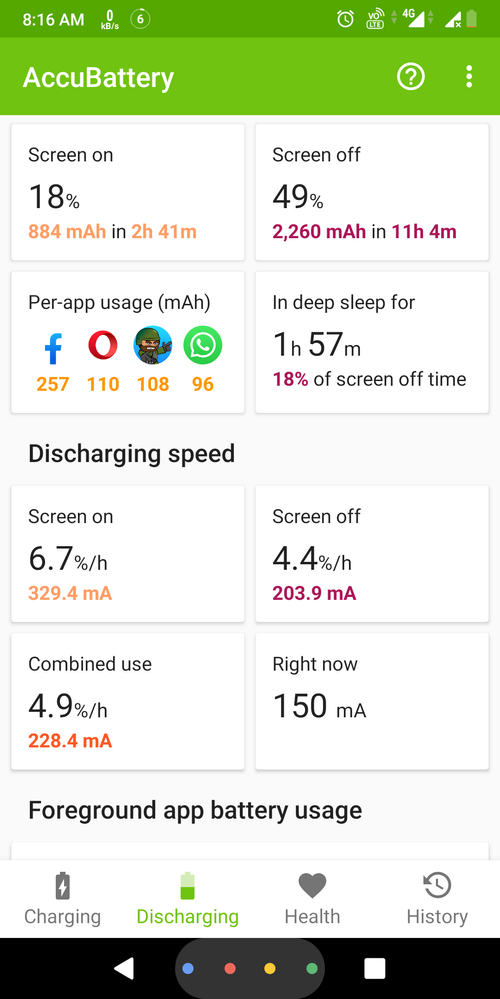
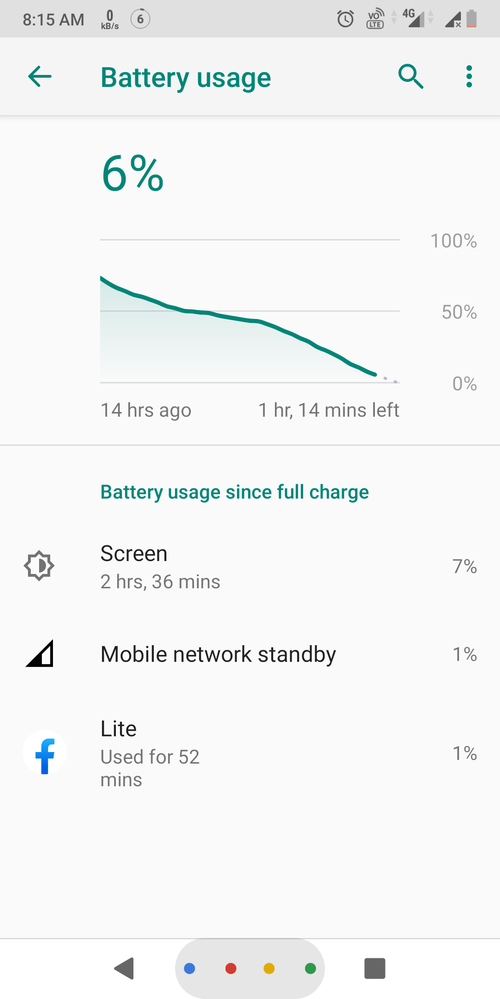
I brought this phone since i want to boycott chinese mobiles and I loved stock android but I have to admit that my 3000 mah old redmi device has better battery than this 😞. Now I dont care whether it is stock android or ZenUi, dont care whether i have the latest security patch or android version but please asus provide a software that gives good battery backup and can be used as daily driver. (Nb: As this is my new phone, I've to manage to use this atleast for 2 years 🙏) Please hear my request.
11 REPLIES 11
Options
- Mark as New
- Bookmark
- Subscribe
- Mute
- Subscribe to RSS Feed
- Permalink
- Report Inappropriate Content
09-20-2020 08:48 PM
Very bad battery backup in idle and screen on mode very disappointed..of this 087 update...
082 is the good from this .. update
082 is the good from this .. update
Options
- Mark as New
- Bookmark
- Subscribe
- Mute
- Subscribe to RSS Feed
- Permalink
- Report Inappropriate Content
09-21-2020 03:08 AM
Hi, please follow below steps may improve battery backup:
1. Close apps that are not used (Bluetooth, WiFi, GPS, etc.)
2. Adjust sleep time and brightness (Settings > Display)
3. Boost memory when you see memory consumption is high with no app running,
4. check for background running applications, stop/disable unwanted apps, you can manage apps from auto-start manager.
you may also follow the below steps:
1. Clear system cache.
2. Try the same under safe mode:
Hold the power button for 5 seconds => When the screen flashes with option => Press & hold power option => You will get an option to restart in safe mode
3. If still you face the issue
factory reset your phone after taking a full backup : https://www.asus.com/support/FAQ/1006346/
4. Last option would be to visit the service center to have
a check. Locate here: https://www.asus.com/in/support/Service-Center/India
1. Close apps that are not used (Bluetooth, WiFi, GPS, etc.)
2. Adjust sleep time and brightness (Settings > Display)
3. Boost memory when you see memory consumption is high with no app running,
4. check for background running applications, stop/disable unwanted apps, you can manage apps from auto-start manager.
you may also follow the below steps:
1. Clear system cache.
2. Try the same under safe mode:
Hold the power button for 5 seconds => When the screen flashes with option => Press & hold power option => You will get an option to restart in safe mode
3. If still you face the issue
factory reset your phone after taking a full backup : https://www.asus.com/support/FAQ/1006346/
4. Last option would be to visit the service center to have
a check. Locate here: https://www.asus.com/in/support/Service-Center/India
- « Previous
- Next »
Related Content
- .472 the latest messes up your audio? in ZenFone 11 Ultra
- Animation Speed is Off but the animation still appear in home screen when minimize apps in ZenFone 9
- Zenfone max pro M2 ZB631KL 3/32gb Red alert + Google service keep stop working issues in ZenFone Max Pro Series
- Asus Zenfone 6z battery issue, shutting down abruptly and not switching on. in ZenFone 6
- Zenfone 9 software problems in ZenFone 9
