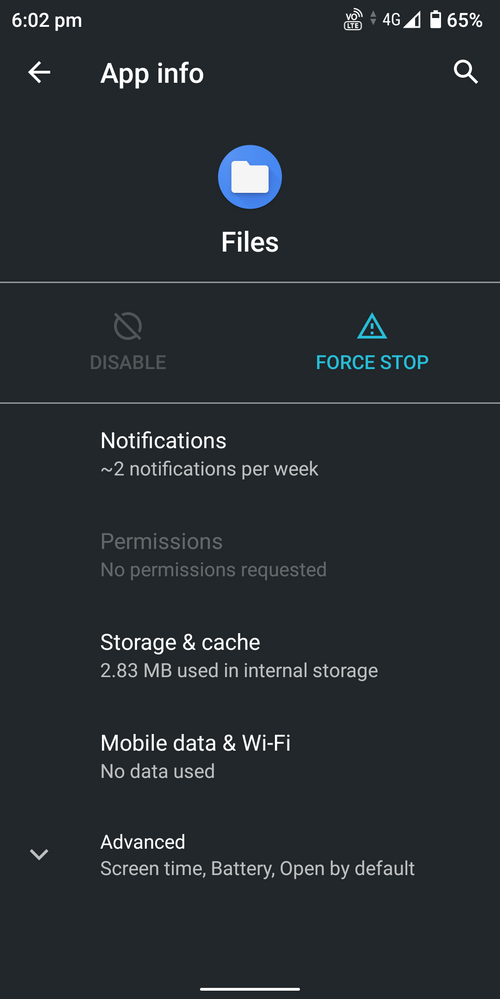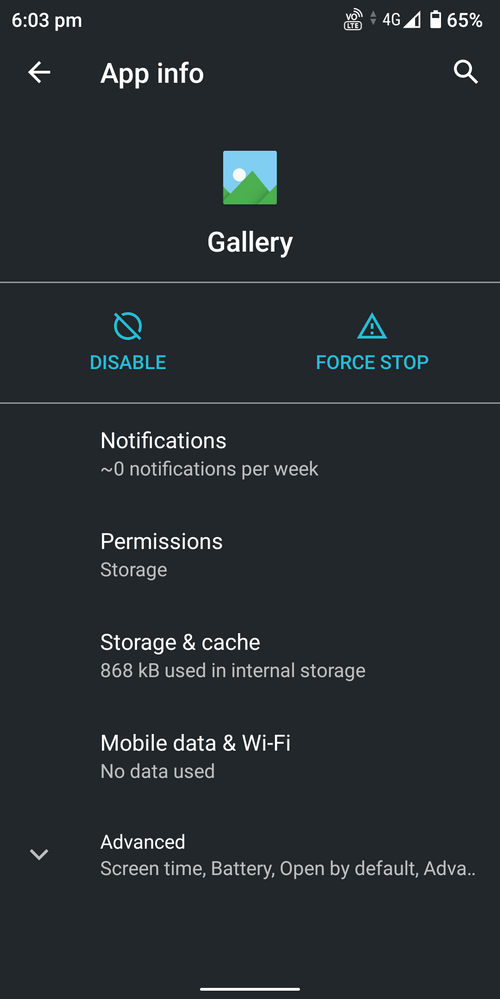- English
- ZenFone Series
- ZenFone Max Pro Series
- Re: HIDDEN INBUILT FILE MANAGER AND GALLERY APPLIC...
- Subscribe to RSS Feed
- Mark Topic as New
- Mark Topic as Read
- Float this Topic for Current User
- Bookmark
- Subscribe
- Mute
- Printer Friendly Page
HIDDEN INBUILT FILE MANAGER AND GALLERY APPLICATION
- Mark as New
- Bookmark
- Subscribe
- Mute
- Subscribe to RSS Feed
- Permalink
- Report Inappropriate Content
10-23-2020 08:01 PM
- Mark as New
- Bookmark
- Subscribe
- Mute
- Subscribe to RSS Feed
- Permalink
- Report Inappropriate Content
10-26-2020 05:46 AM
abhaykrishnan02https://zentalk.asus.com/en/discussion/comment/127034#Comment_127034
https://us.v-cdn.net/6031231/uploads/SSCF9E3BW8ZU/2020-10-24-17-07-38.mp4
its working on my MPM2 and I'm on A9 update
i dont know whether it will work on A10 or not
View post
mihirkumarghosh2i have uploaded a videohttps://zentalk.asus.com/en/discussion/comment/127329#Comment_127329
What type of elaboration do you need,its so simple that we want the file manager we used to get in pie.
And this gallery
View post
how u can use inbuilt gallery app
see the first quote
- Mark as New
- Bookmark
- Subscribe
- Mute
- Subscribe to RSS Feed
- Permalink
- Report Inappropriate Content
10-26-2020 05:48 AM
abhaykrishnan02I have seen it and tried it but it crashedhttps://zentalk.asus.com/en/discussion/comment/127042#Comment_127042
https://zentalk.asus.com/en/discussion/comment/127435#Comment_127435
i have made a video
how u can use inbuilt gallery app
see the first quote
View post
- Mark as New
- Bookmark
- Subscribe
- Mute
- Subscribe to RSS Feed
- Permalink
- Report Inappropriate Content
10-26-2020 05:49 AM
mihirkumarghosh2It is a built in file manager in android. Asus replaced it with Google files app.https://zentalk.asus.com/en/discussion/comment/127438#Comment_127438
And what about the first one??
View post
- Mark as New
- Bookmark
- Subscribe
- Mute
- Subscribe to RSS Feed
- Permalink
- Report Inappropriate Content
10-26-2020 05:49 AM
mihirkumarghosh2there are 3 gallery option in that video ,have u clicked on 3rd onehttps://zentalk.asus.com/en/discussion/comment/127441#Comment_127441
I have seen it and tried it but it crashed
View post
- Mark as New
- Bookmark
- Subscribe
- Mute
- Subscribe to RSS Feed
- Permalink
- Report Inappropriate Content
10-26-2020 06:45 AM
abhaykrishnan02Yes i did,first it did not worked then i rewatched your video and find that i had not defaulted the nova launcher,now after enabling it worked...thankshttps://zentalk.asus.com/en/discussion/comment/127442#Comment_127442
there are 3 gallery option in that video ,have u clicked on 3rd one
View post