This widget could not be displayed.
This widget could not be displayed.
Turn on suggestions
Auto-suggest helps you quickly narrow down your search results by suggesting possible matches as you type.
Showing results for
- English
- ZenFone Series
- ZenFone Max Pro Series
- Re: Hello everyone. I have a problem with downgrad...
Options
- Subscribe to RSS Feed
- Mark Topic as New
- Mark Topic as Read
- Float this Topic for Current User
- Bookmark
- Subscribe
- Mute
- Printer Friendly Page
Hello everyone. I have a problem with downgrading from Android 10 back to Android 9.
Options
- Mark as New
- Bookmark
- Subscribe
- Mute
- Subscribe to RSS Feed
- Permalink
- Report Inappropriate Content
04-03-2021
07:31 AM
- last edited on
01-16-2024
01:57 AM
by
![]() ZenBot
ZenBot
Please tell us some basic information before asking for help:
Model Name: Asus Zenfone Max Pro M1
Firmware Version: Android 10 (438)
Rooted or not: Not rooted
In addition to information above, please also provide as much details as you can, e.g., using scenario, what troubleshooting you've already done, screenshot, etc.
========================================
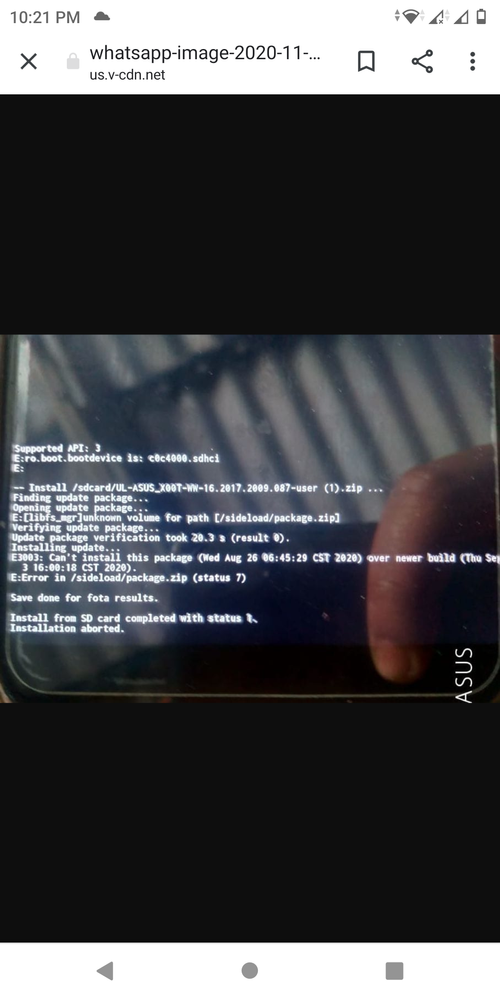
Model Name: Asus Zenfone Max Pro M1
Firmware Version: Android 10 (438)
Rooted or not: Not rooted
In addition to information above, please also provide as much details as you can, e.g., using scenario, what troubleshooting you've already done, screenshot, etc.
========================================
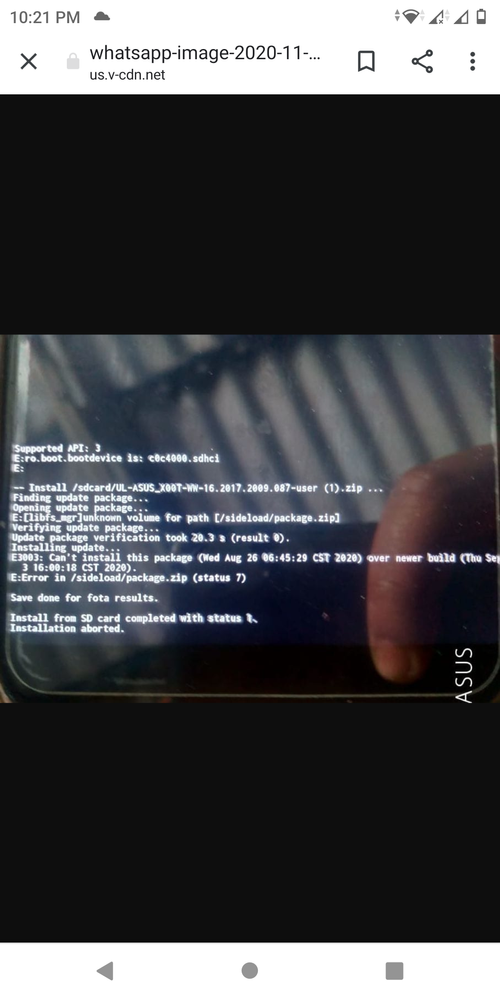
5 REPLIES 5
Options
- Mark as New
- Bookmark
- Subscribe
- Mute
- Subscribe to RSS Feed
- Permalink
- Report Inappropriate Content
04-03-2021 08:11 PM
Hello everyone Please help me with my problem. It's like this, I already downgraded my phone from Android 10 to Android 9 however I noticed that regulatory labels are missing and also uses more storage on RAM yet I just have little apps installed. PLEASE LET ME KNOW how can I solved this. Also it drains my battery faster than it should.

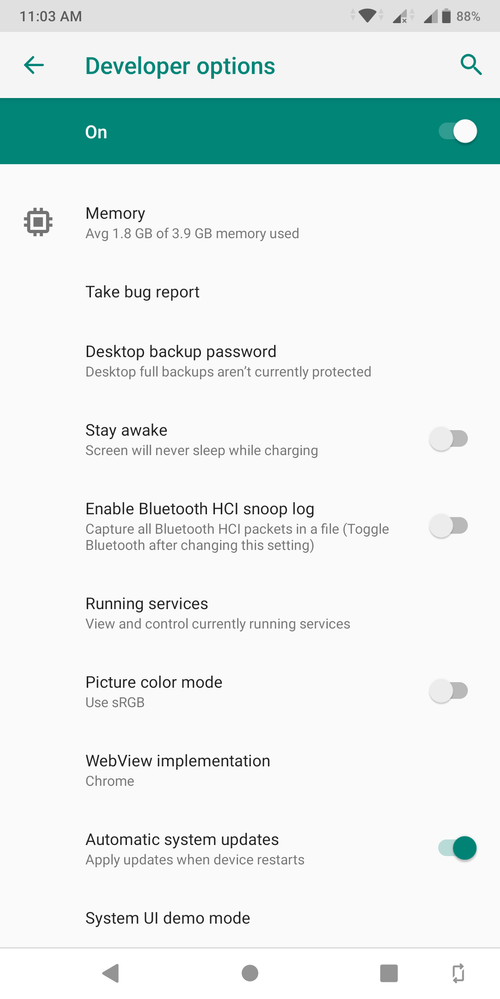

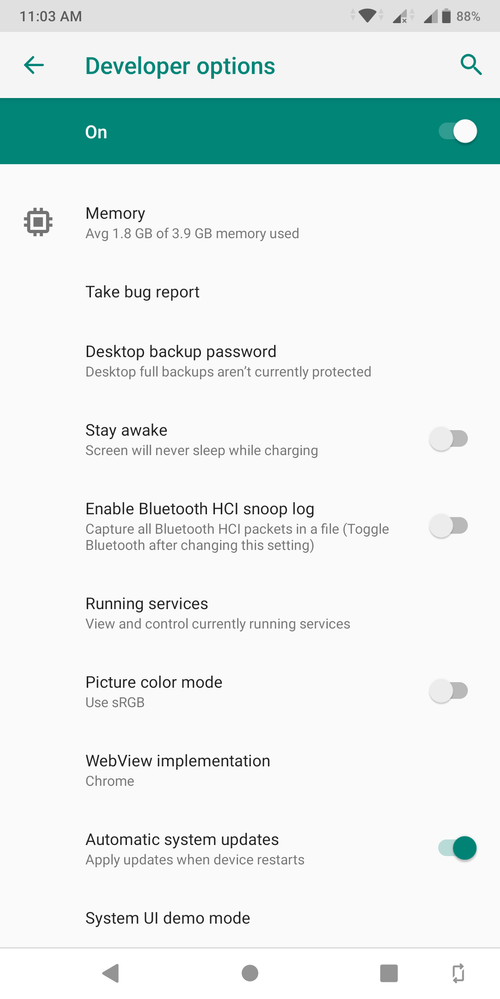
Options
- Mark as New
- Bookmark
- Subscribe
- Mute
- Subscribe to RSS Feed
- Permalink
- Report Inappropriate Content
04-06-2021 01:28 AM
Hi Zither
Thank you for your asking. Based on your screenshot in Recovery Mode, I noticed that firmware version you had installed is WW-16.2017.2009.087. Did you downgrade your firmware by installed this firmware image file?
Please note that Android 10 to Android 9 downgrade steps can only be performed by installed Version MaxProM1_downgrade_to_9 image file, which leads to firmware version WW-16.2017.1912.060.
May you share your downgrade steps to me for further checking? If you have any concern, please upgrade to Android 10 beta WW-17.2017.2008.432 then follow the steps below as 10 to 9 downgrade steps.
1. Download "Version MaxProM1_downgrade_to_9" and then put the image file into the root directory of the MicroSD card.
https://www.asus.com/supportonly/ZenFone%20Max%20Pro(M1)(ZB602KL)/HelpDesk_BIOS/
2. Insert MicroSD card into phone and then power off the device.
3. Long press with "Power" key and "Volume Down" key together and stop after feel the vibration to enter Recovery Mode
4. Use "Volume Down/Up" key and press "Power" key to choose "Apply update from external storage"
5. Select the downgrade file
6. When the updating process is done, Choose "Wipe data/factory reset" and tap"Yes" to perform the master clear.
7. "Wipe cache partition" > "Yes"
8. "Reboot system now"
[Phone] How to downgrade OS version from Android 10 to Android 9 target version? | Official Support ...
Thank you for your asking. Based on your screenshot in Recovery Mode, I noticed that firmware version you had installed is WW-16.2017.2009.087. Did you downgrade your firmware by installed this firmware image file?
Please note that Android 10 to Android 9 downgrade steps can only be performed by installed Version MaxProM1_downgrade_to_9 image file, which leads to firmware version WW-16.2017.1912.060.
May you share your downgrade steps to me for further checking? If you have any concern, please upgrade to Android 10 beta WW-17.2017.2008.432 then follow the steps below as 10 to 9 downgrade steps.
1. Download "Version MaxProM1_downgrade_to_9" and then put the image file into the root directory of the MicroSD card.
https://www.asus.com/supportonly/ZenFone%20Max%20Pro(M1)(ZB602KL)/HelpDesk_BIOS/
2. Insert MicroSD card into phone and then power off the device.
3. Long press with "Power" key and "Volume Down" key together and stop after feel the vibration to enter Recovery Mode
4. Use "Volume Down/Up" key and press "Power" key to choose "Apply update from external storage"
5. Select the downgrade file
6. When the updating process is done, Choose "Wipe data/factory reset" and tap"Yes" to perform the master clear.
7. "Wipe cache partition" > "Yes"
8. "Reboot system now"
[Phone] How to downgrade OS version from Android 10 to Android 9 target version? | Official Support ...
Options
- Mark as New
- Bookmark
- Subscribe
- Mute
- Subscribe to RSS Feed
- Permalink
- Report Inappropriate Content
04-06-2021 06:51 PM
Thank you for your response, I already downgrade to Android 9 ver 060 and further upgrade until ver 087 of A9 but the REGULATORY LABELS are missing and It consumes a lot or RAM STORAGE also, it makes my phone very heat while playing games I usually play and even drains my battery very fast. So I updated back to A10 where the REGULATORY LABELS appeared already but the problem in RAM STORAGE and OVERHEATING and BATTERY DRAIN is still my concern. I already calibrated my device but nothing changed. Please help me how to fix this problem.
Options
- Mark as New
- Bookmark
- Subscribe
- Mute
- Subscribe to RSS Feed
- Permalink
- Report Inappropriate Content
04-06-2021 07:03 PM
The first screenshots I sent was taken yesterday, and now I am sending another screenshots taken as of now. I think the overheating is due to lot of STORAGE occupied in RAM that also crazily drains my battery. I even deleted some apps but still RAM STORAGE is like this. Before I updated to A10 for the first time, RAM occupied around 1.5GB-1.8 GB but with this update oh cmon I think its not normal because I un installed some apps.
Related Content
- Disabled Bluetooth LE audio in dev. settings, now the phone freezes a few seconds after android in ZenFone 10
- Zenfone 8 Wi-Fi Issue After Android 13 Update in ZenFone 8
- No battery usage by apps while NOT charging in ZenFone 10
- Upgrade Zenfone 3 from Android 7 to 8 in Others
- [Zenfone 11 Ultra] - Joining Android 15 Beta in ZenFone 11 Ultra
