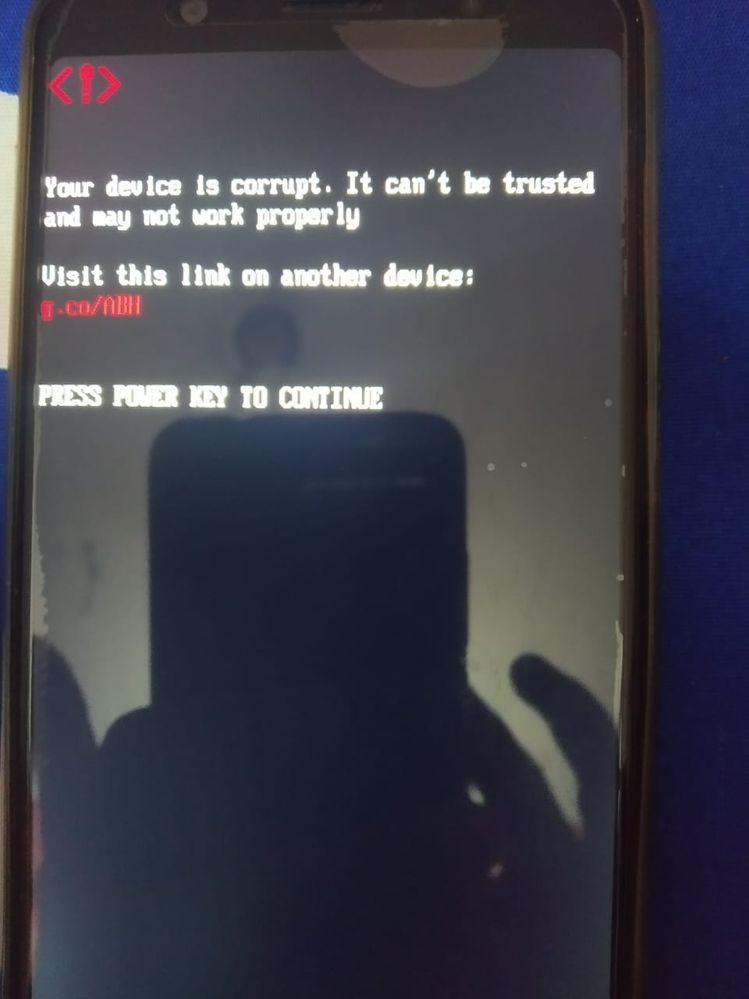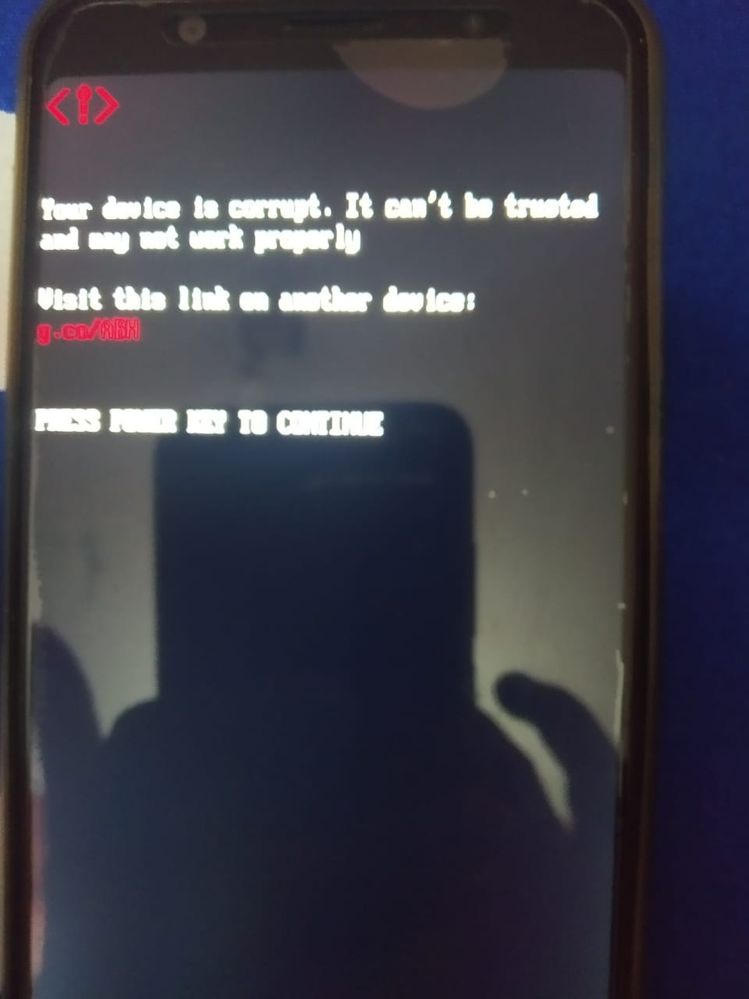- English
- ZenFone Series
- ZenFone Max Pro Series
- Re: ERROR MESSAGE WHILE RESTART
- Subscribe to RSS Feed
- Mark Topic as New
- Mark Topic as Read
- Float this Topic for Current User
- Bookmark
- Subscribe
- Mute
- Printer Friendly Page
ERROR MESSAGE WHILE RESTART
- Mark as New
- Bookmark
- Subscribe
- Mute
- Subscribe to RSS Feed
- Permalink
- Report Inappropriate Content
06-12-2020 07:47 AM
I am using Zenfone ASUS _X00TD when i was updated getting error message like this on the screen .
Your device is corrupted . it cant be trusted and may not work properly . Vivist this link on another device g.co/ABH
PRESS POWER KEY TO CONTINUE .( attaching the screenshot )
please look into this and solve the issue ASAP . if there any update require on my mobile please share me the link i will do update it .
Note Awaiting for your reply ASAP.
- Mark as New
- Bookmark
- Subscribe
- Mute
- Subscribe to RSS Feed
- Permalink
- Report Inappropriate Content
06-13-2020 09:22 AM
gupta.adi16NoDid you unlock bootloader?
View post
- Mark as New
- Bookmark
- Subscribe
- Mute
- Subscribe to RSS Feed
- Permalink
- Report Inappropriate Content
06-13-2020 09:57 AM
nandaramkumarGo to fastboot mode , unlock the bootloader through pc, install twrp recovery, and install any custom rom,...Dear Team ,
I am using Zenfone ASUS _X00TD when i was updated getting error message like this on the screen .
Your device is corrupted . it cant be trusted and may not work properly . Vivist this link on another device g.co/ABH
PRESS POWER KEY TO CONTINUE .( attaching the screenshot )
please look into this and solve the issue ASAP . if there any update require on my mobile please share me the link i will do update it .
Note Awaiting for your reply ASAP.
ERROR MESSAGE WHILE RESTART
I'm recommending u custom rom because for these asus device run better on custom rom instead of their buggy stock roms
- Mark as New
- Bookmark
- Subscribe
- Mute
- Subscribe to RSS Feed
- Permalink
- Report Inappropriate Content
06-13-2020 06:33 PM
- Mark as New
- Bookmark
- Subscribe
- Mute
- Subscribe to RSS Feed
- Permalink
- Report Inappropriate Content
06-14-2020 07:32 AM
- Mark as New
- Bookmark
- Subscribe
- Mute
- Subscribe to RSS Feed
- Permalink
- Report Inappropriate Content
06-15-2020 01:30 AM
Rebooting to bootloader
Step 1. Switch off the device by pressing the Power button for a couple of seconds
Step 2. After that hold down Volume Down + Power keys together for a few seconds
Step 3. Release power key and keep pressing volume down button, you will be then be taken to Recovery mode
Step 6. In recovery Mode go to Reboot to Bootloader by scrolling down/top with volume button
Step 5. When Reboot to Bootloader is selected then press power key to confirm option
Option 2: Performing hard reset(data backup is necessary)
1. Switch off the device
2. When the device is off, press (also hold) volume down key and then press (also hold) power key.
After the device vibrates, release the power key (keep holding volume down key) to enter recovery mode.
3. Select "wipe data/factory reset" by volume down key (or volume up key), and then press the power key.
4. Select "Yes -- delete all user data" by volume down key (or volume up key), and then press the power key to start reset.
5. After the reset is completed, select the "reboot system now" and press the power key to reboot your device.