This widget could not be displayed.
This widget could not be displayed.
Turn on suggestions
Auto-suggest helps you quickly narrow down your search results by suggesting possible matches as you type.
Showing results for
- English
- ZenFone Series
- ZenFone Max Pro Series
- Re: #Bugs in Asus Zenfone Max Pro M1:438
Options
- Subscribe to RSS Feed
- Mark Topic as New
- Mark Topic as Read
- Float this Topic for Current User
- Bookmark
- Subscribe
- Mute
- Printer Friendly Page
#Bugs in Asus Zenfone Max Pro M1:438
Options
- Mark as New
- Bookmark
- Subscribe
- Mute
- Subscribe to RSS Feed
- Permalink
- Report Inappropriate Content
12-23-2020 06:46 PM
To much battery drain in idel mode.
Almost 28% of my battery is drained overnight.(in 7 hrs)
Mobile data was off, location was off hotspot was off .i mean everything was off.but i don't know who eat my 28% battery.1day ago there was only 2-3% of battery drain in letest pie update.
Please give me any solution
Almost 28% of my battery is drained overnight.(in 7 hrs)
Mobile data was off, location was off hotspot was off .i mean everything was off.but i don't know who eat my 28% battery.1day ago there was only 2-3% of battery drain in letest pie update.
Please give me any solution
4 REPLIES 4
Options
- Mark as New
- Bookmark
- Subscribe
- Mute
- Subscribe to RSS Feed
- Permalink
- Report Inappropriate Content
12-23-2020 08:06 PM
Dekho ke bhag kyu rhe ho?Solution do bsdwalo 🥺
Options
- Mark as New
- Bookmark
- Subscribe
- Mute
- Subscribe to RSS Feed
- Permalink
- Report Inappropriate Content
12-23-2020 08:08 PM
sujanjsr0For me , everything was on ,yet during night idle drain was very low.To much battery drain in idel mode.
Almost 28% of my battery is drained overnight.(in 7 hrs)
Mobile data was off, location was off hotspot was off .i mean everything was off.but i don't know who eat my 28% battery.1day ago there was only 2-3% of battery drain in letest pie update.
Please give me any solution
#Bugs in Asus Zenfone Max Pro M1:438
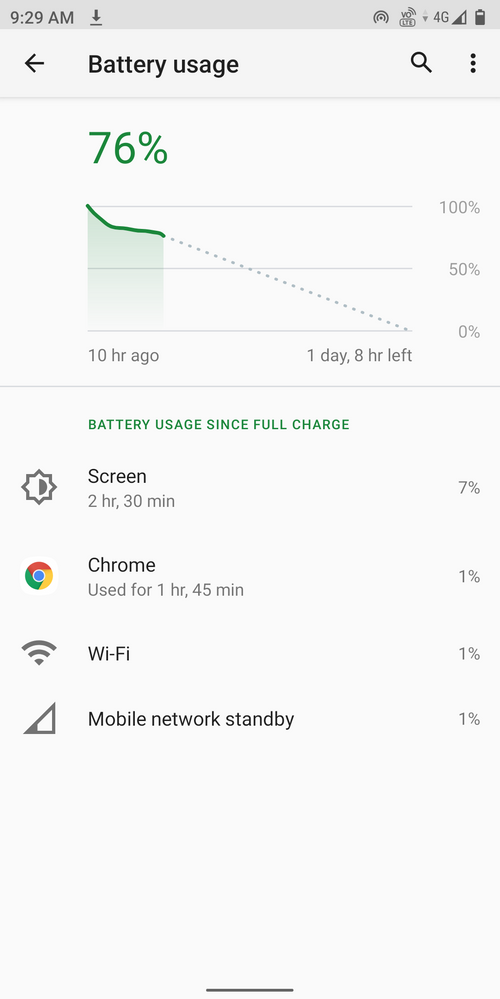
The flat curve is due to dose mode. For that to kick in, you need to charge your device above 80% for some odd reason.
And then use it. Charging till 40 and then keep it idle overnight somehow drains it if the device was in continuous use and the play services, system are exempted from battery optimisation. Charging to 80 and above resets these services and the RAM usage of system drops down 200-300MB.
Options
- Mark as New
- Bookmark
- Subscribe
- Mute
- Subscribe to RSS Feed
- Permalink
- Report Inappropriate Content
12-28-2020 07:25 PM
Hi sujanjsr0
1. If the "Fingerprint" is turn off, does the situation remain the same?
Settings>Security>Fingerprint
2. Enter "Safe Mode" and leave a 100%-charged phone in sleep(idle) mode in a night, then provide me the screenshot of
①Setting>Battery
②Setting>Battery>3 dots on the top"Show app usage"
# How to enter and exit "Safe Mode"
https://www.asus.com/support/FAQ/1005163/
If the battery works well in "Safe Mode", please check on any disturbance from the installed 3rd party Apps.
3. If the issue remains the same in "Safe Mode", please try "the Factory Reset"
Settings>System>Reset options>Factory data reset
Please note that once the Factory Reset is completed, all data, apps, settings and personal information will be deleted.
4. Is there any zone heating up while using/idling? How long has the battery been used?
For more information, please refer to the links below
https://www.asus.com/support/FAQ/1009546/
https://www.asus.com/support/FAQ/1009547/
1. If the "Fingerprint" is turn off, does the situation remain the same?
Settings>Security>Fingerprint
2. Enter "Safe Mode" and leave a 100%-charged phone in sleep(idle) mode in a night, then provide me the screenshot of
①Setting>Battery
②Setting>Battery>3 dots on the top"Show app usage"
# How to enter and exit "Safe Mode"
https://www.asus.com/support/FAQ/1005163/
If the battery works well in "Safe Mode", please check on any disturbance from the installed 3rd party Apps.
3. If the issue remains the same in "Safe Mode", please try "the Factory Reset"
Settings>System>Reset options>Factory data reset
Please note that once the Factory Reset is completed, all data, apps, settings and personal information will be deleted.
4. Is there any zone heating up while using/idling? How long has the battery been used?
For more information, please refer to the links below
https://www.asus.com/support/FAQ/1009546/
https://www.asus.com/support/FAQ/1009547/
Options
- Mark as New
- Bookmark
- Subscribe
- Mute
- Subscribe to RSS Feed
- Permalink
- Report Inappropriate Content
07-12-2022 11:38 AM
Thread automatically closed due to inactivity. If the reported issue has not been resolved or you require further assistance from one of our moderators, please create a new thread and we will be with you shortly.
