This widget could not be displayed.
This widget could not be displayed.
Turn on suggestions
Auto-suggest helps you quickly narrow down your search results by suggesting possible matches as you type.
Showing results for
- English
- ZenFone Series
- ZenFone Max Pro Series
- Bug new max pro M1 A10
Options
- Subscribe to RSS Feed
- Mark Topic as New
- Mark Topic as Read
- Float this Topic for Current User
- Bookmark
- Subscribe
- Mute
- Printer Friendly Page
Bug new max pro M1 A10
Options
- Mark as New
- Bookmark
- Subscribe
- Mute
- Subscribe to RSS Feed
- Permalink
- Report Inappropriate Content
06-24-2020 04:20 AM
Please tell us some basic information before asking for help:
Model Name: Asus max pro M1
Firmware Version: 424
Rooted or not: not
Frequency of Occurrence:
APP Name & APP Version (If your issue relates to the app):
In addition to information above, please also provide as much details as you can, e.g., using scenario, what troubleshooting you've already done, screenshot, etc.
========================================
does not support the Netflix application and when turning on battery saving the dark mode also comes alive even though the dark mode is off and the speaker is lacking shaking battery wasteful unstable signals wasteful ram wasteful application crashes and in the settings menu appears constantly zb601kl face list list finjerprint list and email list and install wallpaper and install wallpaper and Bluetooth does not burn the same as the Bluetooth logo does not appear and uses a wired headset does not work please fix this Android 10 424 because it waited too long for almost 6 months
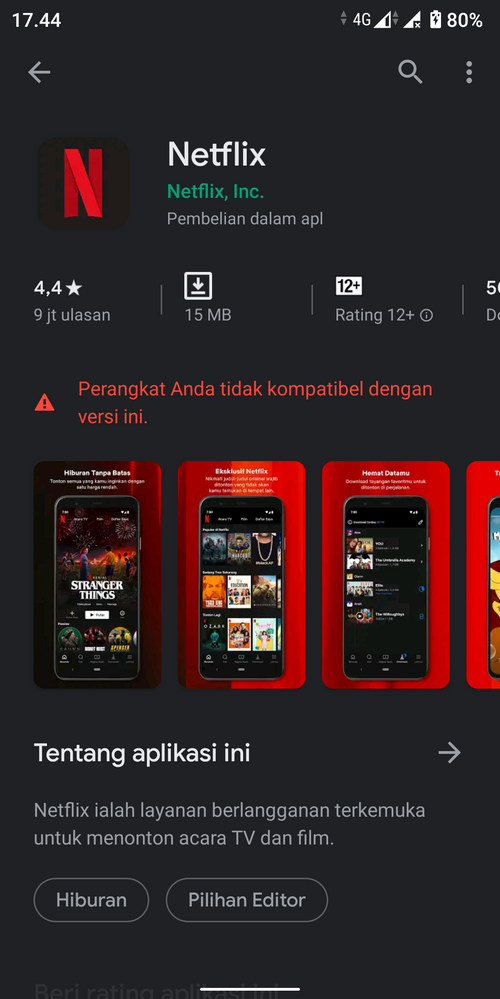
Model Name: Asus max pro M1
Firmware Version: 424
Rooted or not: not
Frequency of Occurrence:
APP Name & APP Version (If your issue relates to the app):
In addition to information above, please also provide as much details as you can, e.g., using scenario, what troubleshooting you've already done, screenshot, etc.
========================================
does not support the Netflix application and when turning on battery saving the dark mode also comes alive even though the dark mode is off and the speaker is lacking shaking battery wasteful unstable signals wasteful ram wasteful application crashes and in the settings menu appears constantly zb601kl face list list finjerprint list and email list and install wallpaper and install wallpaper and Bluetooth does not burn the same as the Bluetooth logo does not appear and uses a wired headset does not work please fix this Android 10 424 because it waited too long for almost 6 months
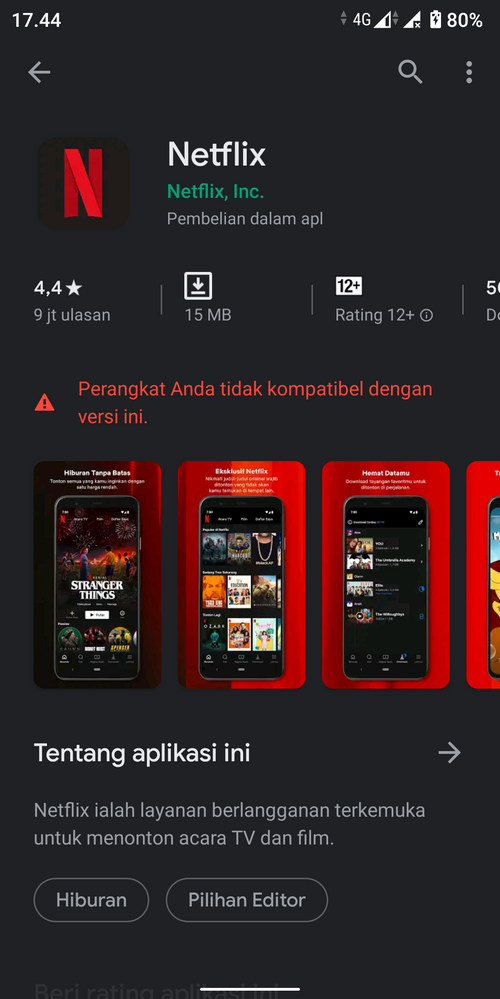
17 REPLIES 17
Options
- Mark as New
- Bookmark
- Subscribe
- Mute
- Subscribe to RSS Feed
- Permalink
- Report Inappropriate Content
06-25-2020 03:31 AM
After Android 10 update,. The audio of the max pro m1 has gone and the bass in the earphones has also gone. What shall i do
Options
- Mark as New
- Bookmark
- Subscribe
- Mute
- Subscribe to RSS Feed
- Permalink
- Report Inappropriate Content
06-25-2020 04:06 AM
josephnh950Asus said this problem is under investigation so I think it will be solved in android 10 stable.After Android 10 update,. The audio of the max pro m1 has gone and the bass in the earphones has also gone. What shall i do
View post
Options
- Mark as New
- Bookmark
- Subscribe
- Mute
- Subscribe to RSS Feed
- Permalink
- Report Inappropriate Content
06-25-2020 04:35 AM
josephnh950There is a temporary Workaround which can fix the issue. Found this in the public official Max Pro m1 Telegram channel long time ago.After Android 10 update,. The audio of the max pro m1 has gone and the bass in the earphones has also gone. What shall i do
View post
No Bass Sound Fix:
For this, you need a PC with proper USB and
ADB Drivers. Go to Developer Options and
enable USB Debugging. Now connect your
phone to PC, open Command Prompt on PC
and check whether it is connected properly
by running the following command:
adb devices
If your device shows up there, then it is
connected properly. If you get any Pop-up
on your device, just check the checkbox for
Always Allow and hit Allow Button. Now run
the following command:
adb shell pm disable -k --user 0 dk.icepower.icesound
After running this command, and getting
"Success" in Command Prompt, just unplug
your phone and reboot. Now the sound is
fixed.
- « Previous
- Next »
Related Content
