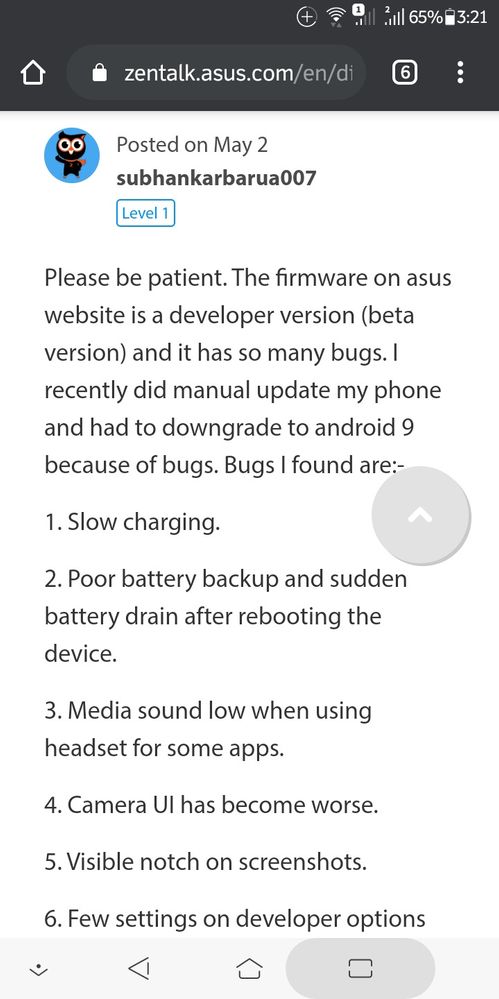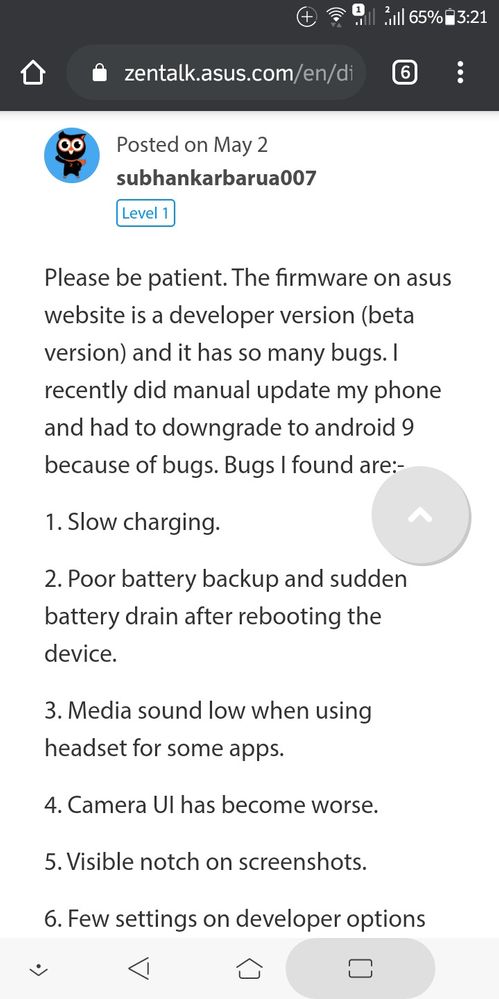- English
- ZenFone Series
- ZenFone Max Pro Series
- Re: Android 10 update not received on Asus Max M2 ...
- Subscribe to RSS Feed
- Mark Topic as New
- Mark Topic as Read
- Float this Topic for Current User
- Bookmark
- Subscribe
- Mute
- Printer Friendly Page
Android 10 update not received on Asus Max M2 device
- Mark as New
- Bookmark
- Subscribe
- Mute
- Subscribe to RSS Feed
- Permalink
- Report Inappropriate Content
04-30-2020 07:58 AM
Model Name: Asus Max M2
Firmware Version: .60
Rooted or not: not
Frequency of Occurrence:
APP Name & APP Version (If your issue relates to the app):
Dear Asus, release android 10 update on Asus Max M2 device. But any max M2 device users not found any software update. But Asus say update received from server our device. Already 7 days out release date . Asus say it's stable version not beta version . So my question it's stable version so #why our device not found any software update??? Answered 😠😠😠 . Why ??? I regularly check system update but not found any software update?? Why ?? Please roll out android 10 update?? All users are not patients about android 10 update. All users are very angry from your works 😠😠. Please roll out . Please............
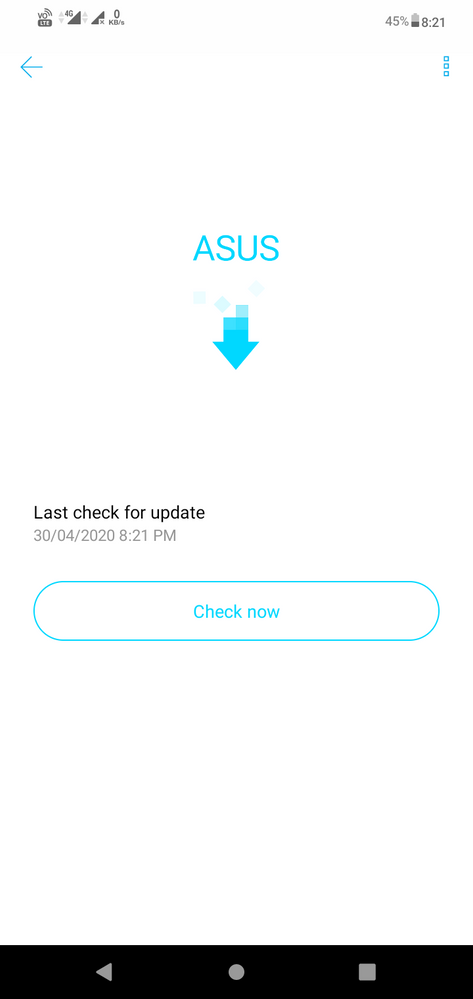
- Mark as New
- Bookmark
- Subscribe
- Mute
- Subscribe to RSS Feed
- Permalink
- Report Inappropriate Content
05-04-2020 08:59 PM
AKPDownload the downgrade file of your device model. And copy it into your root directory of your sd card. Then go to recovery mode and choose, 'apply update from external storage'. After downgrading, clear chache and factory reset your device.
Tried to downgrade but the file I downloaded does not worked on my asus zenfone LITE L1
Please reply what to do
When we will be getting fota update of Android P?
View post
- Mark as New
- Bookmark
- Subscribe
- Mute
- Subscribe to RSS Feed
- Permalink
- Report Inappropriate Content
05-04-2020 09:00 PM
- Mark as New
- Bookmark
- Subscribe
- Mute
- Subscribe to RSS Feed
- Permalink
- Report Inappropriate Content
05-05-2020 08:42 AM
subhankarbarua007Yes sir I am pressing volume up and power button simultaneouslyhttps://zentalk.asus.com/en/discussion/comment/77155#Comment_77155
Fastboot ?? Are you pressing volume up and power button ?? For getting into revovery mode, you need to press volume down and power button. And if you see 'no command' error in recovery mode, press volume up and power button simultaneously.
View post
- Mark as New
- Bookmark
- Subscribe
- Mute
- Subscribe to RSS Feed
- Permalink
- Report Inappropriate Content
05-07-2020 04:40 AM
justin111🤣🤣🤣🤣🤣https://zentalk.asus.com/en/discussion/27452/android-10-update-not-received-on-asus-max-m2-device
Hello,
Please for the love of god don't Update using the ZIP from the Asus website. The file ruined my phone. I downloaded and copied on the root and then checked for Update. It detected the update package and started install. The phone rebootrd and came to a screen which asked for a password. It should be noted that the phone has no pin, pattern, password or face unlock.
My question is how did Asus put a password on the ZIP file ??
View post
subhankarbarua007Me 2https://zentalk.asus.com/en/discussion/comment/76604#Comment_76604
Sure, I will keep updating 😊
View post
- Mark as New
- Bookmark
- Subscribe
- Mute
- Subscribe to RSS Feed
- Permalink
- Report Inappropriate Content
05-14-2020 03:21 AM
- Security updates in ZenFone 8
- ZenFone 9 only charging with fast charging and can't connect to computer (USB C to USB C) in ZenFone 9
- [ZenFone 10] Join the Android 15 Preview Program! in ZenFone 10
- [ZenFone 11 Ultra] Join the Android 15 Preview Program! in ZenFone 11 Ultra
- Zenfone 10 Updating Issue in ZenFone 10