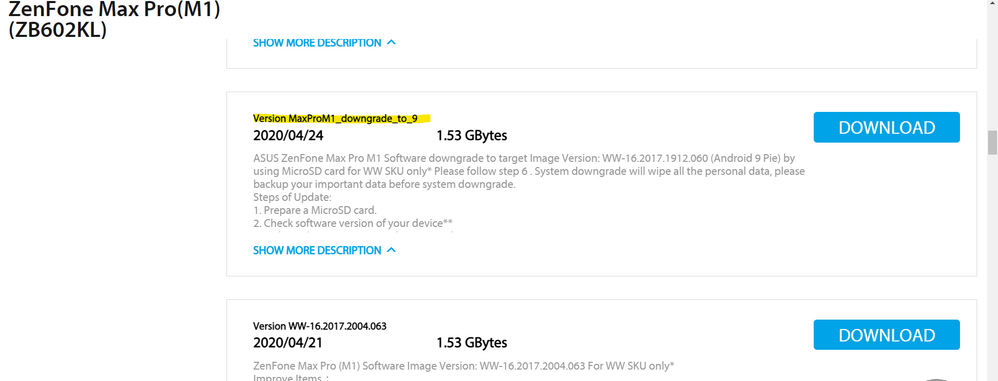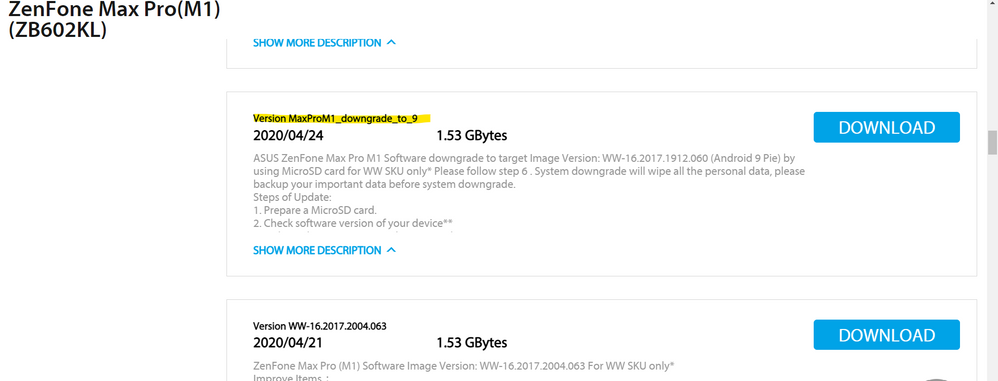- English
- ZenFone Series
- ZenFone Max Pro Series
- Re: Android 10 too much delayed
- Subscribe to RSS Feed
- Mark Topic as New
- Mark Topic as Read
- Float this Topic for Current User
- Bookmark
- Subscribe
- Mute
- Printer Friendly Page
Android 10 too much delayed
- Mark as New
- Bookmark
- Subscribe
- Mute
- Subscribe to RSS Feed
- Permalink
- Report Inappropriate Content
04-03-2021 01:26 AM
already you late too much in software development department after that you not improve your updates system...🙄..
please release update ASAP!!
- Mark as New
- Bookmark
- Subscribe
- Mute
- Subscribe to RSS Feed
- Permalink
- Report Inappropriate Content
04-14-2021 10:33 PM
Christine_ASUSHey christine Asus when your team release stable Android 10 Update for Asus Max Pro M1 device please let me know about it because you and your team not reply on this topic why if any problem you all are face at this time so please reveled your problem with us otherwise please release Android 10 Update asap....Hi Chimaera
Thank you for your asking. For the downgrade image file and perform step from our official website.
https://www.asus.com/supportonly/ZenFone%20Max%20Pro(M1)(ZB602KL)/HelpDesk_BIOS/
Please backup your device and follow the steps below as 10 to 9 downgrade steps.
1. Download "Version Android 10 downgrade to P" and then put the image file into the root directory of the MicroSD card.
2. Insert MicroSD card into phone and then power off the device.
3. Long press with "Power" key and "Volume Down" key together and stop after feel the vibration to enter Recovery Mode
4. Use "Volume Down/Up" key and press "Power" key to choose "Apply update from external storage"
5. Select the downgrade file
6. When the updating process is done, Choose "Wipe data/factory reset" and tap"Yes" to perform the master clear.
7. "Wipe cache partition" > "Yes"
8. "Reboot system now"
#Android 10 to Android 9 Guide
https://www.asus.com/support/FAQ/1042349
View post
- Mark as New
- Bookmark
- Subscribe
- Mute
- Subscribe to RSS Feed
- Permalink
- Report Inappropriate Content
04-14-2021 10:54 PM
Thank you for your asking. The latest Android 10 beta version for Zenfone Max Pro M1 can be downloaded on ASUS official support website.
https://www.asus.com/supportonly/ZenFone%20Max%20Pro(M1)(ZB602KL)/HelpDesk_BIOS/
If you have any recommendation or face any issue, please provide your feedback on Asus forum https://zentalk.asus.com/en/categories/zenfone-max-pro-series-a10_en
Please read the terms and conditions associated with the beta version before updating your Max Pro series model.
We apologize for any inconvenience caused. For further updated information related to updates, please stay in tune with our social media channels or visit our Asus support website.
Thank you for your continued support and patronage.
- Mark as New
- Bookmark
- Subscribe
- Mute
- Subscribe to RSS Feed
- Permalink
- Report Inappropriate Content
04-15-2021 12:29 AM
Christine_ASUSI'm just asking to you when next fota release for zenfone series like Max Pro M1 and M2 devices because your team already pushed update too much late on ours devices we all are waiting from 4 months but still any update is not release...Hi Singh
Thank you for your asking. The latest Android 10 beta version for Zenfone Max Pro M1 can be downloaded on ASUS official support website.
https://www.asus.com/supportonly/ZenFone%20Max%20Pro(M1)(ZB602KL)/HelpDesk_BIOS/
If you have any recommendation or face any issue, please provide your feedback on Asus forum https://zentalk.asus.com/en/categories/zenfone-max-pro-series-a10_en
Please read the terms and conditions associated with the beta version before updating your Max Pro series model.
We apologize for any inconvenience caused. For further updated information related to updates, please stay in tune with our social media channels or visit our Asus support website.
Thank you for your continued support and patronage.
View post
- Mark as New
- Bookmark
- Subscribe
- Mute
- Subscribe to RSS Feed
- Permalink
- Report Inappropriate Content
04-19-2021 03:24 PM
Christine_ASUSah yes Lmfao it was so easy just like that. sorry it's because i very rarely came here to read all the threads. phew finally i get back to final pie build after months of tortures from A10 beta bugs... thanks.Hi Chimaera
Thank you for your asking. For the downgrade image file and perform step from our official website.
https://www.asus.com/supportonly/ZenFone%20Max%20Pro(M1)(ZB602KL)/HelpDesk_BIOS/
Please backup your device and follow the steps below as 10 to 9 downgrade steps.
1. Download "Version Android 10 downgrade to P" and then put the image file into the root directory of the MicroSD card.
2. Insert MicroSD card into phone and then power off the device.
3. Long press with "Power" key and "Volume Down" key together and stop after feel the vibration to enter Recovery Mode
4. Use "Volume Down/Up" key and press "Power" key to choose "Apply update from external storage"
5. Select the downgrade file
6. When the updating process is done, Choose "Wipe data/factory reset" and tap"Yes" to perform the master clear.
7. "Wipe cache partition" > "Yes"
8. "Reboot system now"
#Android 10 to Android 9 Guide
https://www.asus.com/support/FAQ/1042349
View post
- Mark as New
- Bookmark
- Subscribe
- Mute
- Subscribe to RSS Feed
- Permalink
- Report Inappropriate Content
04-20-2021 12:14 AM

Alternative phone option