- English
- ZenFone Series
- ZenFone 9
- Re: ZenFone 9 randomly restarts
- Subscribe to RSS Feed
- Mark Topic as New
- Mark Topic as Read
- Float this Topic for Current User
- Bookmark
- Subscribe
- Mute
- Printer Friendly Page
ZenFone 9 randomly restarts
- Mark as New
- Bookmark
- Subscribe
- Mute
- Subscribe to RSS Feed
- Permalink
- Report Inappropriate Content
09-29-2022 03:24 AM
I bought an Asus ZenFone 9 from the UK online store. I started to migrate the apps from my old phone to the zf9 and once I finished I started to use my new ZenFone 9 as my main phone. However, I noticed around 3 dso that when i wentato unplug a fter charging the phone it looked as if it has been restarted. I thought it was a software update that somehow just did that so I didn't pay attention but then it repeated again and again every day since.
I started paying attention to it and started trying to disable certain features to see if that made a difference: disabled mobile data, left everything on and now I'm on airplane mode with WiFi on.
I upgraded to the latest version that was pushed some days ago hoping that it would magically solve the issue but... it didn't!
I quick Google Search revealed that sadly this issue is not that uncommon, and has already happened in the UK and Germany to other ZenFone 9 owners.
Is this a hardware problem? Is there a fix or a patch other than simply perform a factory reset and keep seeing the same issue? Can please someone from Asus look into this issue?
Plehank youase tell us some basic information before asking for help:
Model Name: ZenFone 9
Firmware Version: WW_32.2040.2040.23
Rooted or not: no
Frequency of Occurrence: every day
APP Name & APP Version (If your issue relates to the app): not related to an app
In addition to information above, please also provide as much details as you can, e.g., using scenario, what troubleshooting you've already done, screenshot, etc.
=================================

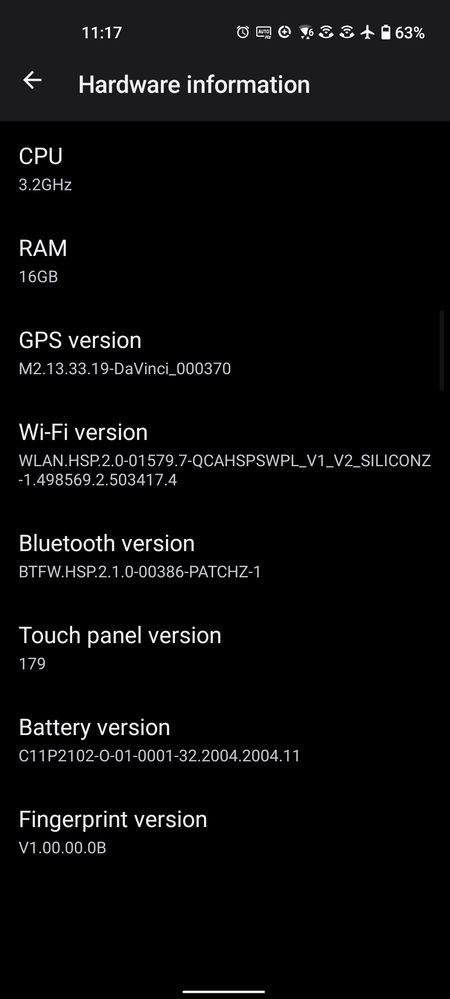
Scenario: use the phone as usual, leave the phone idle a few times a day, at some point, when you try to use the phone after it sat idle for some time you'll notice that it had restarted because you'll be asked to enter your password again and about/ status will show an up time of just a few minutes
- Mark as New
- Bookmark
- Subscribe
- Mute
- Subscribe to RSS Feed
- Permalink
- Report Inappropriate Content
10-18-2022 03:21 AM
HodorMy Zenfone 9 has not restarted itself once since I picked it up at the end of August. Currently, the operating time is 265 hours and 16 minutes (over 11 days). I reset it manually on October 7 due to a malfunction of the LED Blinker application.The R&D team requires?!
Are you hearing yourself? There is obviously a real issue happening to probably ALL your Asus Zenfone 9 devices. Why don't the R&D team pick 1 device and test their work, it's only the minimum required from a developer. If you can't reproduce the issue it's obviously from laziness or incompetence, but leaving people with a new device that keep restarting is disrespectful to customers. I really want to like this phone and Asus as a company with great hardware but this is really not cool.
View post
So, by all means, the problem may not be reproducible on a working device, and the claim that it occurs on ALL is an abuse when only a few users report it.
- Mark as New
- Bookmark
- Subscribe
- Mute
- Subscribe to RSS Feed
- Permalink
- Report Inappropriate Content
10-18-2022 09:19 AM
Mansi_ASUSI can't pm as level one, would you mind sending me something so I can reply with my drive link?For clarification purposes, the R&D team requires logs from users who happen to be experiencing this issue. You can upload the file to Google Drive and share its link with me via PM.
Please follow the given steps to enable the built-in log tool (Bug reporter).
1. Open “Calculator APP”
2. Enter “.19595+=”
3. Select the Log type according to the type of issue you want to capture. “General” will work for most issues.
4. After your selection the log tool will exit so you can duplicate the issue or wait for it to happen. Try to use the screen recorder to show your issue when possible. If you can't screen record your issue, then please take a screenshot right after the issue has occurred (as a timestamp) so we know where to look in the log.
5. Navigate back to the log tool via calculator and Tap "FINISH AND SHARE".
6. It takes several minutes for the log to generate. You can exit and do other stuff in the meantime. A silent notification will tell you once the process is done. Tap the notification and then the share button to upload the file to Google Drive and share the link with a moderator. Just make sure to change the permission first so that everyone with the link has permission to view it.
Note: When you're no longer planning on logging your device, enter “.09595+=” in the calculator and the log tool will stop as well as deleting all stored log files. Make sure to share via calculator. The files found in internal storage -> asus_log are not the correct files (they are only 1.2kb)
View post
- Mark as New
- Bookmark
- Subscribe
- Mute
- Subscribe to RSS Feed
- Permalink
- Report Inappropriate Content
10-19-2022 08:29 AM
- Mark as New
- Bookmark
- Subscribe
- Mute
- Subscribe to RSS Feed
- Permalink
- Report Inappropriate Content
10-20-2022 08:31 AM
- Mark as New
- Bookmark
- Subscribe
- Mute
- Subscribe to RSS Feed
- Permalink
- Report Inappropriate Content
10-23-2022 07:47 AM
- ZENFONE 10 WON'T TURN ON AFTER RESTART in ZenFone 10
- asus zenfone 11 heaphone jack disonnect in ZenFone 11 Ultra
- Camera shakey, jittery and extremely blurry in ZenFone 9
- Zenfon 8 restarted out of blue and after that Wifi and hotspot refuse to turn on in ZenFone 8
- Camera doesn't work properly, it fails to scan QR code in ZenFone 5 Series
