This widget could not be displayed.
This widget could not be displayed.
Turn on suggestions
Auto-suggest helps you quickly narrow down your search results by suggesting possible matches as you type.
Showing results for
- English
- ZenFone Series
- ZenFone 9
- Zenfone 9 : Camera, mic, notication and connectivi...
Options
- Subscribe to RSS Feed
- Mark Topic as New
- Mark Topic as Read
- Float this Topic for Current User
- Bookmark
- Subscribe
- Mute
- Printer Friendly Page
Options
- Mark as New
- Bookmark
- Subscribe
- Mute
- Subscribe to RSS Feed
- Permalink
- Report Inappropriate Content
10-30-2022 10:06 AM
Please tell us some basic information before asking for help:
Model Name: Zenfone 9
Firmware Version: 2050.2050.29
Frequency of Occurrence: ALWAYS
APP Name & APP Version (If your issue relates to the app):
In addition to information above, please also provide as much details as you can, e.g., using scenario, what troubleshooting you've already done, screenshot, etc.
========================================
-[Fixed] After the updates "okay google" has fixed. Other mic issues remain the same
-[Fixed] Facebook notifications are not following notification volume but ringer volume (yet to test on 2050 update)
MIC ISSUES:
- On calls whatsapp/regular, 60 percent of the times the other party will say hear very low and robotic voice. (Haven't tested this enough. But since the other 2 issues of mic continue, I am sure this issue will be there too)
-On whatsapp recording, there will be 1-2 second delay. (The first 3 words of recording will be missing.) I'll have to wait 2 seconds before speaking. Also the voice will be low.
[filesize of log is greater than 50 mb. Cannot upload here. Tell alternate method]
-Mic not working in google translate or transcribe, or duo lingo.
[filesize of log is greater than 50 mb. Cannot upload here. Tell alternate method]
THESE MIC ISSUES ARE REALLY HORRENDOUS. FIX THEM.
Both issues (whatsapp recording, google translate) were automatically fixed once for a few minutes (with current update) and once for a day. But then reverted back. All by itself. Funny stuff: both issues go away while screen recording.
NOTIFICATION ISSUES
- When I get a notification while I am using an app. The app dissapears and I see the homescreen wallpaper until the the pop up notification is gone or swiped. This will happen after every restart for few minutes. This issue was persistent with previous update but occured only once with the new update
[Cannot recreate the issue for log]
CAMERA ISSUES (same as before)
- Camera shutter is slow af. A minor movement of the subject ruins the image. Cannot take pictures of little kids or pets at all! [Pictures attached]
-Camera oversharpens images. Much more than Pixels. Mostly its okay but it ruins some pictures everyday. (Haven't tested this much)
-Reds too saturated
- Smoothes skin too much in portrait mode, even when beauty mode is turned off. (REALLY BOTHERSOME)
I know it can be fixed because the GCAM does not only capture every strand of facial hair and pore but also seems more color accurate.
Other issues:
-It will mention battery draining app. When I'll open it will not show any app
-Going outside from distant from wifi, it will sometimes not automatically switch to 5g sometimes and show wifi connected. (yet to test on 2050 update). Sometimes the wifi would disconnect but still wont connect to 5g. I would need to turn off and on the airplane mode. [Cannot recreate the issue for log]
Asus please look into it! I am really frustrated now. Especially with the mic and slow shutter

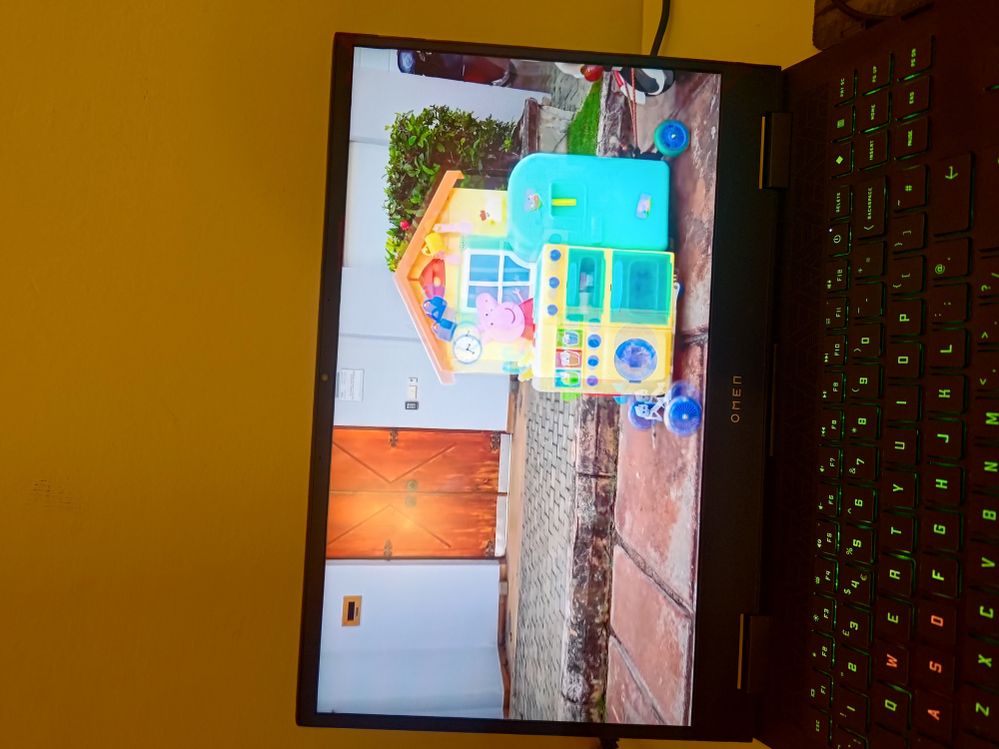




Model Name: Zenfone 9
Firmware Version: 2050.2050.29
Frequency of Occurrence: ALWAYS
APP Name & APP Version (If your issue relates to the app):
In addition to information above, please also provide as much details as you can, e.g., using scenario, what troubleshooting you've already done, screenshot, etc.
========================================
-[Fixed] After the updates "okay google" has fixed. Other mic issues remain the same
-[Fixed] Facebook notifications are not following notification volume but ringer volume (yet to test on 2050 update)
MIC ISSUES:
- On calls whatsapp/regular, 60 percent of the times the other party will say hear very low and robotic voice. (Haven't tested this enough. But since the other 2 issues of mic continue, I am sure this issue will be there too)
-On whatsapp recording, there will be 1-2 second delay. (The first 3 words of recording will be missing.) I'll have to wait 2 seconds before speaking. Also the voice will be low.
[filesize of log is greater than 50 mb. Cannot upload here. Tell alternate method]
-Mic not working in google translate or transcribe, or duo lingo.
[filesize of log is greater than 50 mb. Cannot upload here. Tell alternate method]
THESE MIC ISSUES ARE REALLY HORRENDOUS. FIX THEM.
Both issues (whatsapp recording, google translate) were automatically fixed once for a few minutes (with current update) and once for a day. But then reverted back. All by itself. Funny stuff: both issues go away while screen recording.
NOTIFICATION ISSUES
- When I get a notification while I am using an app. The app dissapears and I see the homescreen wallpaper until the the pop up notification is gone or swiped. This will happen after every restart for few minutes. This issue was persistent with previous update but occured only once with the new update
[Cannot recreate the issue for log]
CAMERA ISSUES (same as before)
- Camera shutter is slow af. A minor movement of the subject ruins the image. Cannot take pictures of little kids or pets at all! [Pictures attached]
-Camera oversharpens images. Much more than Pixels. Mostly its okay but it ruins some pictures everyday. (Haven't tested this much)
-Reds too saturated
- Smoothes skin too much in portrait mode, even when beauty mode is turned off. (REALLY BOTHERSOME)
I know it can be fixed because the GCAM does not only capture every strand of facial hair and pore but also seems more color accurate.
Other issues:
-It will mention battery draining app. When I'll open it will not show any app
-Going outside from distant from wifi, it will sometimes not automatically switch to 5g sometimes and show wifi connected. (yet to test on 2050 update). Sometimes the wifi would disconnect but still wont connect to 5g. I would need to turn off and on the airplane mode. [Cannot recreate the issue for log]
Asus please look into it! I am really frustrated now. Especially with the mic and slow shutter

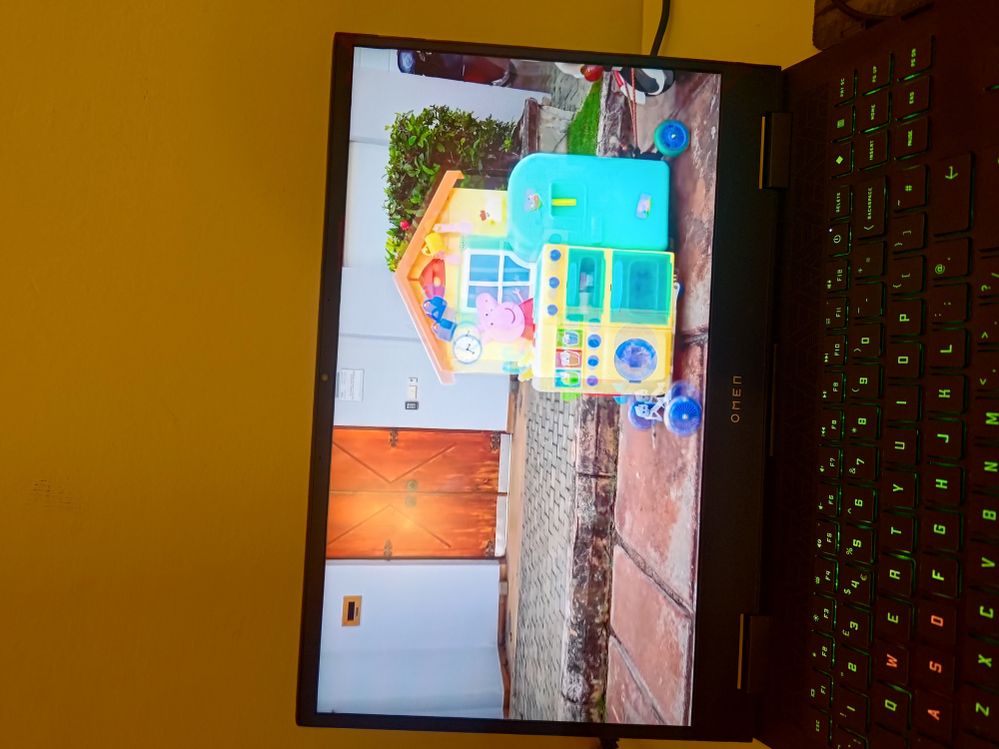




Solved! Go to Solution.
1 ACCEPTED SOLUTION
Accepted Solutions
Options
- Mark as New
- Bookmark
- Subscribe
- Mute
- Subscribe to RSS Feed
- Permalink
- Report Inappropriate Content
10-30-2022 07:31 PM
To add to the camera issue, the front facing camera (selfie) over smoothens faces, it looks like a filter is applied to all the selfies. ASUS please tweak the software processing!
4 REPLIES 4
Options
- Mark as New
- Bookmark
- Subscribe
- Mute
- Subscribe to RSS Feed
- Permalink
- Report Inappropriate Content
10-30-2022 07:31 PM
To add to the camera issue, the front facing camera (selfie) over smoothens faces, it looks like a filter is applied to all the selfies. ASUS please tweak the software processing!
Options
- Mark as New
- Bookmark
- Subscribe
- Mute
- Subscribe to RSS Feed
- Permalink
- Report Inappropriate Content
10-31-2022 06:08 AM
vigneshsr1125I mentioned that. Forgot to mention its a front cam issue. ThanksTo add to the camera issue, the front facing camera (selfie) over smoothens faces, it looks like a filter is applied to all the selfies. ASUS please tweak the software processing!
View post
Options
- Mark as New
- Bookmark
- Subscribe
- Mute
- Subscribe to RSS Feed
- Permalink
- Report Inappropriate Content
11-01-2022 01:50 AM
Hey @absartariq123, thanks for the update.
I'll forward the information to the R&D team along with the pictures. As for the logs, I've sent you a PM, can you send me the log files there? 🙂
I'll forward the information to the R&D team along with the pictures. As for the logs, I've sent you a PM, can you send me the log files there? 🙂
Options
- Mark as New
- Bookmark
- Subscribe
- Mute
- Subscribe to RSS Feed
- Permalink
- Report Inappropriate Content
12-01-2022 09:54 AM
Thread automatically closed due to inactivity. If the reported issue has not been resolved or you require further assistance from one of our moderators, please create a new thread and we will be with you shortly.
Related Content
- ASUS allergic to Frenche operator Free Mobile? in ZenFone 12 Ultra
- Zenfone 8 does not connect by usb cable on Windows 10 Pro Dell laptop, only charging in ZenFone 8
- Zenfone 10 issues in ZenFone 10
- Zenfone 8 Wi-Fi Issue After Android 13 Update in ZenFone 8
- WiFi issues on Zenfone 10 - Dead End in ZenFone 10
