This widget could not be displayed.
This widget could not be displayed.
Turn on suggestions
Auto-suggest helps you quickly narrow down your search results by suggesting possible matches as you type.
Showing results for
- English
- ZenFone Series
- ZenFone 9
- Screen glitching in web browser
Options
- Subscribe to RSS Feed
- Mark Topic as New
- Mark Topic as Read
- Float this Topic for Current User
- Bookmark
- Subscribe
- Mute
- Printer Friendly Page
Screen glitching in web browser
Options
- Mark as New
- Bookmark
- Subscribe
- Mute
- Subscribe to RSS Feed
- Permalink
- Report Inappropriate Content
09-09-2022 09:12 AM
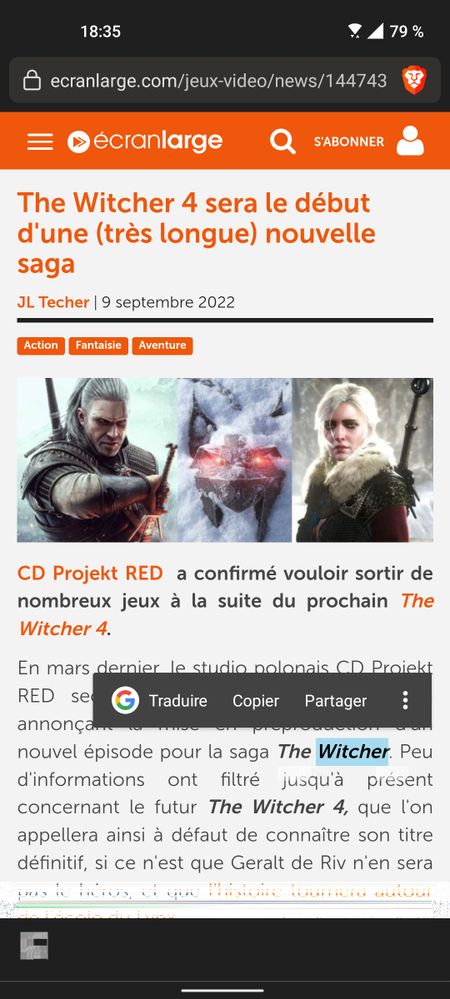
Please tell us some basic information before asking for help:
Model Name: Zenfone 9
Firmware Version: WW-32.2030.2030.26
Rooted or not: not rooted
Frequency of Occurrence: always
APP Name & APP Version (If your issue relates to the app): Brave browser 1.43.90
In addition to information above, please also provide as much details as you can, e.g., using scenario, what troubleshooting you've already done, screenshot, etc.
========================================
Hi,
When browsing the screen glitch very often (it occurs when opening a website, doing a google instant search, ...).
I'm in 120hz, tested in 60hz and the problem still occurs.
It occurs only with the web browser (brave browser is based on Google Chrome).
I hope this will be fixed, I'm considering to send back the phone.
17 REPLIES 17
Options
- Mark as New
- Bookmark
- Subscribe
- Mute
- Subscribe to RSS Feed
- Permalink
- Report Inappropriate Content
09-10-2022 08:04 AM
I have the same problem with Brave browser. Sometimes it even doesn't allow me to scroll some pages, but I don't know if it's problem from the browser, or from asus.
Options
- Mark as New
- Bookmark
- Subscribe
- Mute
- Subscribe to RSS Feed
- Permalink
- Report Inappropriate Content
09-10-2022 12:42 PM
Me too, when I switch between brave sheets I see glitches on the top.
I don't know if it's a brave or gpu driver problem.
I don't know if it's a brave or gpu driver problem.
Options
- Mark as New
- Bookmark
- Subscribe
- Mute
- Subscribe to RSS Feed
- Permalink
- Report Inappropriate Content
09-11-2022 01:12 AM
I've tested on my mother's Xperia 5 III and had no issues.
So it's confirmed it's an Asus issue.
So it's confirmed it's an Asus issue.
Options
- Mark as New
- Bookmark
- Subscribe
- Mute
- Subscribe to RSS Feed
- Permalink
- Report Inappropriate Content
09-12-2022 05:32 AM
Hi!
I have sent the issue to our R&D team so that they can take a look at it 😄
I have sent the issue to our R&D team so that they can take a look at it 😄
