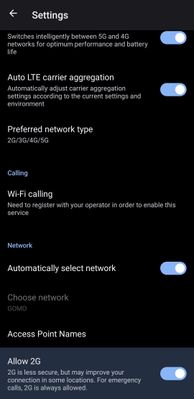- English
- ZenFone Series
- ZenFone 9
- Can't make/receive calls but texts and mobile data...
- Subscribe to RSS Feed
- Mark Topic as New
- Mark Topic as Read
- Float this Topic for Current User
- Bookmark
- Subscribe
- Mute
- Printer Friendly Page
- Mark as New
- Bookmark
- Subscribe
- Mute
- Subscribe to RSS Feed
- Permalink
- Report Inappropriate Content
06-29-2023 11:03 AM - edited 06-29-2023 11:08 AM
- Model Name: Zenfone 9
- Firmware Version: Android 13 WW_33.0804.2060.142
- Rooted or not: Not rooted
- Frequency of Occurrence: Everytime since it started happening
For some reason, my phone suddenly can't make or receive calls. It worked fine for the last 7 months since I bought my phone (late Oct. 2022) but suddenly had this problem lately which started happening around the previous 2 weeks. The weird thing is that I actually have a full bar of signal and I can send/receive text messages just fine and use my mobile data on one of my sims (I use a dual sim and I use one of the sims exclusively for mobile data. However, I'm assuming mobile data works for the other sim as well). I'm from the Philippines so the service providers I use for my dual sim are Globe Prepaid and GOMO (for mobile data).
I've already tested the sims on another working phone, and calls work perfectly so It can't be the sim, but rather the phone itself. I already tried factory resetting the phone and even tried to make calls while volte+wifi call are on/off, to no avail.
Solved! Go to Solution.
- Mark as New
- Bookmark
- Subscribe
- Mute
- Subscribe to RSS Feed
- Permalink
- Report Inappropriate Content
08-24-2023 07:58 AM - edited 08-24-2023 08:20 AM
@Julius_Victor @dilla- I think I managed to fixed the issue. The setting that dilla mentioned seems to be a hidden setting that can only be accessed when you searched for it in the settings menu (inaccessible by simply browsing). Typing it gives you access to some other hidden settings as well (like volte).
Take note however that toggling this setting ONLY seems to work on the sim which is set to be the default Data service network, and since i use my GOMO sim mainly for data, it is hence set to be the default Data service network, which fixed the calls issue when I initially tried it when i read dilla's reply. Realizing this, I set my Globe sim this time to be the default Data service network > searched "2g" in settings > toggled on "Allow 2G" > and now calls work again.
EDIT: Apparently it's not a hidden setting at all. Just go to Network & Internet > Internet to toggle on "Allow 2G" setting on either sim. Thanks again @dilla-
I'm not sure if this is the best solution though given that the setting gives you a warning that it is less secure, but to be honest, I'd take that right now over a non-functional ""flagship"" phone. Hopefully this would help others who are having the same issue as well.
- Mark as New
- Bookmark
- Subscribe
- Mute
- Subscribe to RSS Feed
- Permalink
- Report Inappropriate Content
08-24-2023 08:12 AM
You can choose which SIM you wanna access its settings from the "internet" page. Go to settings > network & internet > internet. Or simply from the swap down menu hold on Wifi to go there directly. It'll show both SIMS like this:
- Mark as New
- Bookmark
- Subscribe
- Mute
- Subscribe to RSS Feed
- Permalink
- Report Inappropriate Content
08-24-2023 08:16 AM
Ohh thanks for this. For some reason when you search the "Allow 2G" option and click the result, the settings page doesn't tell you which sim you are accessing so I assumed it was maybe a hidden setting.
- Mark as New
- Bookmark
- Subscribe
- Mute
- Subscribe to RSS Feed
- Permalink
- Report Inappropriate Content
08-24-2023 08:19 AM
I mean in my opinion this shouldn't be under "internet" in the first place that's just messy, but I'm glad I stumbled upon it. I had just accepted that I'll reset my phone.
- Mark as New
- Bookmark
- Subscribe
- Mute
- Subscribe to RSS Feed
- Permalink
- Report Inappropriate Content
08-24-2023 08:22 AM
- Kirkify AI - Face Swap & Tool Charlie Kirk Images Generator in ZenFone 12 Ultra
- Could you help me with an Asus Zenfone go Smartphone that won't turn on? in Others
- Could you help me with an Asus Zenfone go Smartphone that won't turn on? in ZenFone 10
- ZenFone 11 Users: What’s Your Favorite Feature So Far? in ZenFone 11 Ultra
- Ringtone sync in ZenFone Max Pro Series