This widget could not be displayed.
This widget could not be displayed.
Turn on suggestions
Auto-suggest helps you quickly narrow down your search results by suggesting possible matches as you type.
Showing results for
- English
- ZenFone Series
- ZenFone 8
- Re: Terrible Wifi performance/jitter compared to o...
Options
- Subscribe to RSS Feed
- Mark Topic as New
- Mark Topic as Read
- Float this Topic for Current User
- Bookmark
- Subscribe
- Mute
- Printer Friendly Page
Terrible Wifi performance/jitter compared to other phones
Options
- Mark as New
- Bookmark
- Subscribe
- Mute
- Subscribe to RSS Feed
- Permalink
- Report Inappropriate Content
07-18-2021 02:54 AM
The Wifi connection seems to be really unstable with the Zenfone 8. Sometimes it hangs for minutes, and in general it seems to be too slow.
I tested it with other phones, they have no problems and are much faster. That's why I think this a problem with the Zenfone specifically.
I made a simple speed test (with the ookla app), here are the results (all using the same Wifi network):
-----------------------------------------------------------------------------------------------------------------------------
Phone | Download in Mbps | Upload in Mbps | Jitter in ms
-----------------------------------------------------------------------------------------------------------------------------
Zenfone 8 | 18 | 36 | 90
Samsung Galaxy S8 | 83 | 42 | 36
iPhone 12 | 82 | 42 | 0.4
-----------------------------------------------------------------------------------------------------------------------------
On some runs, the Zenfone would even only manage a speed of 0.2-0.3 Mbps (which is I guess when it "hangs").
I think the cause is Jitter. I tried disconnecting most other devices in the Wifi network, and I did manage a better run with 27 Mbps, but only once.
I really don't get why the Zenfone is consistently worse than even a 4 year old phone.
I tested it with other phones, they have no problems and are much faster. That's why I think this a problem with the Zenfone specifically.
I made a simple speed test (with the ookla app), here are the results (all using the same Wifi network):
-----------------------------------------------------------------------------------------------------------------------------
Phone | Download in Mbps | Upload in Mbps | Jitter in ms
-----------------------------------------------------------------------------------------------------------------------------
Zenfone 8 | 18 | 36 | 90
Samsung Galaxy S8 | 83 | 42 | 36
iPhone 12 | 82 | 42 | 0.4
-----------------------------------------------------------------------------------------------------------------------------
On some runs, the Zenfone would even only manage a speed of 0.2-0.3 Mbps (which is I guess when it "hangs").
I think the cause is Jitter. I tried disconnecting most other devices in the Wifi network, and I did manage a better run with 27 Mbps, but only once.
I really don't get why the Zenfone is consistently worse than even a 4 year old phone.
15 REPLIES 15
Options
- Mark as New
- Bookmark
- Subscribe
- Mute
- Subscribe to RSS Feed
- Permalink
- Report Inappropriate Content
07-18-2021 12:11 PM
Mine is fine all the time!
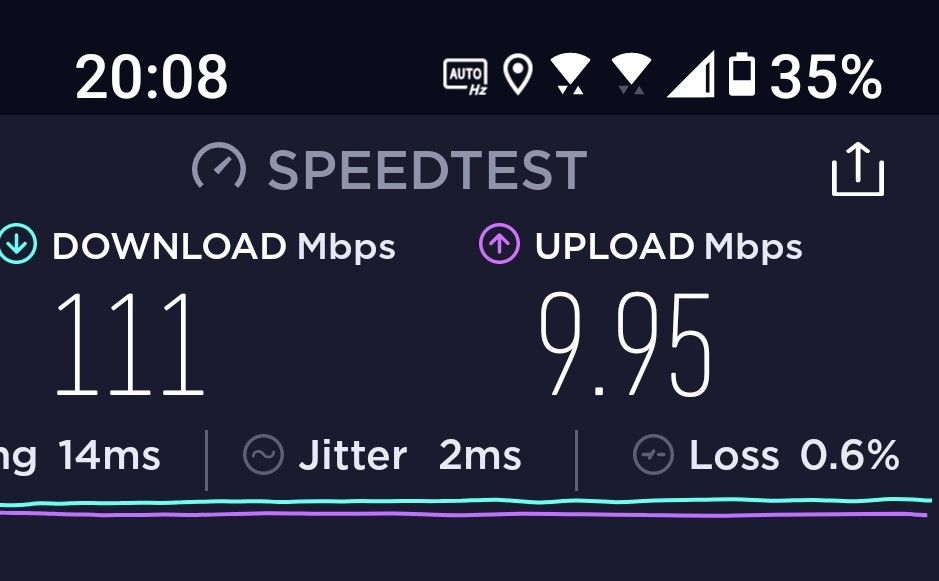
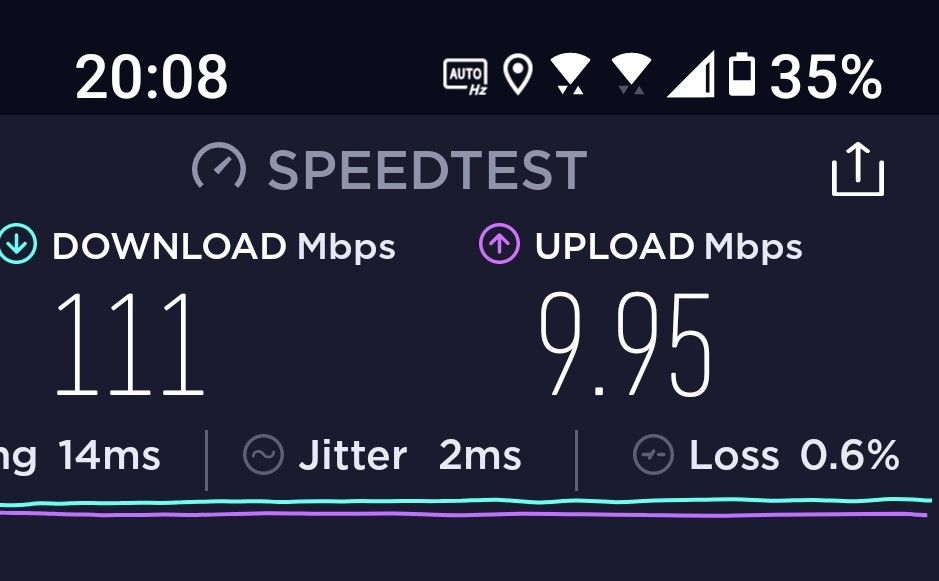
Options
- Mark as New
- Bookmark
- Subscribe
- Mute
- Subscribe to RSS Feed
- Permalink
- Report Inappropriate Content
07-18-2021 01:55 PM
no problems here
Options
- Mark as New
- Bookmark
- Subscribe
- Mute
- Subscribe to RSS Feed
- Permalink
- Report Inappropriate Content
07-18-2021 08:49 PM
It's fine for me also. I have got (down/up) 80/93mbps, jitter 1ms in speed test.
Rooter is a TPlink archer ax20.
I had bad connection experience before, and the solution was replacing the router.
Rooter is a TPlink archer ax20.
I had bad connection experience before, and the solution was replacing the router.
Options
- Mark as New
- Bookmark
- Subscribe
- Mute
- Subscribe to RSS Feed
- Permalink
- Report Inappropriate Content
07-18-2021 11:51 PM
Hi, I think it would be helpful if you mention what router you are using. It seems at times some devices don't behave well with some routers.
I have a laptop which had a very similar issue with a relatively new router and the problem seems to be packet drop which used to vary in a way. The "hanging" part where things don't load is when the packet drop is very high.
A driver update for the wifi card improved the issue but then changing the wifi card on the laptop to a newer one seemed to have solved it almost completely.
Testing:
As for testing packet drop try pinging the router gateway (generally something like 192.168.x.1 or anything else that you might have changed it to).
Try connecting to a different router if possible and see if the problem persists.
Take a note of the signal strength on the device. Some devices can connect and maintain connection to the router better than some others (not sure why)(my op3t says no internet on 5ghz when the connection on a pixel 4a on same 5ghz stays strong I'd have to guess weak transmitter or some prob coz of the aluminium body in the op3t).
I have a laptop which had a very similar issue with a relatively new router and the problem seems to be packet drop which used to vary in a way. The "hanging" part where things don't load is when the packet drop is very high.
A driver update for the wifi card improved the issue but then changing the wifi card on the laptop to a newer one seemed to have solved it almost completely.
Testing:
As for testing packet drop try pinging the router gateway (generally something like 192.168.x.1 or anything else that you might have changed it to).
Try connecting to a different router if possible and see if the problem persists.
Take a note of the signal strength on the device. Some devices can connect and maintain connection to the router better than some others (not sure why)(my op3t says no internet on 5ghz when the connection on a pixel 4a on same 5ghz stays strong I'd have to guess weak transmitter or some prob coz of the aluminium body in the op3t).
Options
- Mark as New
- Bookmark
- Subscribe
- Mute
- Subscribe to RSS Feed
- Permalink
- Report Inappropriate Content
07-18-2021 11:57 PM
Forgot to mention. Do also check the negotiated link speed might be a issue there too. As for where you can check this go to the wifi settings and click on the network it's connected to and generally you'll find it under advanced.
I'd advice you to run some download or load a huge site or file that it has the chance to negotiate to the higher speed if it is able to (ie. to see the maximum the device can negotiate with the router) this generally varies with signal strength to the router too (affected by distance, metal surfaces in between, walls, other em interferences and so on) (note: the devices/routers software itself can affect this). So try updating your router too if any update if available if not then no issues. (No issues as in oh well we can't do much about the router lets see if asus can do something about it or if asus can get the router company to make the changes needed or if they'll provide us with diagnostics which we can forward to the company or any other solution)
I'd advice you to run some download or load a huge site or file that it has the chance to negotiate to the higher speed if it is able to (ie. to see the maximum the device can negotiate with the router) this generally varies with signal strength to the router too (affected by distance, metal surfaces in between, walls, other em interferences and so on) (note: the devices/routers software itself can affect this). So try updating your router too if any update if available if not then no issues. (No issues as in oh well we can't do much about the router lets see if asus can do something about it or if asus can get the router company to make the changes needed or if they'll provide us with diagnostics which we can forward to the company or any other solution)
