This widget could not be displayed.
This widget could not be displayed.
Turn on suggestions
Auto-suggest helps you quickly narrow down your search results by suggesting possible matches as you type.
Showing results for
- English
- ZenFone Series
- ZenFone 8
- Scheduled (auto) dark/ligt theme and notification ...
Options
- Subscribe to RSS Feed
- Mark Topic as New
- Mark Topic as Read
- Float this Topic for Current User
- Bookmark
- Subscribe
- Mute
- Printer Friendly Page
Scheduled (auto) dark/ligt theme and notification bar tiles colour issue
Options
- Mark as New
- Bookmark
- Subscribe
- Mute
- Subscribe to RSS Feed
- Permalink
- Report Inappropriate Content
06-08-2022 01:06 AM
Please tell us some basic information before asking for help:
Model Name: Zenfone 8
Firmware Version: 31.1010.0410.72
Rooted or not: not rooted
Frequency of Occurrence: 100% of auto swithing modes
APP Name & APP Version (If your issue relates to the app): app drawer, notification bar
In addition to information above, please also provide as much details as you can, e.g., using scenario, what troubleshooting you've already done, screenshot, etc.
======================================================================================
Hey,
the problem is that when the phone is set on auto theme (auto swithing beetweeen dark and light mode) some of the notification bar tiles looks differently. When switching manually it works perfct. the problem is only with defauld and custom schedules.
On daytime set manually theme on black mode then change setting to auto and see this 😞 - phone automaticly changes to light mode and this apeears...
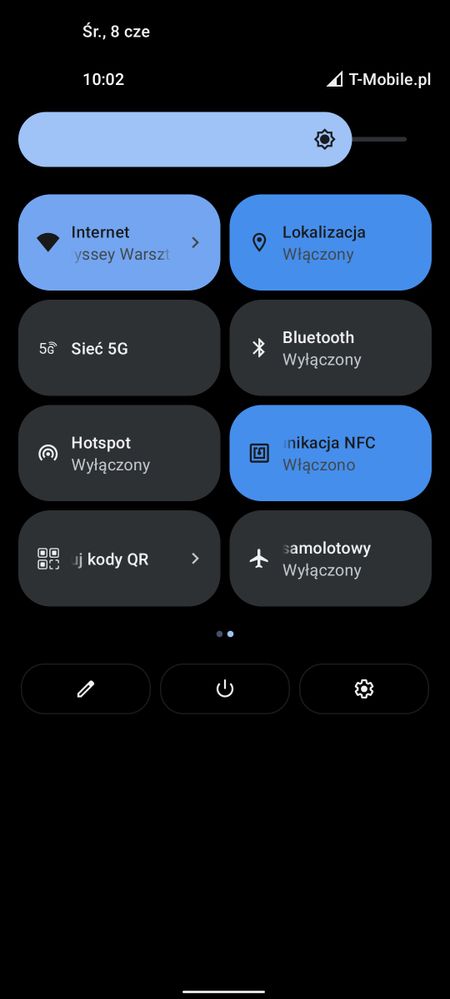
Factory reset didn' helped 😞
Model Name: Zenfone 8
Firmware Version: 31.1010.0410.72
Rooted or not: not rooted
Frequency of Occurrence: 100% of auto swithing modes
APP Name & APP Version (If your issue relates to the app): app drawer, notification bar
In addition to information above, please also provide as much details as you can, e.g., using scenario, what troubleshooting you've already done, screenshot, etc.
======================================================================================
Hey,
the problem is that when the phone is set on auto theme (auto swithing beetweeen dark and light mode) some of the notification bar tiles looks differently. When switching manually it works perfct. the problem is only with defauld and custom schedules.
On daytime set manually theme on black mode then change setting to auto and see this 😞 - phone automaticly changes to light mode and this apeears...
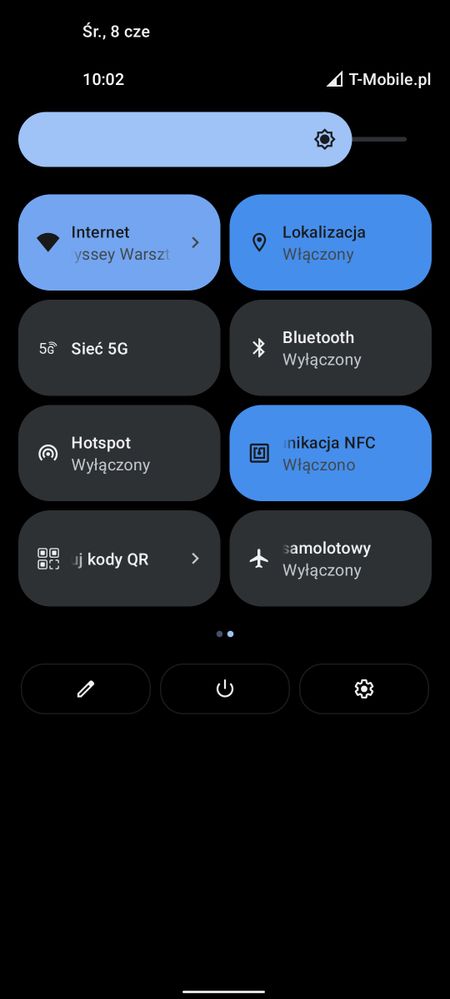
Factory reset didn' helped 😞
4 REPLIES 4
Options
- Mark as New
- Bookmark
- Subscribe
- Mute
- Subscribe to RSS Feed
- Permalink
- Report Inappropriate Content
06-08-2022 01:19 AM
It should look like this in light mode (mode switched manaully).
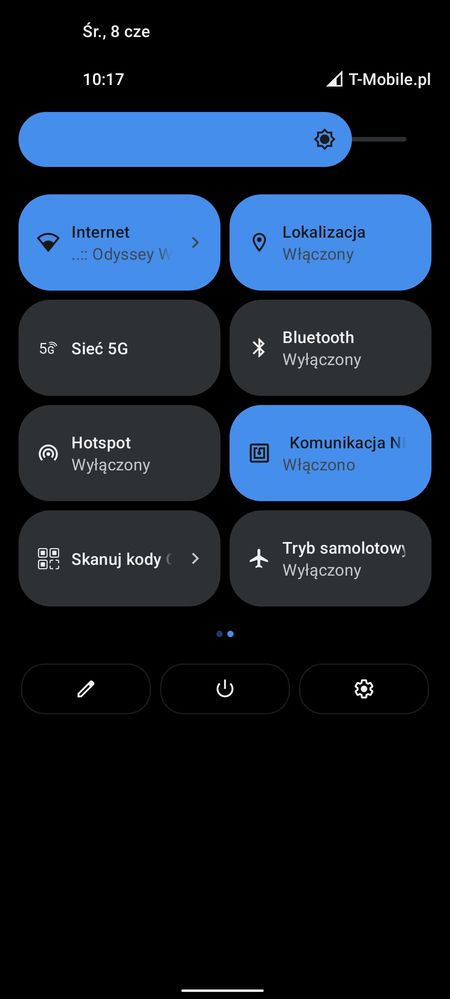
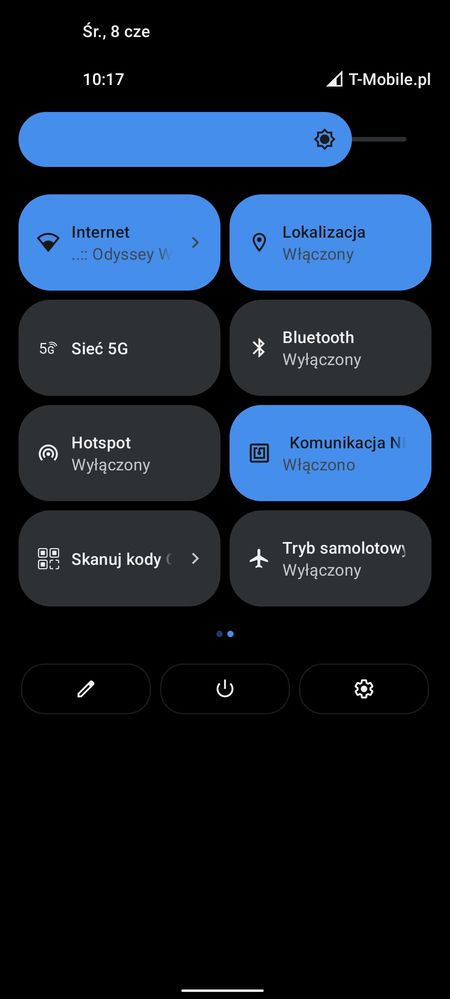
Options
- Mark as New
- Bookmark
- Subscribe
- Mute
- Subscribe to RSS Feed
- Permalink
- Report Inappropriate Content
06-22-2022 01:58 AM
Hi!
We have an upcoming update that will address Night Mode soon! 😄
We have an upcoming update that will address Night Mode soon! 😄
Options
- Mark as New
- Bookmark
- Subscribe
- Mute
- Subscribe to RSS Feed
- Permalink
- Report Inappropriate Content
06-27-2022 08:21 AM
It works fine, fixed!
Options
- Mark as New
- Bookmark
- Subscribe
- Mute
- Subscribe to RSS Feed
- Permalink
- Report Inappropriate Content
08-02-2022 03:34 AM
Thread automatically closed due to inactivity. If the reported issue has not been resolved or you require further assistance from one of our moderators, please create a new thread and we will be with you shortly.
Related Content
