This widget could not be displayed.
This widget could not be displayed.
Turn on suggestions
Auto-suggest helps you quickly narrow down your search results by suggesting possible matches as you type.
Showing results for
- English
- ZenFone Series
- ZenFone 8
- My solution for slow / unsensitive fingerprint fun...
Options
- Subscribe to RSS Feed
- Mark Topic as New
- Mark Topic as Read
- Float this Topic for Current User
- Bookmark
- Subscribe
- Mute
- Printer Friendly Page
My solution for slow / unsensitive fingerprint function
Options
- Mark as New
- Bookmark
- Subscribe
- Mute
- Subscribe to RSS Feed
- Permalink
- Report Inappropriate Content
06-03-2022 12:40 AM
Model Name: ZenFone 8
Firmware Version: A12 (M3.13.24.66-Sake_0000110)
Rooted or not: Not rooted
Frequency of Occurrence: An instant
APP Name & APP Version (If your issue relates to the app): -
========================================
The issue was discussed a lot of times by multiple customers. The standard solutions like Safe Mode and Factory Reset are generally not a Root Cause.
In my ZenFone 8 my thumb finger was pre-scanned 5 times but without any improvement in fingerprint sensor functionality.
My guess was that sensitivity and rapidness of fingerprint sensor depend also on local illumination of finger area prior to the fingerprint recognition.
Thus, making the color in "Indicator styles" BLUE instead of default white, you will decrease the multi-wave effects probably disturbing fingerprint sensor to work properly.
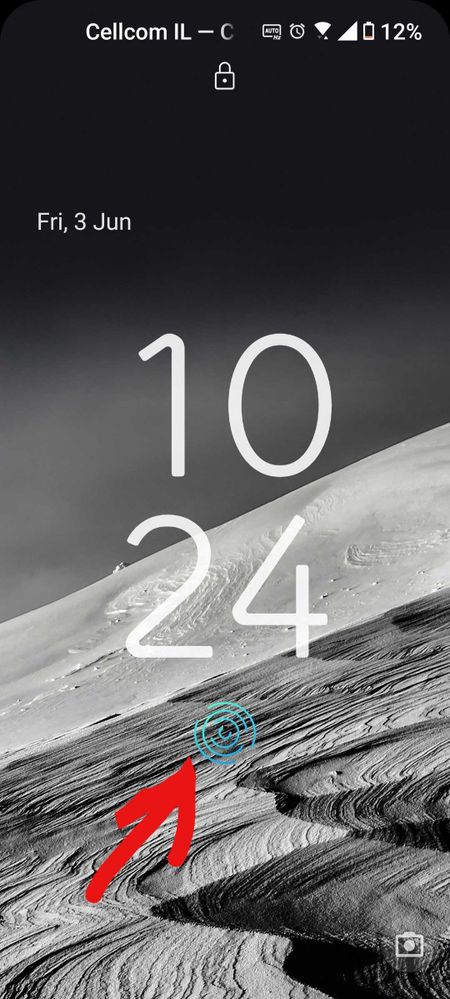
In my case the fingerprint sensor becomes accurate and fast like in my previous iPhone device. Good luck and write your own experience.
Firmware Version: A12 (M3.13.24.66-Sake_0000110)
Rooted or not: Not rooted
Frequency of Occurrence: An instant
APP Name & APP Version (If your issue relates to the app): -
========================================
The issue was discussed a lot of times by multiple customers. The standard solutions like Safe Mode and Factory Reset are generally not a Root Cause.
In my ZenFone 8 my thumb finger was pre-scanned 5 times but without any improvement in fingerprint sensor functionality.
My guess was that sensitivity and rapidness of fingerprint sensor depend also on local illumination of finger area prior to the fingerprint recognition.
Thus, making the color in "Indicator styles" BLUE instead of default white, you will decrease the multi-wave effects probably disturbing fingerprint sensor to work properly.
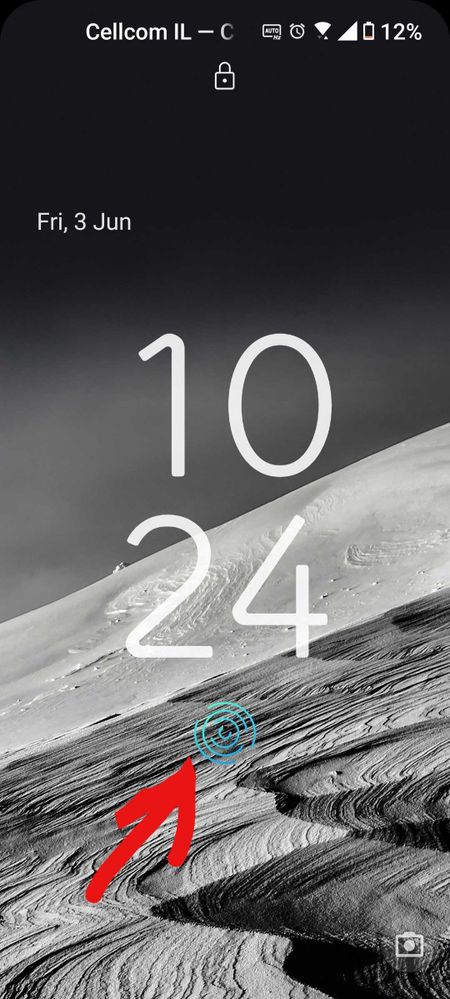
In my case the fingerprint sensor becomes accurate and fast like in my previous iPhone device. Good luck and write your own experience.
13 REPLIES 13
Options
- Mark as New
- Bookmark
- Subscribe
- Mute
- Subscribe to RSS Feed
- Permalink
- Report Inappropriate Content
06-05-2022 03:42 AM
ChrisdudeAs far as I remember default is blue. But at least I changed it to white. I like it more and I don't have any problems with fenngerprint scanner,https://zentalk.asus.com/en/discussion/comment/214657#Comment_214657
"Thus, making the color in "Indicator styles" BLUE instead of default white, ..."
View post
Options
- Mark as New
- Bookmark
- Subscribe
- Mute
- Subscribe to RSS Feed
- Permalink
- Report Inappropriate Content
06-06-2022 08:24 PM
Chrisdudeok..so where is this option because I could not find it..https://zentalk.asus.com/en/discussion/comment/214657#Comment_214657
"Thus, making the color in "Indicator styles" BLUE instead of default white, ..."
View post
never mind found it..didn't make any difference, the finger print scanner is useless.
Why couldn't asus put a read or side fingerprint reader. They work the best instead of this inbuilt screen one.
Options
- Mark as New
- Bookmark
- Subscribe
- Mute
- Subscribe to RSS Feed
- Permalink
- Report Inappropriate Content
06-07-2022 07:47 PM
Slight improvement 👍️
Options
- Mark as New
- Bookmark
- Subscribe
- Mute
- Subscribe to RSS Feed
- Permalink
- Report Inappropriate Content
07-08-2022 01:18 PM
Thread automatically closed due to inactivity. If the reported issue has not been resolved or you require further assistance from one of our moderators, please create a new thread and we will be with you shortly.
- « Previous
- Next »
