This widget could not be displayed.
This widget could not be displayed.
Turn on suggestions
Auto-suggest helps you quickly narrow down your search results by suggesting possible matches as you type.
Showing results for
- English
- ZenFone Series
- ZenFone 8
- Re: fingerprint-not-working
Options
- Subscribe to RSS Feed
- Mark Topic as New
- Mark Topic as Read
- Float this Topic for Current User
- Bookmark
- Subscribe
- Mute
- Printer Friendly Page
fingerprint-not-working
Options
- Mark as New
- Bookmark
- Subscribe
- Mute
- Subscribe to RSS Feed
- Permalink
- Report Inappropriate Content
03-03-2022 11:53 PM
Does anyone have a solution for this case
? i`ve seen some cases here, but no answers.
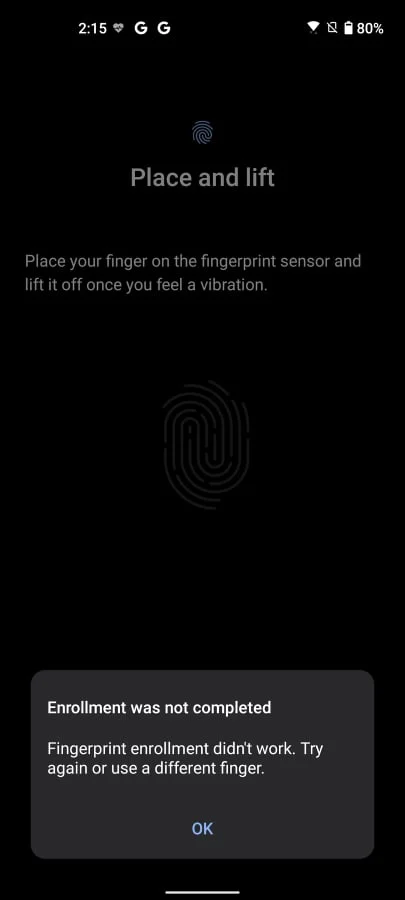
? i`ve seen some cases here, but no answers.
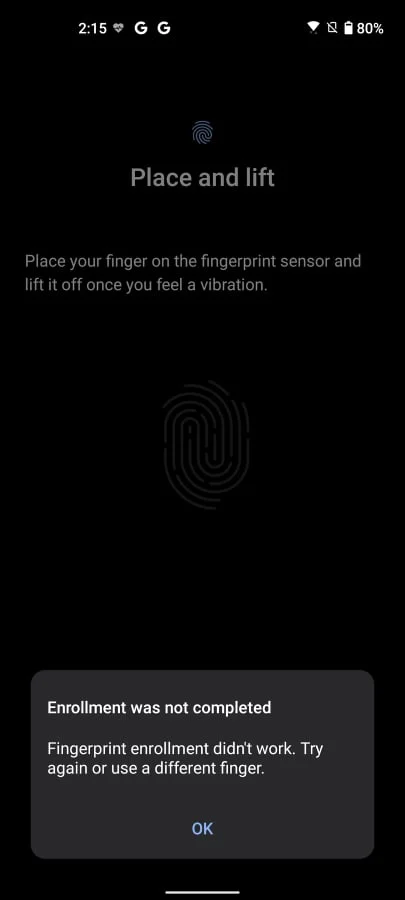
6 REPLIES 6
Options
- Mark as New
- Bookmark
- Subscribe
- Mute
- Subscribe to RSS Feed
- Permalink
- Report Inappropriate Content
03-14-2022 02:49 AM
Hi @Delcides
Could you please confirm your current firmware version?
Also please try the following steps:
Try a different finger
If any third party screen guard applied try removing that
Try under safe mode
Clear cache and data of UI
If issue continues then your best shot is to bring your device to your nearest ASUS Service Center to get your device check.
Could you please confirm your current firmware version?
Also please try the following steps:
Try a different finger
If any third party screen guard applied try removing that
Try under safe mode
Clear cache and data of UI
If issue continues then your best shot is to bring your device to your nearest ASUS Service Center to get your device check.
Options
- Mark as New
- Bookmark
- Subscribe
- Mute
- Subscribe to RSS Feed
- Permalink
- Report Inappropriate Content
03-15-2022 11:45 AM
Irene2_ASUSI was using the latest firmware version from the asus website. But I went back to android 11 to see if it fixed the error.Hi @Delcides
Could you please confirm your current firmware version?
Also please try the following steps:
- Try a different finger
- If any third party screen guard applied try removing that
- Try under safe mode
- Clear cache and data of UI
- If issue continues then your best shot is to bring your device to your nearest ASUS Service Center to get your device check.
View post
I tried all the points you said, but it didn't help.
I did this test, and it says the sensor is ok, so I think it's just the calibration loss.
I also downgraded to android 11, and in it the only difference is that an error message appears and it doesn't even let me try.
And finally, I can't even unlock the bootloader to try something different.
- « Previous
-
- 1
- 2
- Next »
