This widget could not be displayed.
This widget could not be displayed.
Turn on suggestions
Auto-suggest helps you quickly narrow down your search results by suggesting possible matches as you type.
Showing results for
- English
- ZenFone Series
- ZenFone 8
- Android 12 Update Wi-Fi/Hot-spot problems
Options
- Subscribe to RSS Feed
- Mark Topic as New
- Mark Topic as Read
- Float this Topic for Current User
- Bookmark
- Subscribe
- Mute
- Printer Friendly Page
Android 12 Update Wi-Fi/Hot-spot problems
Options
- Mark as New
- Bookmark
- Subscribe
- Mute
- Subscribe to RSS Feed
- Permalink
- Report Inappropriate Content
03-17-2022 03:28 PM
So I had Android 12 Update for my Zenphone 8 yesterday, everything was working fine until we had power shortage and I've turned on hotspot for my tablet, later I couldn't turn it off or access internet options, settings app was freezing or not showing up at all. Now I have to reset my phone to get wifi connection back, hotspot is turned off, works for maybe 20 minutes and same errors happen, settings freeze, phone takes few minutes to get LTE connection back instead of now not working Wi-Fi. The thing is I had my mobo replaced already in the service when phone got bricked before, I'm not fond of sending it to service again and I want fully functioning, stable Android 12, revert would be sad. Any ideas?
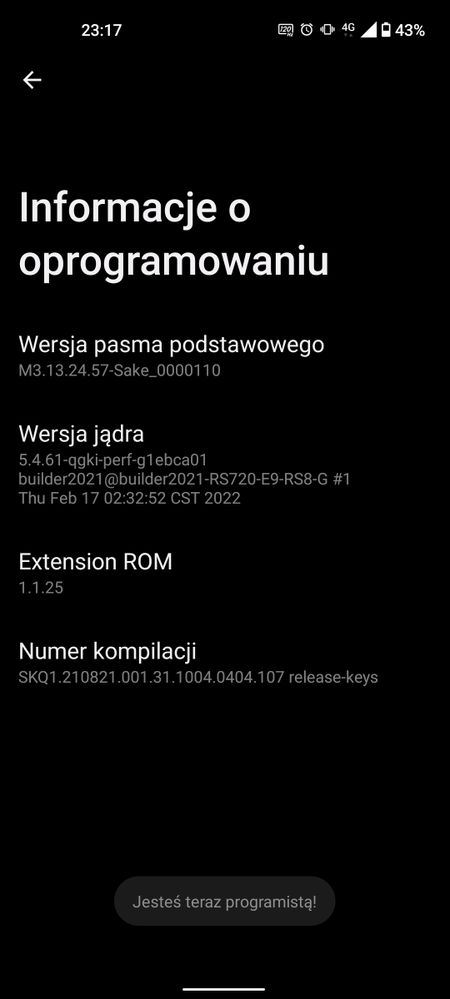
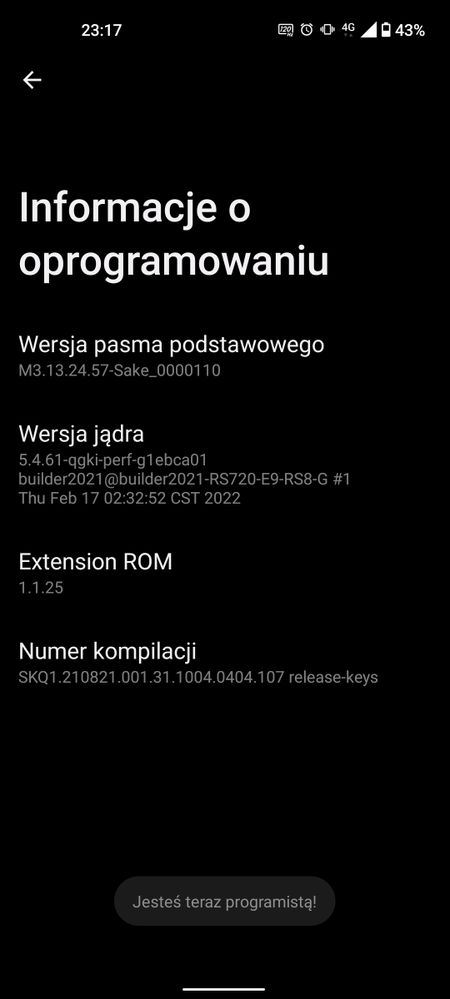
6 REPLIES 6
Options
- Mark as New
- Bookmark
- Subscribe
- Mute
- Subscribe to RSS Feed
- Permalink
- Report Inappropriate Content
03-22-2022 03:41 AM
Can you share the solution? My friend has same problem with hot-spot.
Options
- Mark as New
- Bookmark
- Subscribe
- Mute
- Subscribe to RSS Feed
- Permalink
- Report Inappropriate Content
03-22-2022 07:04 AM
kristoffiaThis troubleshooting is for the users who cannot access Network & internet setting page.Can you share the solution? My friend has same problem with hot-spot.
View post
Here is the procedure:
Turn off "Wifi Scanning" (Settings-Location-Location Services-Wifi Scanning)
Turn off "Location" (Settings-Location-User Location)
Turn on "Airplane Mode"
Restart the device
Reset network (Settings-System-Reset options-Reset wifi, mobile & bluetooth- Reset settings)
Disable airplane mode
Try to connect wifi again
- « Previous
-
- 1
- 2
- Next »
Related Content
