This widget could not be displayed.
This widget could not be displayed.
Turn on suggestions
Auto-suggest helps you quickly narrow down your search results by suggesting possible matches as you type.
Showing results for
- English
- ZenFone Series
- ZenFone 8
- Re: Android 12 RAM usage & app killing
Options
- Subscribe to RSS Feed
- Mark Topic as New
- Mark Topic as Read
- Float this Topic for Current User
- Bookmark
- Subscribe
- Mute
- Printer Friendly Page
Android 12 RAM usage & app killing
Options
- Mark as New
- Bookmark
- Subscribe
- Mute
- Subscribe to RSS Feed
- Permalink
- Report Inappropriate Content
03-30-2022 02:51 AM
I've noticed in Mobile Manager that A12 is using less RAM than A11. I can tell from launch times that it's also not holding apps in memory for as long. I haven't seen A12 go above 4.5 GB while A11 was always around 6.5 GB.
Is this just the way A12 works or is there a setting to keep the apps alive for longer? High performance system mode doesn't seem to make a difference, nor does the background app management toggle in battery settings. I have an 8GB model and curious to know the RAM usage for 16GB users.
Is this just the way A12 works or is there a setting to keep the apps alive for longer? High performance system mode doesn't seem to make a difference, nor does the background app management toggle in battery settings. I have an 8GB model and curious to know the RAM usage for 16GB users.
8 REPLIES 8
Options
- Mark as New
- Bookmark
- Subscribe
- Mute
- Subscribe to RSS Feed
- Permalink
- Report Inappropriate Content
04-02-2022 09:26 PM
Same. The RAM usage is noticably lesser since updated to A12 while having same set of applications & usage. From developer options, I recalled having average 1 day usage of at least 6GB RAM in A11, and now it's not even reach 5GB. Using 16GB version.

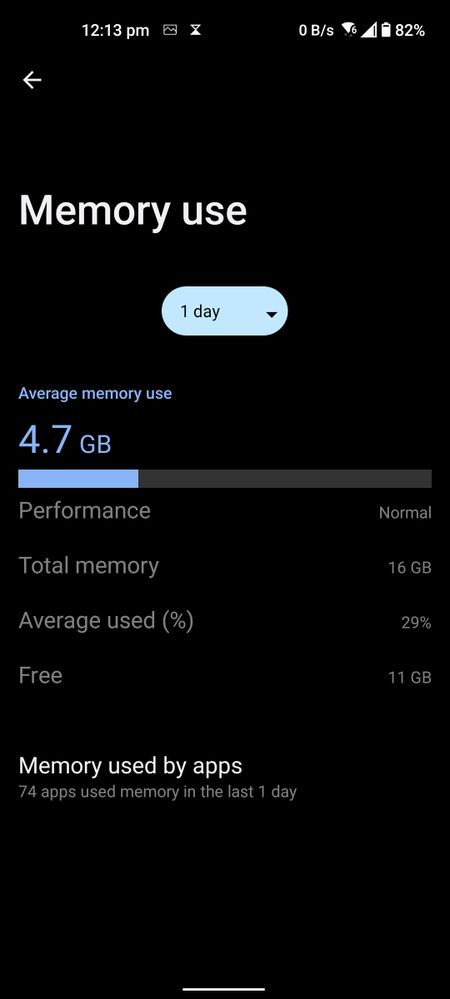

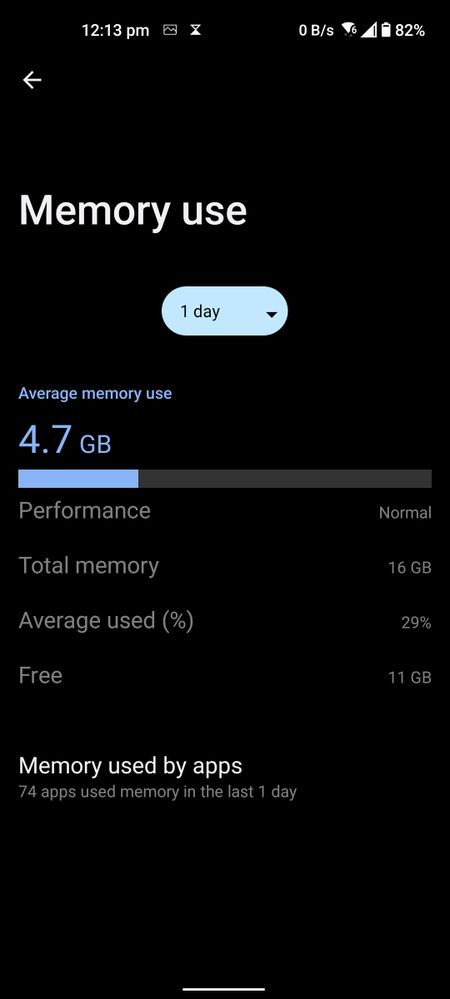
Options
- Mark as New
- Bookmark
- Subscribe
- Mute
- Subscribe to RSS Feed
- Permalink
- Report Inappropriate Content
04-04-2022 04:30 AM
This is really disappointing. Android 12 isn't using spare RAM, even on the 8GB model. I have apps that are taking longer to open in Android 12 than they were in 11, probably because they are not being held in RAM. I wonder if this is to prioritize battery following negative experiences. Speculation. But I'm sure that figures reported in Mobile Manager are reflective of performance.
The feature at fault I think is ASUS Optiflex. Although it is in the menu, I can see no evidence in Android 12 that it's doing anything. The 'speed up based on app usage', which I had to re-enable, always defaults to the same 15 apps, at least one of which I never ever use. And why only 15 apps?
If I'm wrong I'm hoping that ASUS will step in and correct me. If it's a bug it means the Z8 has a capability that users have paid for which isn't being used by the OS.
The feature at fault I think is ASUS Optiflex. Although it is in the menu, I can see no evidence in Android 12 that it's doing anything. The 'speed up based on app usage', which I had to re-enable, always defaults to the same 15 apps, at least one of which I never ever use. And why only 15 apps?
If I'm wrong I'm hoping that ASUS will step in and correct me. If it's a bug it means the Z8 has a capability that users have paid for which isn't being used by the OS.
Options
- Mark as New
- Bookmark
- Subscribe
- Mute
- Subscribe to RSS Feed
- Permalink
- Report Inappropriate Content
04-05-2022 07:23 AM
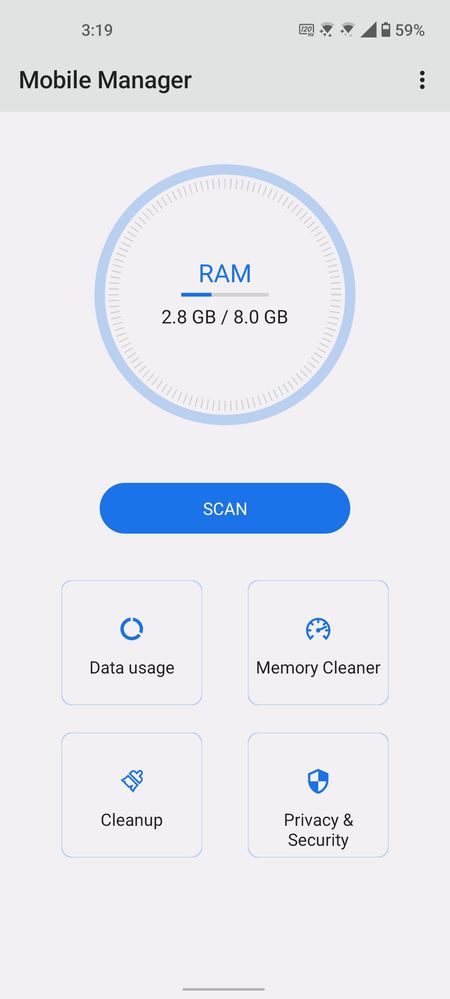
Although app opening times are worse in Android 12, I'm starting to wonder whether Mobile Manager is reporting the correct usage. I mean, 2.8 GB? Seriously?
Options
- Mark as New
- Bookmark
- Subscribe
- Mute
- Subscribe to RSS Feed
- Permalink
- Report Inappropriate Content
04-06-2022 02:15 AM

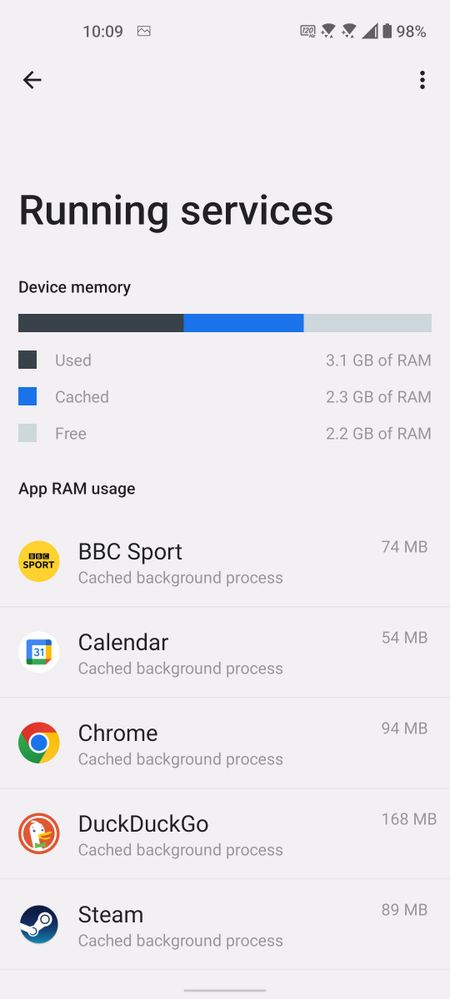
I think it's a problem also with Mobile Manager. Running Services in developer options shows less free RAM, whereas the MM figure seems to be all over the place, perhaps no longer including cached processes.
Related Content
- I despise this phone with burning passion, using zenfone10 makes me literally nauseous since andro15 in ZenFone 10
- What is preventing my apps from waking up at night? in ZenFone 10
- No battery usage by apps while NOT charging in ZenFone 10
- Zenfone 10 High CPU in ZenFone 10
- mobile network issues in ZenFone 10
