This widget could not be displayed.
This widget could not be displayed.
Turn on suggestions
Auto-suggest helps you quickly narrow down your search results by suggesting possible matches as you type.
Showing results for
- English
- ZenFone Series
- ZenFone 8
- Android 12 Color Palette + Icon Colors?
Options
- Subscribe to RSS Feed
- Mark Topic as New
- Mark Topic as Read
- Float this Topic for Current User
- Bookmark
- Subscribe
- Mute
- Printer Friendly Page
Android 12 Color Palette + Icon Colors?
Options
- Mark as New
- Bookmark
- Subscribe
- Mute
- Subscribe to RSS Feed
- Permalink
- Report Inappropriate Content
12-30-2021 11:25 AM
1. Just updated to android 12 this morning and everything is working smooth BUT, it appears I have no way to change the color palette like I should be able to for widgets 🤔 I've changed my wallpaper multiple times, restarted the device but the widgets stay a green color no matter what wallpaper I use. On top of that, the buttons for when you swipe down, are still BLUE!! I don't know if this is a bug, but the colors definitely don't seem to be working properly 🤔🤔 pics below.
2. Is there a way to get the icons to match the Android 12 Color Palette theme like the Android 12 on the Pixels?? I understand that the Zenfone 8 runs ZenUI and if Asus doesn't want to match the icons with the color theme like the Pixels, I understand 😔 I just thought it would look super nice like it does on the pixels.
Pic:

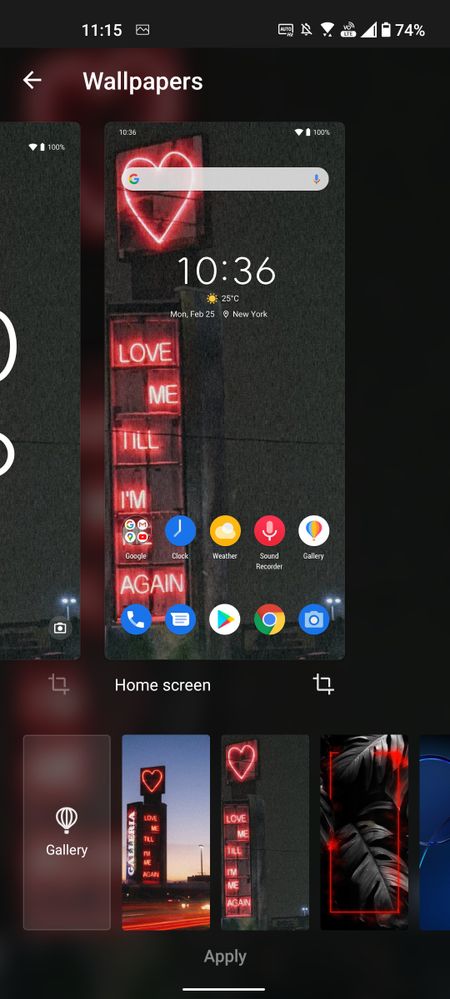
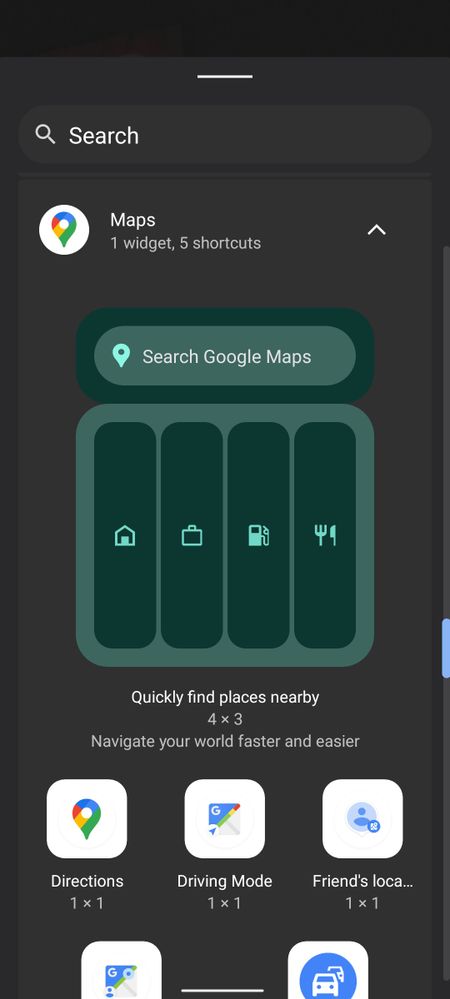
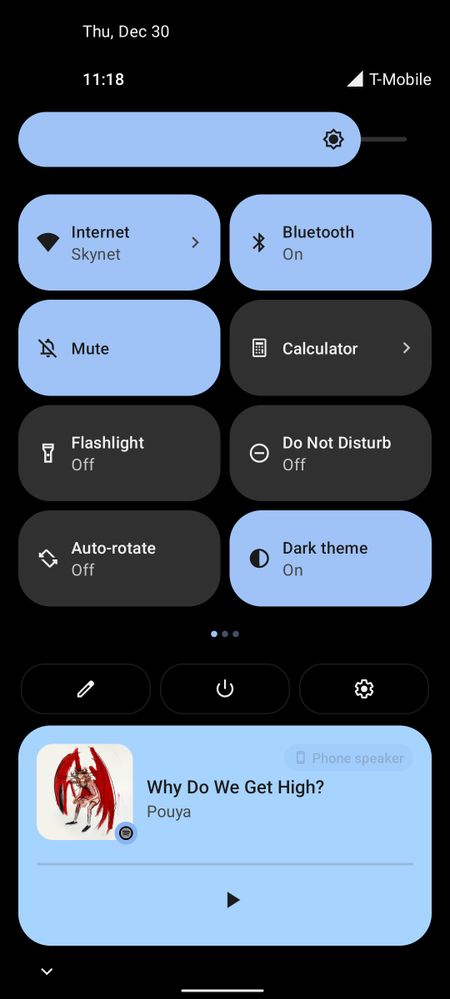
These screenshots were taken with all the same dark/red wallpaper in the back. As you can see, widgets are a green color and the swipe down buttons are all blue. This remains the same no matter what wallpaper I use. Lmk what you guys think! Thanks 🙂
2. Is there a way to get the icons to match the Android 12 Color Palette theme like the Android 12 on the Pixels?? I understand that the Zenfone 8 runs ZenUI and if Asus doesn't want to match the icons with the color theme like the Pixels, I understand 😔 I just thought it would look super nice like it does on the pixels.
Pic:

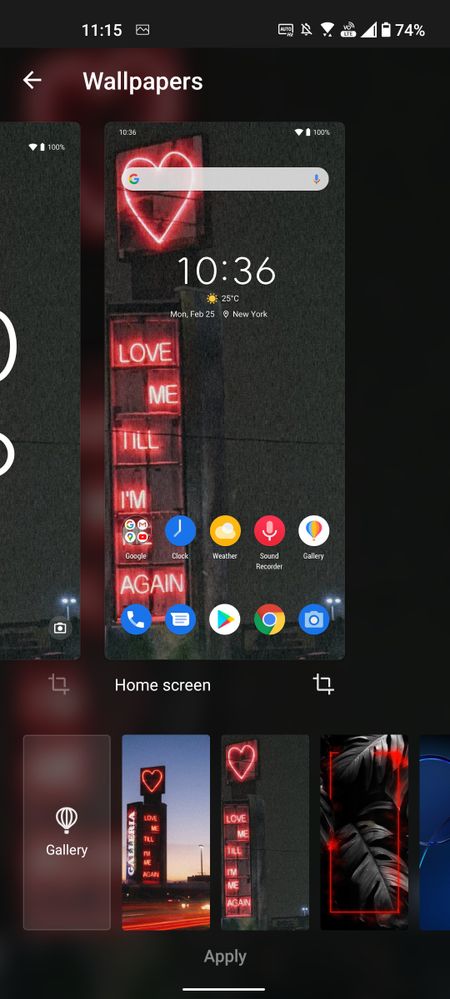
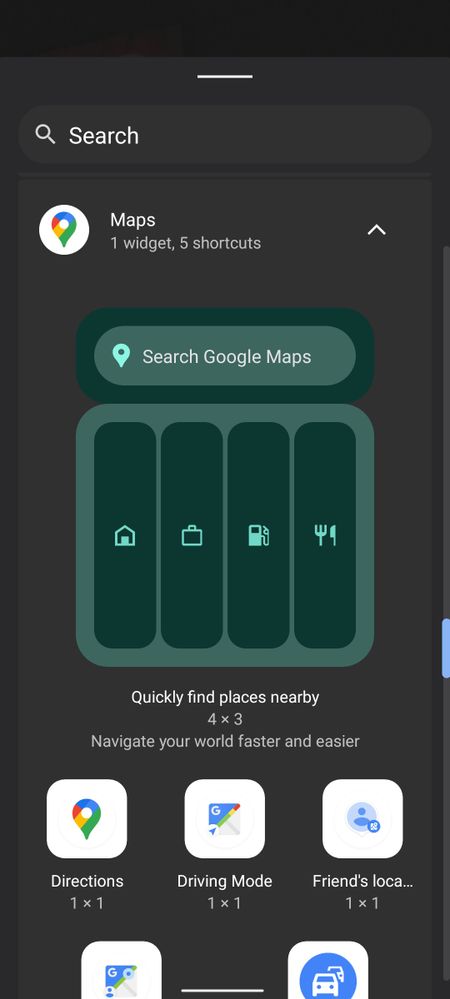
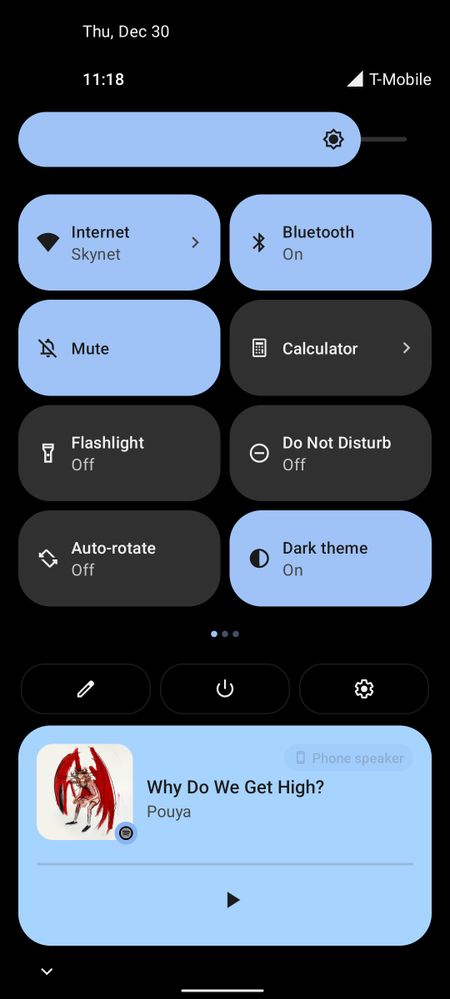
These screenshots were taken with all the same dark/red wallpaper in the back. As you can see, widgets are a green color and the swipe down buttons are all blue. This remains the same no matter what wallpaper I use. Lmk what you guys think! Thanks 🙂
6 REPLIES 6
Options
- Mark as New
- Bookmark
- Subscribe
- Mute
- Subscribe to RSS Feed
- Permalink
- Report Inappropriate Content
01-04-2022 09:14 PM
ma.van.drunenI hope Asus can implement the color features + stock Android icon packs 🥲Supposedly this is a pixel feature, although Samsung also implemented it in its Android 12 skin OneUI 4.
View post
Options
- Mark as New
- Bookmark
- Subscribe
- Mute
- Subscribe to RSS Feed
- Permalink
- Report Inappropriate Content
01-12-2022 04:06 AM
off2fly115That would be the best, although, I'd just be happy being able to use a colour wheel to select more colours than 8 pastels 😄https://zentalk.asus.com/en/discussion/comment/199885#Comment_199885
I hope Asus can implement the color features + stock Android icon packs 🥲
View post
- « Previous
-
- 1
- 2
- Next »
