This widget could not be displayed.
This widget could not be displayed.
Turn on suggestions
Auto-suggest helps you quickly narrow down your search results by suggesting possible matches as you type.
Showing results for
- English
- ZenFone Series
- ZenFone 7
- Re: Wireless display to a samsung tv
Options
- Subscribe to RSS Feed
- Mark Topic as New
- Mark Topic as Read
- Float this Topic for Current User
- Bookmark
- Subscribe
- Mute
- Printer Friendly Page
Wireless display to a samsung tv
Options
- Mark as New
- Bookmark
- Subscribe
- Mute
- Subscribe to RSS Feed
- Permalink
- Report Inappropriate Content
10-07-2020 11:55 AM
Please tell us some basic information before asking for help:
Model Name: zenfone 7 pro
Firmware Version:ww 29.13.7.24
Rooted or not: no
Frequency of Occurrence: always
APP Name & APP Version (If your issue relates to the app): wireless display
In addition to information above, please also provide as much details as you can, e.g., using scenario, what troubleshooting you've already done, screenshot, etc.
========================================
Hi from italy,
I just try to send my Smartphone screen to my tv..
But it doesn't work..
Tv receive the asking of a wireless display session, i confirm with the samsung tv remote(only for the first time tv need a confirmation from the tv remote).. then the session end before starting..
Just restarted both smartphone and tv but the result is always the same, wireless display session ended.
With my previus smartphone (sony xperia xz3) with android 10, wireless display feature runned always without any problem..
Thanks for help
Model Name: zenfone 7 pro
Firmware Version:ww 29.13.7.24
Rooted or not: no
Frequency of Occurrence: always
APP Name & APP Version (If your issue relates to the app): wireless display
In addition to information above, please also provide as much details as you can, e.g., using scenario, what troubleshooting you've already done, screenshot, etc.
========================================
Hi from italy,
I just try to send my Smartphone screen to my tv..
But it doesn't work..
Tv receive the asking of a wireless display session, i confirm with the samsung tv remote(only for the first time tv need a confirmation from the tv remote).. then the session end before starting..
Just restarted both smartphone and tv but the result is always the same, wireless display session ended.
With my previus smartphone (sony xperia xz3) with android 10, wireless display feature runned always without any problem..
Thanks for help
2 REPLIES 2
Options
- Mark as New
- Bookmark
- Subscribe
- Mute
- Subscribe to RSS Feed
- Permalink
- Report Inappropriate Content
10-09-2020 05:05 AM
It's quite common that this type of feature stops working and then after a while, it works again without any logic reason. Is it possible for you (if there's no lock down) to test with another TV?
Options
- Mark as New
- Bookmark
- Subscribe
- Mute
- Subscribe to RSS Feed
- Permalink
- Report Inappropriate Content
11-07-2020 09:15 AM
We are arrived at the ww 29.13.7.47 firmware version, but the issue isn't fixed yet..
On my samsung tv, sony xiaomi e samsung android phones are able to wirelessly send the screen (& audio) to tv.. but asus still NOT!
If asus decided to save money on the hardware of the phone not putting hdmi out feature.. should at least give us wireless display feature..
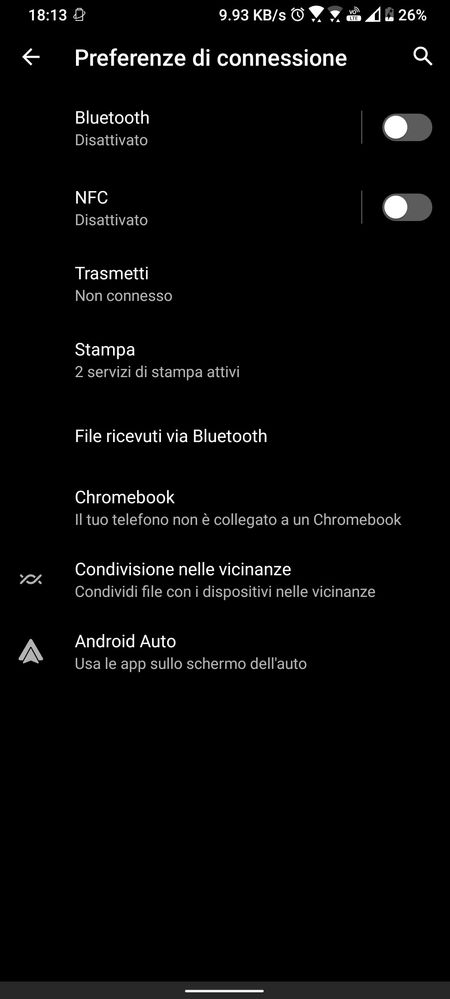
The feature is transmit ( the 3rd)...
On my samsung tv, sony xiaomi e samsung android phones are able to wirelessly send the screen (& audio) to tv.. but asus still NOT!
If asus decided to save money on the hardware of the phone not putting hdmi out feature.. should at least give us wireless display feature..
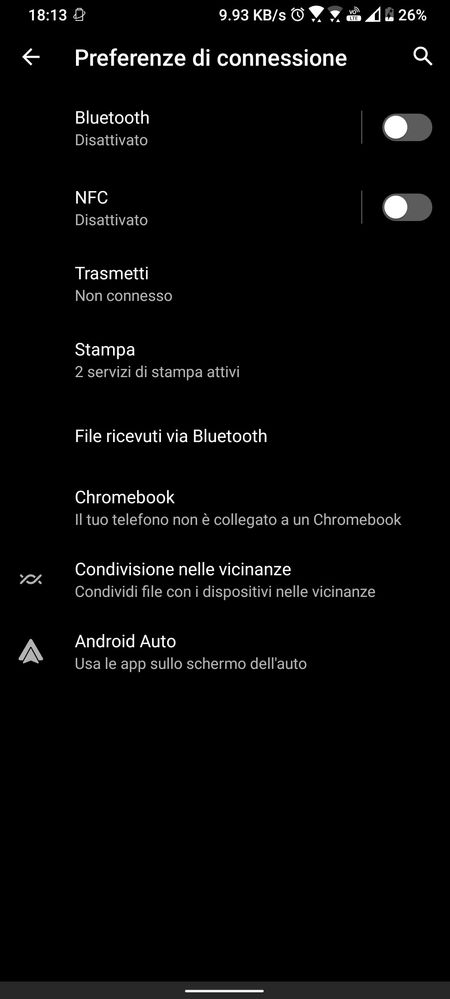
The feature is transmit ( the 3rd)...
Related Content
- Wireless Android Auto Does not work! in ZenFone 8
- Request for Call Display Option Update on Asus Zenfone 10 in ZenFone 10
- Zenfone 10 cannot connect to android auto wireless in ZenFone 10
- ZenFone 11 Ultra - Giveaway Event in ZenFone 11 Ultra
- Is it possible to change the shape of the icons from circles to squares without third party apps? in ZenFone 10
