This widget could not be displayed.
This widget could not be displayed.
Turn on suggestions
Auto-suggest helps you quickly narrow down your search results by suggesting possible matches as you type.
Showing results for
- English
- ZenFone Series
- ZenFone 7
- Re: Clock icon not showing current time?
Options
- Subscribe to RSS Feed
- Mark Topic as New
- Mark Topic as Read
- Float this Topic for Current User
- Bookmark
- Subscribe
- Mute
- Printer Friendly Page
Clock icon not showing current time?
Options
- Mark as New
- Bookmark
- Subscribe
- Mute
- Subscribe to RSS Feed
- Permalink
- Report Inappropriate Content
10-10-2021 07:28 AM
Firmware: 30.41.69.122 (latest ww)
Just noticed this, the icon is now permanently stuck on 8:00 when it used to show the current time on the icon (on earlier versions of firmware). I have cleared storage for the app. Is this happening for anybody else?
Clock app version is 7.2.20_210618
Just noticed this, the icon is now permanently stuck on 8:00 when it used to show the current time on the icon (on earlier versions of firmware). I have cleared storage for the app. Is this happening for anybody else?
Clock app version is 7.2.20_210618
9 REPLIES 9
Options
- Mark as New
- Bookmark
- Subscribe
- Mute
- Subscribe to RSS Feed
- Permalink
- Report Inappropriate Content
10-11-2021 10:22 AM
CVonCThe latest is .112 - but probably this was just a typo from you. As for me, the clock icon in "Tools" shows the correct time. You are referring to this icon?Firmware: 30.41.69.122 (latest ww)
Just noticed this, the icon is now permanently stuck on 8:00 when it used to show the current time on the icon (on earlier versions of firmware). I have cleared storage for the app. Is this happening for anybody else?
Clock app version is 7.2.20_210618
Clock icon not showing current time?
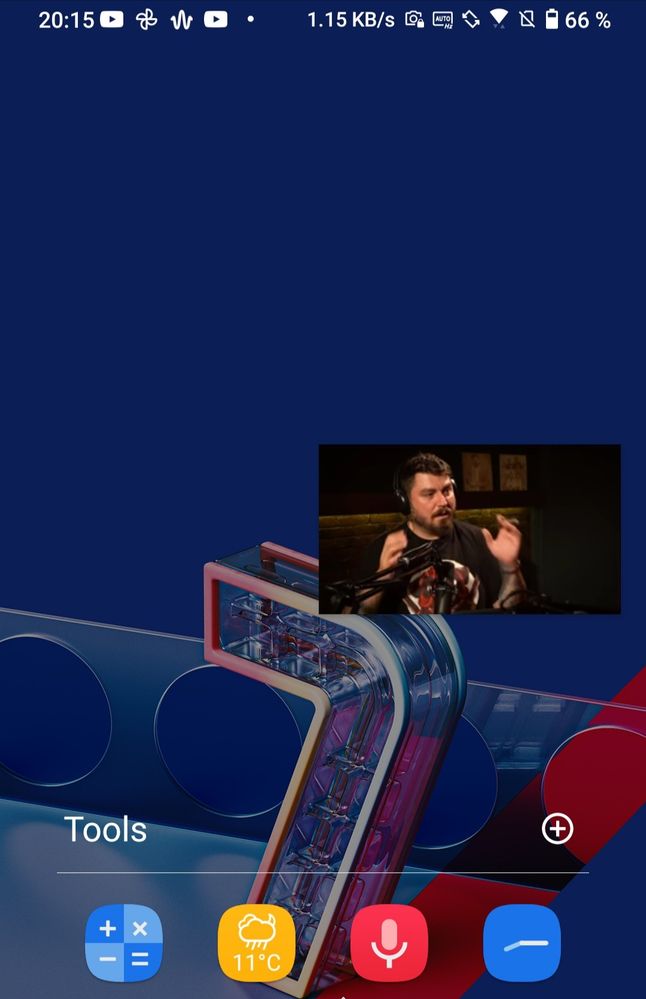
Options
- Mark as New
- Bookmark
- Subscribe
- Mute
- Subscribe to RSS Feed
- Permalink
- Report Inappropriate Content
10-11-2021 10:32 AM
Yeah sorry 112 not 122.
But no not the Tools folder (I've removed all folders from my home screens from day zero).
The icon in the app drawer:
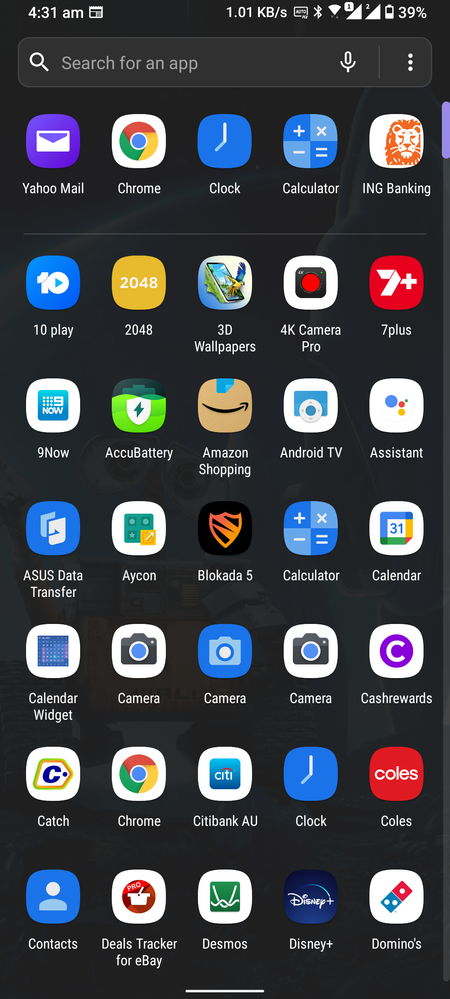
I cleared the storage for Asus Launcher too:
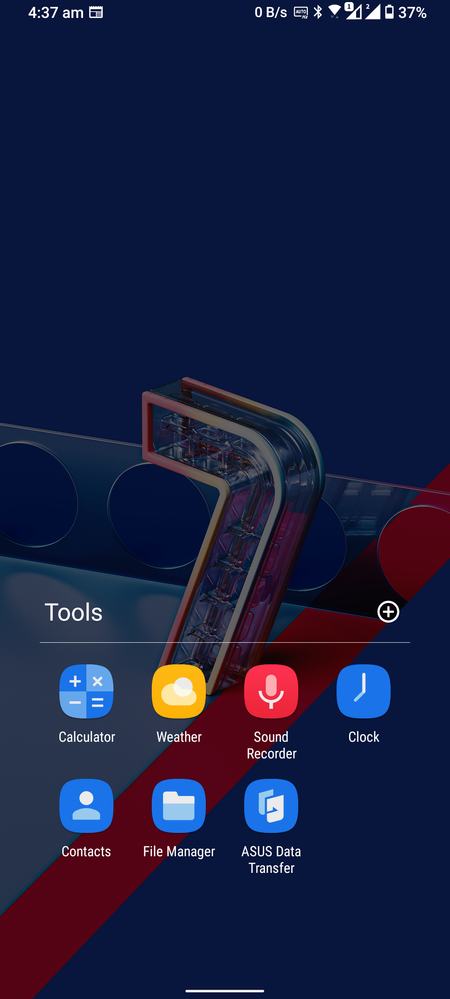
But no not the Tools folder (I've removed all folders from my home screens from day zero).
The icon in the app drawer:
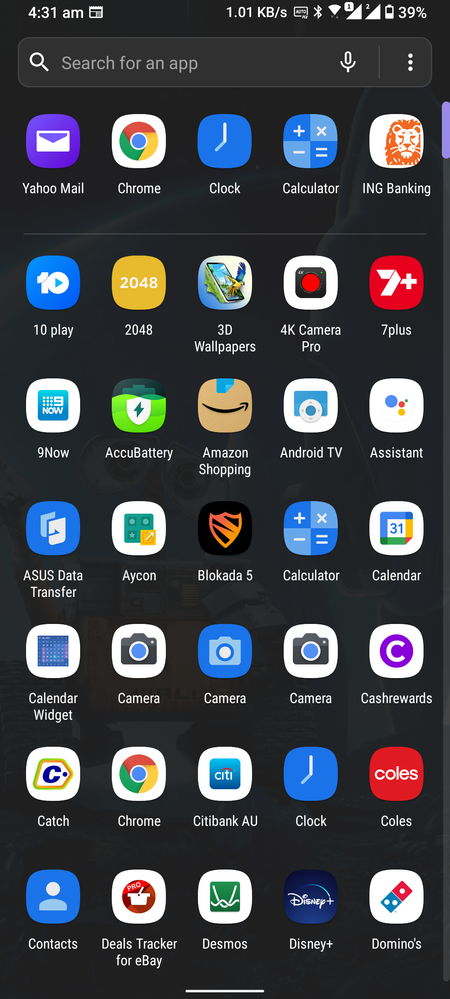
I cleared the storage for Asus Launcher too:
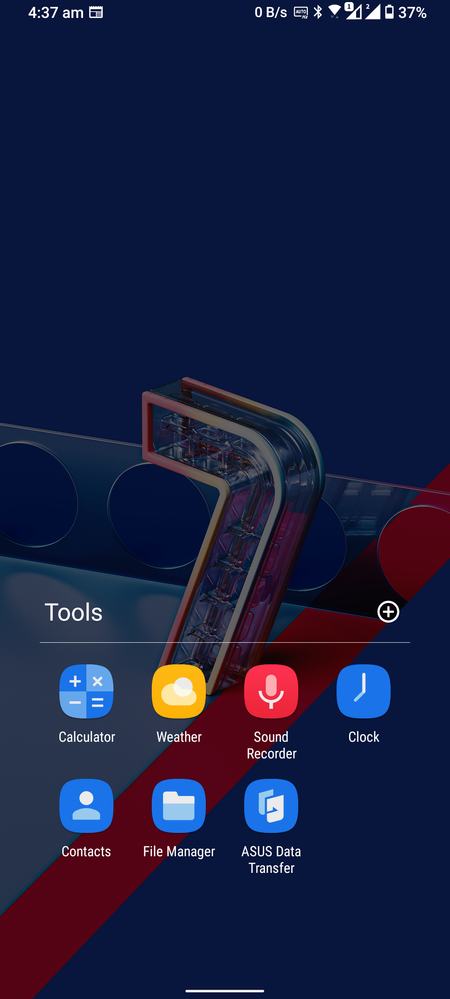
Options
- Mark as New
- Bookmark
- Subscribe
- Mute
- Subscribe to RSS Feed
- Permalink
- Report Inappropriate Content
10-11-2021 11:49 PM
I don't have that problem
Options
- Mark as New
- Bookmark
- Subscribe
- Mute
- Subscribe to RSS Feed
- Permalink
- Report Inappropriate Content
10-12-2021 03:25 AM
Thanks guys.
I think it's because I applied an icon pack using a sideloaded ZenUI Theme app. But I uninstalled it and it reverted back to the original icons. What's interesting though, is that the Weather icon still shows the current temperature. Anybody know how to fully reset the icons back to default without having to do a factory reset?
I think it's because I applied an icon pack using a sideloaded ZenUI Theme app. But I uninstalled it and it reverted back to the original icons. What's interesting though, is that the Weather icon still shows the current temperature. Anybody know how to fully reset the icons back to default without having to do a factory reset?
Related Content
- Always on screen is updated with icon notifications only each 60s in ZenFone 10
- Sudden excessive battery drain with new update in ZenFone 8
- Zenfone 8 loosing data/connectivity in ZenFone 8
- Always-on Panel is showing silenced notification icons in ZenFone 10
- How to show dual clocks on my lock screen? in ZenFone 8
