This widget could not be displayed.
This widget could not be displayed.
Turn on suggestions
Auto-suggest helps you quickly narrow down your search results by suggesting possible matches as you type.
Showing results for
- English
- ZenFone Series
- ZenFone 7
- Camera cannot flip
Options
- Subscribe to RSS Feed
- Mark Topic as New
- Mark Topic as Read
- Float this Topic for Current User
- Bookmark
- Subscribe
- Mute
- Printer Friendly Page
Camera cannot flip
Options
- Mark as New
- Bookmark
- Subscribe
- Mute
- Subscribe to RSS Feed
- Permalink
- Report Inappropriate Content
11-10-2021
04:44 PM
- last edited on
01-16-2024
01:25 AM
by
![]() ZenBot
ZenBot
Hello everyone
I have the "Camera cannot flip" problem on my Zenfone 7 fimrware M3.35.19.19 Tequila 001522 Camera motor version 21020901
Tried removing the case, cleaning the sensors and still the camera won't move even when I calibrate the flip motor or when I gently press the rotation function at the camera app
Please Any help is greatly appreciated
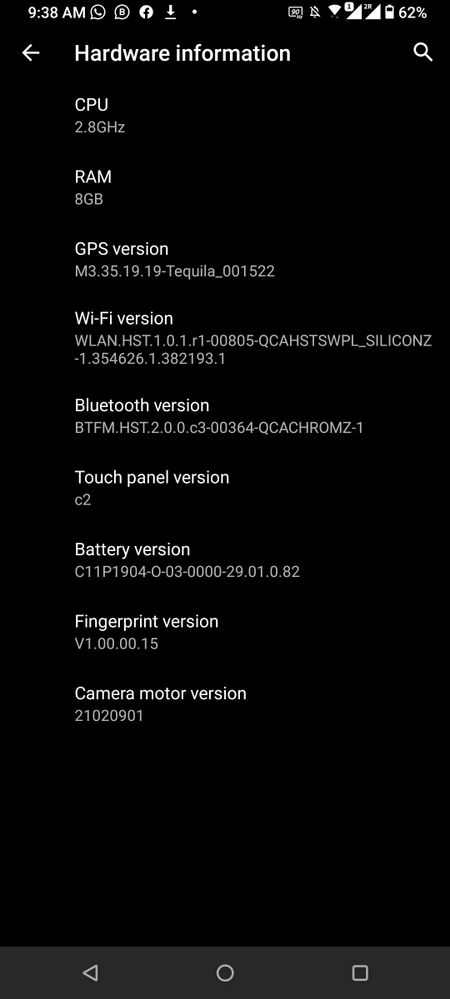

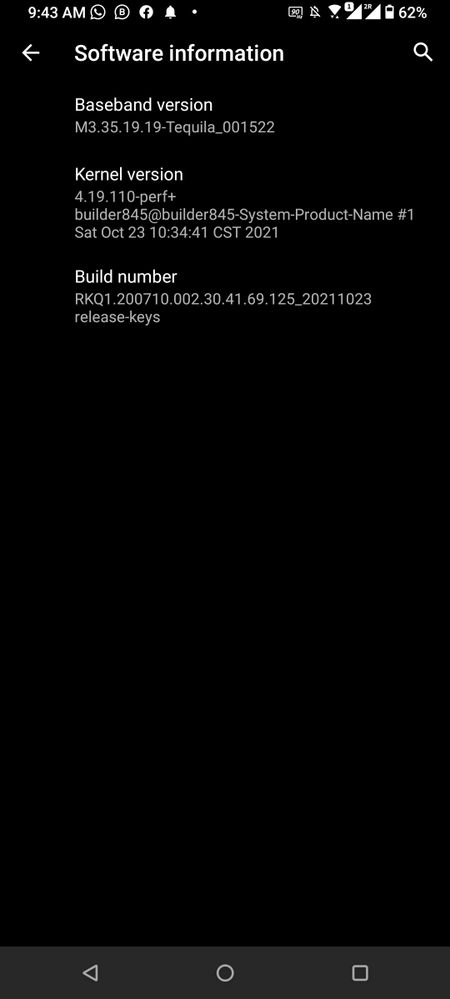
I have the "Camera cannot flip" problem on my Zenfone 7 fimrware M3.35.19.19 Tequila 001522 Camera motor version 21020901
Tried removing the case, cleaning the sensors and still the camera won't move even when I calibrate the flip motor or when I gently press the rotation function at the camera app
Please Any help is greatly appreciated
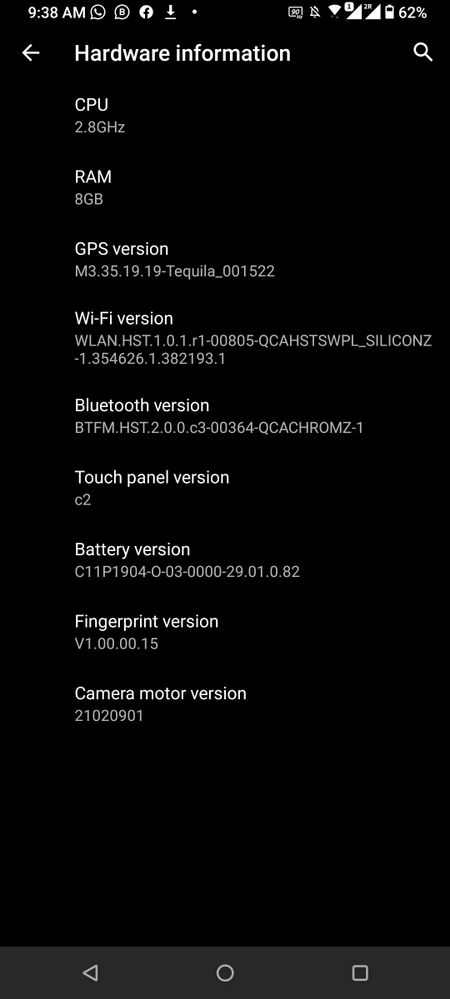

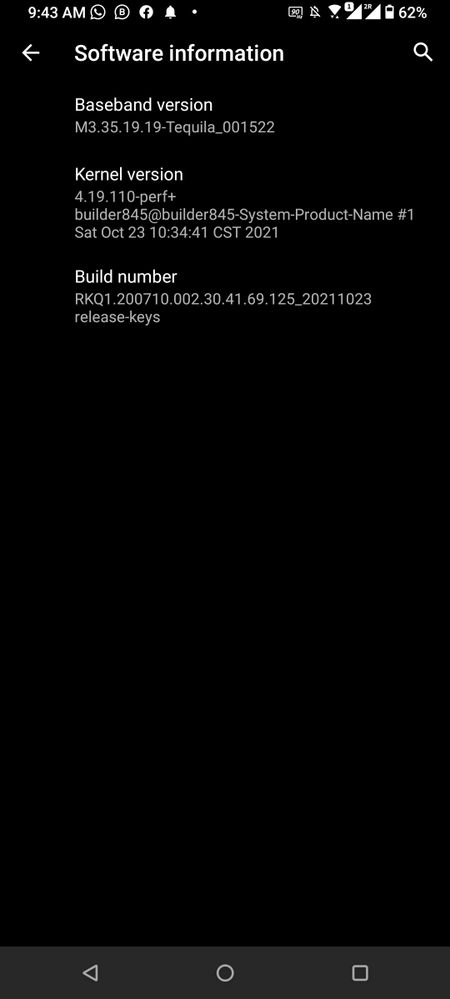
3 REPLIES 3
Options
- Mark as New
- Bookmark
- Subscribe
- Mute
- Subscribe to RSS Feed
- Permalink
- Report Inappropriate Content
11-11-2021 12:35 AM
Please note that:
1. I do not have any covers on, or screen protectors with dust etc. I cleaned the whole surfance and tested again, to no avail
2. I tested the Proximity sensor and it works fine (performed SMMI Test via the calculator app and input .12345+= )
3. Camera never flips , neither with Asus Camera app - or any other App and shows the message camera cannot flip or "Please make sure there is nothing obstructing the camera and then try again"
1. I do not have any covers on, or screen protectors with dust etc. I cleaned the whole surfance and tested again, to no avail
2. I tested the Proximity sensor and it works fine (performed SMMI Test via the calculator app and input .12345+= )
3. Camera never flips , neither with Asus Camera app - or any other App and shows the message camera cannot flip or "Please make sure there is nothing obstructing the camera and then try again"
Options
- Mark as New
- Bookmark
- Subscribe
- Mute
- Subscribe to RSS Feed
- Permalink
- Report Inappropriate Content
11-11-2021 06:35 AM
Hi @analema
The message you are getting normally only appear when the proximity sensor is covered or dirty and then it shouldn't flip.
Here are some trouble shooting steps you can try:
1.I will recommend you to clear cache in camera app and system wide.
2.If this doesn't help then you could perform a factory reset. Keep in mind to back up your data before performing factory reset.
3.If after this tips your camera error remains then you should contact your nearest Asus Service Center to get your device check.
The message you are getting normally only appear when the proximity sensor is covered or dirty and then it shouldn't flip.
Here are some trouble shooting steps you can try:
1.I will recommend you to clear cache in camera app and system wide.
2.If this doesn't help then you could perform a factory reset. Keep in mind to back up your data before performing factory reset.
3.If after this tips your camera error remains then you should contact your nearest Asus Service Center to get your device check.
Options
- Mark as New
- Bookmark
- Subscribe
- Mute
- Subscribe to RSS Feed
- Permalink
- Report Inappropriate Content
11-20-2021 01:17 AM
Hi Irene2_ASUS,
thanks for your reply
I tried cleaning of the sensor and the factory reset (Solutions 1 and 2)
Then I contacted the ASUS support in Japan and they refused to provide service because my phone was purchased in Hong Kong
I wouldn't want to ship my phone back to HK for revision and considering that ASUS is an international corporation I cant understand the attitude of the service department
Thanks anyways
thanks for your reply
I tried cleaning of the sensor and the factory reset (Solutions 1 and 2)
Then I contacted the ASUS support in Japan and they refused to provide service because my phone was purchased in Hong Kong
I wouldn't want to ship my phone back to HK for revision and considering that ASUS is an international corporation I cant understand the attitude of the service department
Thanks anyways
