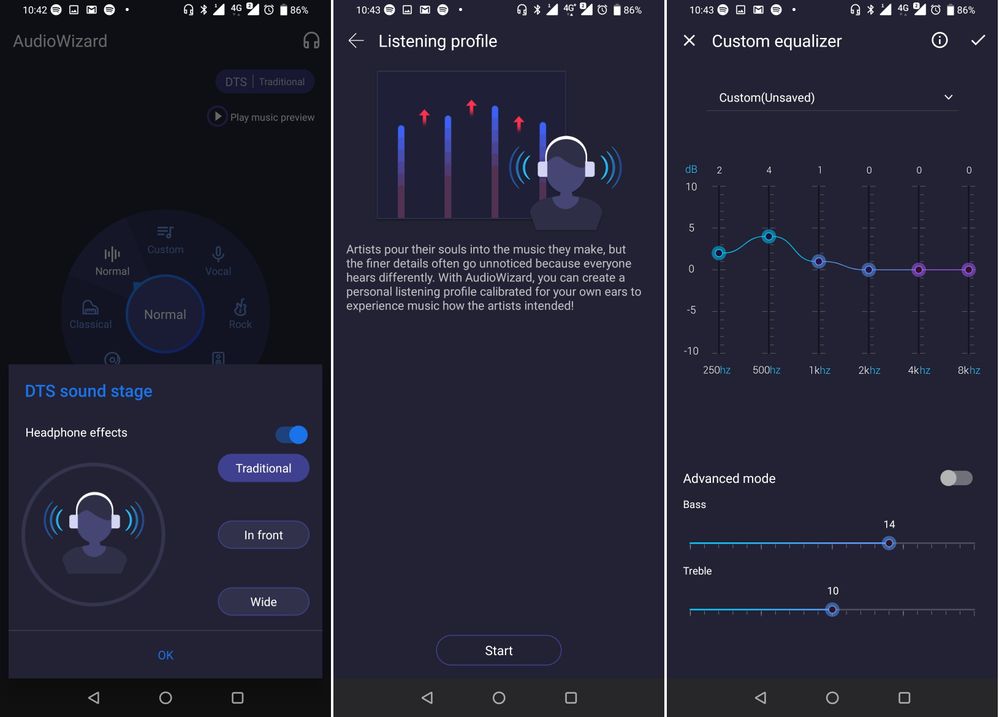- English
- ZenFone Series
- ZenFone 6
- ZenFone Tips & Tricks - How to become a ZenUI Ninj...
- Subscribe to RSS Feed
- Mark Topic as New
- Mark Topic as Read
- Float this Topic for Current User
- Bookmark
- Subscribe
- Mute
- Printer Friendly Page
ZenFone Tips & Tricks - How to become a ZenUI Ninja
- Mark as New
- Bookmark
- Subscribe
- Mute
- Subscribe to RSS Feed
- Permalink
- Report Inappropriate Content
10-04-2019 06:49 AM
Navigation
Hidden shortcuts - create shortcuts to app specific actions
Gestures - Quickly launch different apps and features from a dark screen
Navigation bar customization - Explore three different navigation bars
More apps in home screen dock - Quicker navigation
Smart key customization - get the most out of the ZenFone 6 smart key
Organize
Organize App drawer - Move and categorize your app drawer icons
File Sharing
Wireless file transfer - Transfer files to you PC without USB
Audio
Smart Volume - Enable adaptive sound control based on your environment
Private listening - Talk to your Google Assistant without anyone else listening
Get better sound - Boost your audio performance with DTS X and EQ settings
Improve ZenFone 6 stereo speaker separation
App behaviour
Twin Apps - Use two accounts for the same app simultaneously
AppLock - Lock any app or settings with a password, pin, fingerprint or face
App & Notifications - Learn how to control your notifications and default apps
Hide apps - share your phone with some privacy
Appearance
Change your icons and fonts - Personalize your ZenUI
- Mark as New
- Bookmark
- Subscribe
- Mute
- Subscribe to RSS Feed
- Permalink
- Report Inappropriate Content
10-28-2019 07:48 AM
Maybe you don’t like the button layout of the navigation bar, or maybe you don’t like buttons at all. Choose between a visual or two hidden navigation bars by going to Settings -> Display -> Navigation bar -> Navigation bar types.
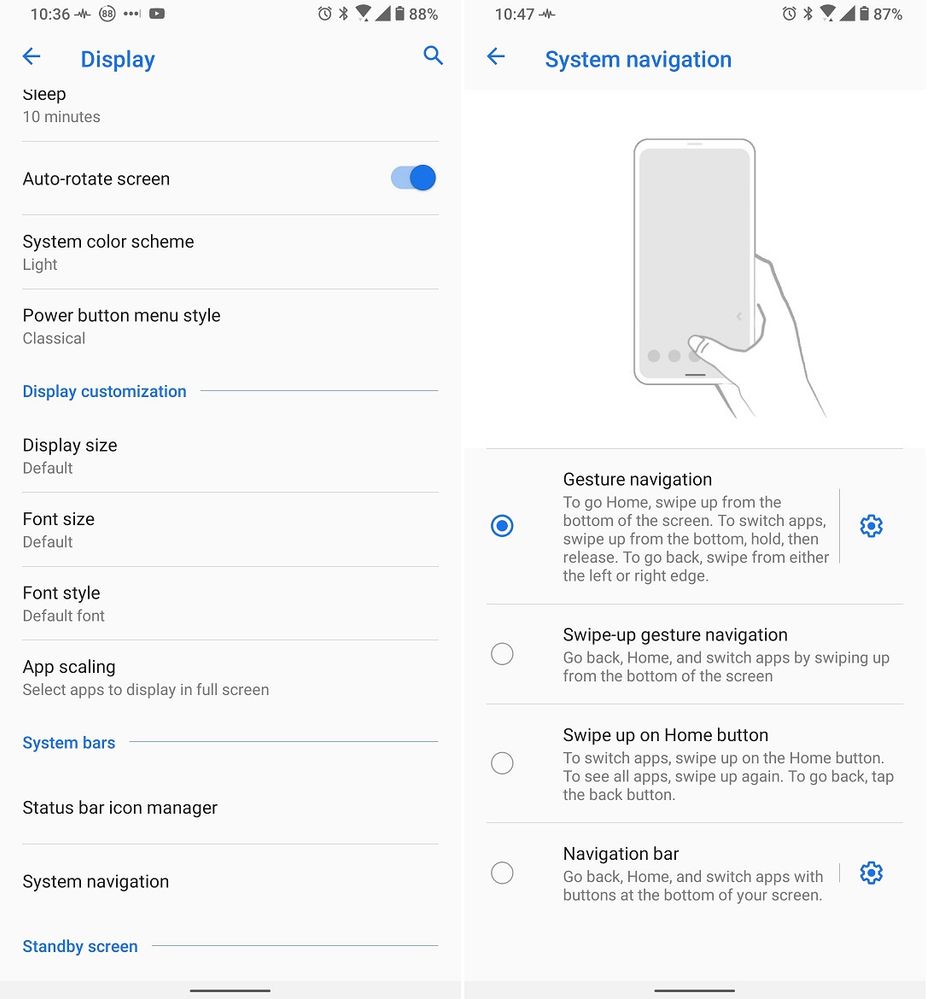
- Mark as New
- Bookmark
- Subscribe
- Mute
- Subscribe to RSS Feed
- Permalink
- Report Inappropriate Content
10-31-2019 09:48 AM
- Mark as New
- Bookmark
- Subscribe
- Mute
- Subscribe to RSS Feed
- Permalink
- Report Inappropriate Content
11-02-2019 09:10 PM
Anders_ASUSDoes Zenfone 6 have dts headphone x or dts x ultra?Get better sound
Better headphone sound - A nice feature in ZenFone 6 that isn’t mentioned enough is AudioWizard and DTS Headphone X which works remarkably well if used in the right way. AudioWizard is located as a button in the quick menu or it can be found in Settings -> Sounds & vibrations. In AudioWizard you can create a sound signal tailored to your headphones to make the sound more defined and crisp. Just press the headphones icon in the top right corner and pick a headphone profile that matches your headphones. If you can’t find your modell, then try them one by one until you find one that sounds good. After this you press Listening profile where you customize the current profile to your hearing for even better results. When you have done this, there are three different modes in DTS sound stage to choose from. The headphone effect Traditional is the default selection which will work best for most stereo recordings like music. But when watching movies you can experience a bigger more dynamic sound by selecting the Wide option.
DTS Headphone X will even work with bluetooth headphones and when activated, you can actually get a sense of surround sound when playing videos and movies that have a DTS 5.1 surround track or higher.
Better external speaker / car stereo sound - AudioWizard can apply unique settings to its three different audio outputs (3.5mm, USB C & Bluetooth). So if you normally use 3.5mm headphones and connect to your car stereo or external speaker via bluetooth, then you can optimize the sound without having to manually switch settings every time you connect.
By switching the EQ to custom and press in the middle you will be presented with an advanced (side scrollable) 10 band EQ or an easier to use 6 band EQ with individual bass and treble boost. Listen to songs that you know well from an app that can play in the background and make small EQ adjustments. You can always jump back and forth between an untouched EQ and your new settings to hear the improvement. AudioWizard is great since it will apply this EQ to almost any app compared to having to use in app EQ´s.
View post
- Mark as New
- Bookmark
- Subscribe
- Mute
- Subscribe to RSS Feed
- Permalink
- Report Inappropriate Content
11-04-2019 12:10 AM
ShivendraNavigation will update to Android 10 gestures. See if you like the new navigation or you can come back with a suggestion on how you want itAre the navigation of Android 10 coming with it in the update or this navigation will be the once one present i would want more custom navigation ways to be explored
View post
- Mark as New
- Bookmark
- Subscribe
- Mute
- Subscribe to RSS Feed
- Permalink
- Report Inappropriate Content
11-04-2019 12:11 AM
dpstar7582Both! It has the DTS X Ultra (package) which DTS Headphone X is a part ofhttps://zentalk.asus.com/en/discussion/comment/20945#Comment_20945
Does Zenfone 6 have dts headphone x or dts x ultra?
View post