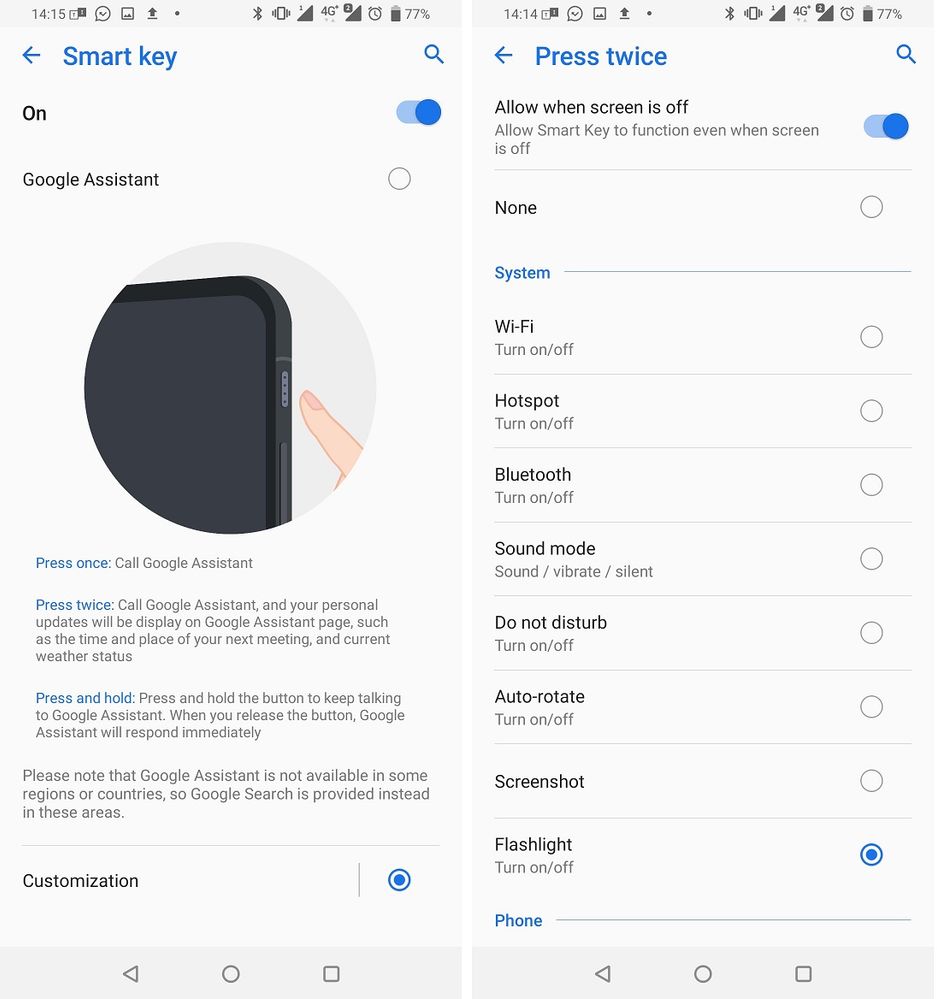- English
- ZenFone Series
- ZenFone 6
- Re: ZenFone Tips & Tricks - How to become a ZenUI ...
- Subscribe to RSS Feed
- Mark Topic as New
- Mark Topic as Read
- Float this Topic for Current User
- Bookmark
- Subscribe
- Mute
- Printer Friendly Page
ZenFone Tips & Tricks - How to become a ZenUI Ninja
- Mark as New
- Bookmark
- Subscribe
- Mute
- Subscribe to RSS Feed
- Permalink
- Report Inappropriate Content
10-04-2019 06:49 AM
Navigation
Hidden shortcuts - create shortcuts to app specific actions
Gestures - Quickly launch different apps and features from a dark screen
Navigation bar customization - Explore three different navigation bars
More apps in home screen dock - Quicker navigation
Smart key customization - get the most out of the ZenFone 6 smart key
Organize
Organize App drawer - Move and categorize your app drawer icons
File Sharing
Wireless file transfer - Transfer files to you PC without USB
Audio
Smart Volume - Enable adaptive sound control based on your environment
Private listening - Talk to your Google Assistant without anyone else listening
Get better sound - Boost your audio performance with DTS X and EQ settings
Improve ZenFone 6 stereo speaker separation
App behaviour
Twin Apps - Use two accounts for the same app simultaneously
AppLock - Lock any app or settings with a password, pin, fingerprint or face
App & Notifications - Learn how to control your notifications and default apps
Hide apps - share your phone with some privacy
Appearance
Change your icons and fonts - Personalize your ZenUI
- Mark as New
- Bookmark
- Subscribe
- Mute
- Subscribe to RSS Feed
- Permalink
- Report Inappropriate Content
01-23-2020 08:17 AM
- Mark as New
- Bookmark
- Subscribe
- Mute
- Subscribe to RSS Feed
- Permalink
- Report Inappropriate Content
01-24-2020 02:44 AM
- Mark as New
- Bookmark
- Subscribe
- Mute
- Subscribe to RSS Feed
- Permalink
- Report Inappropriate Content
01-24-2020 09:50 AM
Anders_ASUSi notice volume is a bit low when in game than trying the sample audio on audio wizard. Even when i set it up. is there a recommended settings for audio wizard to fit games FPS games specifically?https://zentalk.asus.com/en/discussion/comment/41796#Comment_41796
If you have the effect enabled in AudioWizard then yes, even in games
View post
- Mark as New
- Bookmark
- Subscribe
- Mute
- Subscribe to RSS Feed
- Permalink
- Report Inappropriate Content
01-30-2020 06:30 AM
If you have a ZenFone 6, then you haven’t missed that there’s a nifty little smart key above the volume rocker, that lets you quick access certain features but you might have missed that we added a bunch of new customization to it, not very long ago. The smart key can trigger three different actions by pressing once, twice and a long press. Go to Settings -> Advanced -> Smart key -> Customization and the option you want to customize. They all have different unique functions so please explore what they can offer you.
If you always want instant access to the camera, then you will probably want to enable the “Allow when screen is off” option. Don’t worry about the reminder telling you that it can lead to accidental touches because we have another feature you can enable called Pocket mode which takes care of this problem. You can find it in the Advanced menu.
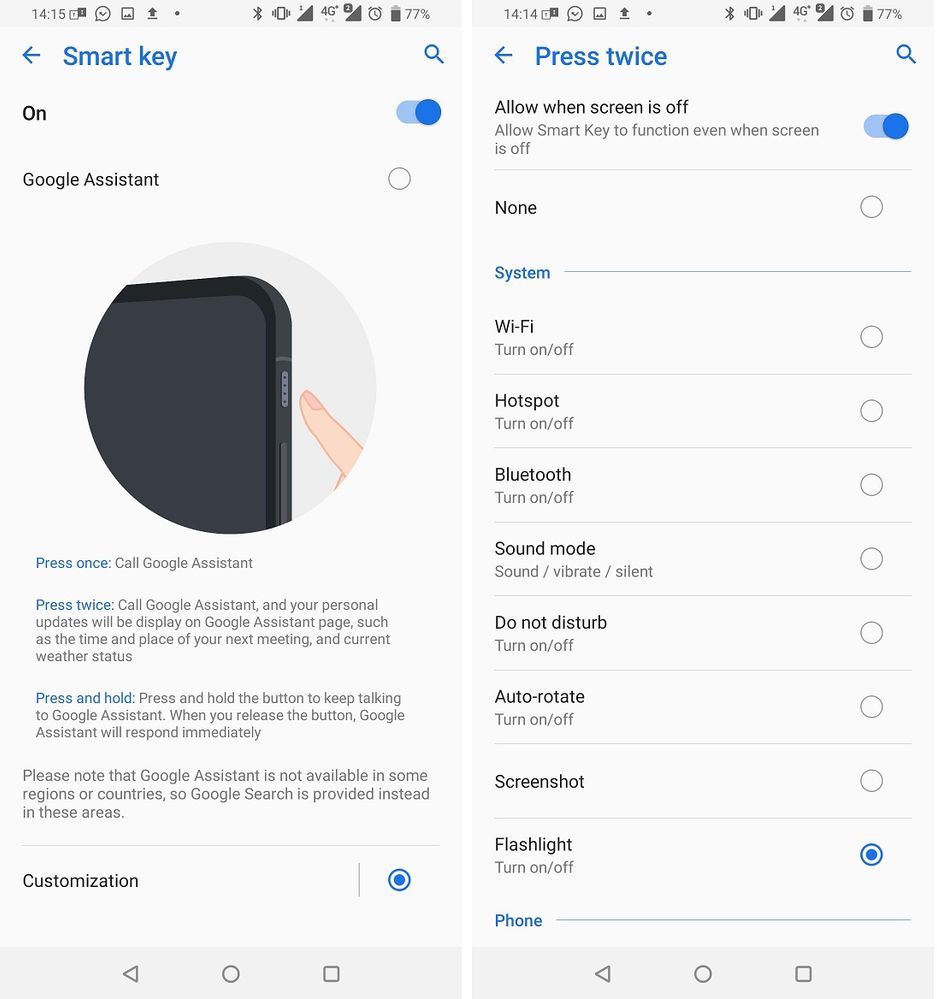
- Mark as New
- Bookmark
- Subscribe
- Mute
- Subscribe to RSS Feed
- Permalink
- Report Inappropriate Content
02-05-2020 09:59 AM
Anders_ASUSIs there a way (or will there be in a future update) to select and launch a specific app from the entire list of installed apps?Smart Key customization
If you have a ZenFone 6, then you haven’t missed that there’s a nifty little smart key above the volume rocker, that lets you quick access certain features but you might have missed that we added a bunch of new customization to it, not very long ago. The smart key can trigger three different actions by pressing once, twice and a long press. Go to Settings -> Advanced -> Smart key -> Customization and the option you want to customize. They all have different unique functions so please explore what they can offer you.
If you always want instant access to the camera, then you will probably want to enable the “Allow when screen is off” option. Don’t worry about the reminder telling you that it can lead to accidental touches because we have another feature you can enable called Pocket mode which takes care of this problem. You can find it in the Advanced menu.
View post
Also, it'd be great to have the very same selection of functions with all 3 options - press once, twice and press&hold. For example, I'd love to be able to turn on the flashlight by keeping the smart key pressed, to sort of emulate the behaviour of Lineage OS (In LOS you can press and hold the power button when the screen is off to turn on the flashlight), etc
Thanks!