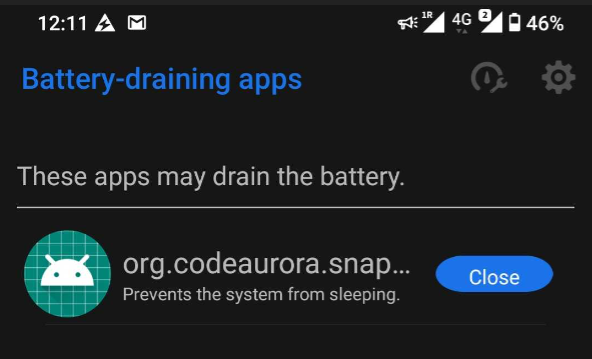- English
- ZenFone Series
- ZenFone 6
- Re: Zenfone 6 Battery Life went down after update ...
- Subscribe to RSS Feed
- Mark Topic as New
- Mark Topic as Read
- Float this Topic for Current User
- Bookmark
- Subscribe
- Mute
- Printer Friendly Page
Zenfone 6 Battery Life went down after update to Android 10...
- Mark as New
- Bookmark
- Subscribe
- Mute
- Subscribe to RSS Feed
- Permalink
- Report Inappropriate Content
11-09-2019
09:03 PM
- last edited on
01-16-2024
01:53 AM
by
![]() ZenBot
ZenBot
The battery that used to last me for two whole days on my everyday tasks is now discharging very quickly as fast as a single day and that too even when I am not doing too many tasks.
It seems after the update the battery life has gone down.
If anyone else has experienced the same problem please reply and If anyone knows the solution then help..
- Mark as New
- Bookmark
- Subscribe
- Mute
- Subscribe to RSS Feed
- Permalink
- Report Inappropriate Content
11-14-2019 01:34 AM
- Mark as New
- Bookmark
- Subscribe
- Mute
- Subscribe to RSS Feed
- Permalink
- Report Inappropriate Content
11-14-2019 03:25 AM
Anders_ASUSBest answer.I'm not going to say that you're wrong. But... so far, I've read this kind of post every week with and with every single update we've released. I none of these cases (except when we activated the double knock to retract the camera feature) have we made any changes that should/could have negative impact on the battery.
In fact, I want to remember that basically every user who has brought this up, has later found that it was an app that they installed during the same time or that they fixed their issue with a factory reset. You can always find someone else who thinks their battery life has gone down too. If this was really the case, then you would see not two or three others that agree but page after page with angry users.
So... before we jump to the conclusion that Android Q have had a negative impact on your battery, let's try to see if we have an app that could be the cause of this. The first test is to leave your phone in flight mode overnight without charging the phone. If you lose more than a couple of percent (3-6% is ok), then there might be something wrong. If you don't lose more, then continue to test #2
Go to system settings -> battery -> PowerMaster -> Auto-start manager. Here you need to remove the permission to auto restart for apps you don't fully trust. Especially those you have installed recently. When you have done this, kill all apps.
If your battery life i still not better, then I'm sorry but you will need to start from scratch with a factory restart.
If the factory restart doesn't help, then we need to log your phone to find out why it drops battery life much faster.
View post
After the update to A10, battery life is the same (maybe better) than in Pie, for me.
- Mark as New
- Bookmark
- Subscribe
- Mute
- Subscribe to RSS Feed
- Permalink
- Report Inappropriate Content
11-16-2019 02:23 PM
_jis_I described the previous AccuBattery battery statistics (above) 3 days after the update to A10.I didn't test the battery capacity after the update, I just use my phone the same day after day and after updating to Android 10, AccuBattery shows me approx. the same battery statistics as with the previous version of Android but shows me a greater percentage of deep sleep at night which is better. Hence my feeling that battery isn't any worse than previously.
Screen on 12h 43m
Screen off 120h 52m
Combined use 56h 39h
View post
Today it is 8 days after the update, the results are even better as the system settled:
Screen on 13h 4m
Screen off 143h 16m
Combined use 60h 9m
- Mark as New
- Bookmark
- Subscribe
- Mute
- Subscribe to RSS Feed
- Permalink
- Report Inappropriate Content
12-04-2019 06:40 AM
It is also strange that since the update my zenphone 6 regularly gives notifications that some app got location information (e.g. "Sky Map" and "Skyss" (public transport planner for Bergen Norway)) while I have never started these apps since the update and none of these apps auto-started nor pre-loaded, and I regularly kill all unnecessary apps. Why does an app that is not preloaded and not running get location info?
- Mark as New
- Bookmark
- Subscribe
- Mute
- Subscribe to RSS Feed
- Permalink
- Report Inappropriate Content
12-04-2019 06:46 AM
Anveshits gcam.. remove it and restart...https://zentalk.asus.com/en/discussion/comment/27198#Comment_27198
Even i am facing the battery drain issue a lot after updating to android 10, not even getting one day.
I also, removed the permission, auto restart for all the apps. (Go to system settings -> battery -> PowerMaster -> Auto-start manager.)
Every 15 mins i am getting the below issue
When i click on it, it was not even opening so that atlest i can stop the services.
This app is not related to anyone of my apps which is installed, this look device\preloaded app.
It would be great if some one help on this ?
View post
- Zenfone 13 Ideas in ZenFone 12 Ultra
- Grammatical error Android 15_Asus zenfone 10 in ZenFone 10
- Disabled Bluetooth LE audio in dev. settings, now the phone freezes a few seconds after android in ZenFone 10
- Zenfone 8 Wi-Fi Issue After Android 13 Update in ZenFone 8
- No battery usage by apps while NOT charging in ZenFone 10