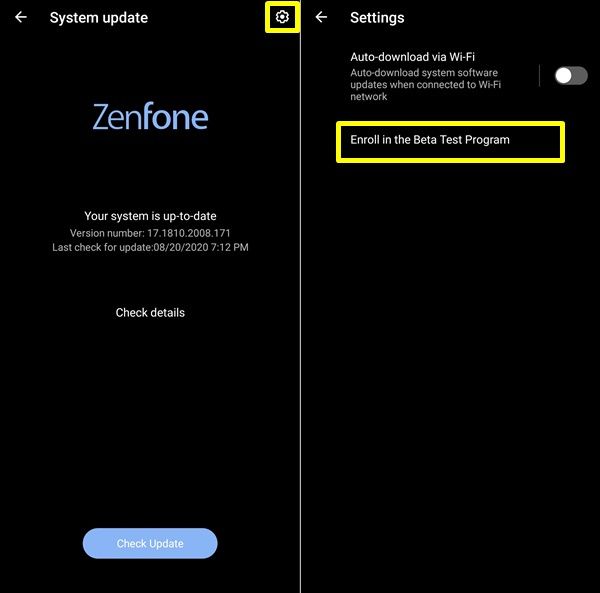- English
- ZenFone Series
- ZenFone 6
- Will Volte work in Andorid 11 Beta for Asus6z?
- Subscribe to RSS Feed
- Mark Topic as New
- Mark Topic as Read
- Float this Topic for Current User
- Bookmark
- Subscribe
- Mute
- Printer Friendly Page
Will Volte work in Andorid 11 Beta for Asus6z?
- Mark as New
- Bookmark
- Subscribe
- Mute
- Subscribe to RSS Feed
- Permalink
- Report Inappropriate Content
08-22-2020
02:07 AM
- last edited on
01-16-2024
12:52 AM
by
![]() ZenBot
ZenBot
Model Name: Asus 6z
Current Firmware Version: 17.1810.2008.171
Rooted or not: Not rooted
Will Volte work in the new android 11 open beta for Asus Zenfone 6.
Also, will Netflix work in Zenfone 6 after enrolling and updating the device to the Andorid 11 open beta?
- Mark as New
- Bookmark
- Subscribe
- Mute
- Subscribe to RSS Feed
- Permalink
- Report Inappropriate Content
08-25-2020 04:49 AM
- Mark as New
- Bookmark
- Subscribe
- Mute
- Subscribe to RSS Feed
- Permalink
- Report Inappropriate Content
08-25-2020 06:23 AM
Anders_ASUSThanks for the update! Then that sounds good for me! Having my fingers crossed that my profile gets recruited for the A11 beta recruitment! It is said to be announced on September 9, right?A11 beta won't affect Volte. If you have VoLTE now, then you should have it in the beta too.
View post
- Mark as New
- Bookmark
- Subscribe
- Mute
- Subscribe to RSS Feed
- Permalink
- Report Inappropriate Content
08-25-2020 06:36 AM
arunbalajimj.890That's what it says 🙂https://zentalk.asus.com/en/discussion/comment/106211#Comment_106211
Thanks for the update! Then that sounds good for me! Having my fingers crossed that my profile gets recruited for the A11 beta recruitment! It is said to be announced on September 9, right?
View post
Admin
[What is a BETA?]
We cannot guarantee full functionality and a bug-free experience as that would not be the purpose. The purpose is for you to help us debug what's not working well so we can get a Final Android 11 version out the door faster than ever before.
[Recruitment Period]
August 21, 2020 - September 4, 2020 (CST time)
[When will I know if I got in?]
September 9, 2020 (CST time)
(You can check the recruitment result from the same page where you applied for the beta test program.)
[Beta Testing Period]
User who are selected to participate in the beta will be notified by mail.
[Which model are we looking for ?]
ZenFone 6 (ZS630KL)
[Requirements to participate in the Beta Test Program]
- Own a ZenFone 6 (ZS630KL).
- Be a member of ZenTalk and actively participate in the discussion of ZenFone on ZenTalk.
- Be able to read and provide feedback in English
- Be familiar with Android operating system
- Didn't unlock the device before.
[What will Beta Testers have?]
- Get the latest firmware (Beta Version) by FOTA and experience the latest Android 11 features
- Authorized to access the private board [Beta Testing]
[What are the responsibilities of a Beta Tester?]
- Participate in every Beta version release and test on a daily basis
- Report valid issues with the correct format
- Maintain confidentiality of the Beta Testing program
- Be sure to post all beta-testing related issues in beta restricted board
[How do I signup for the Beta Test Program?]
- Go to Setting>System>System update and click the gear icon at the top-right corner. Click "Enroll in the Beta Test Program" in the Settings. (Enroll in Beta test program option only show in firmware 17.1810.2008.171.)
- Click "Agree" after reading the beta test program notice and ASUS privacy policy.
- Sign up ASUS member account and fill in the beta test application.
- Click "Submit". (Before the recruitment is closed, you can withdraw it on this page anytime.)
Notice: Beta firmware DO NOT support Google Pay and some financial apps, and not able to install Netflix from Google Play , please realize this limitation before applying.
【ZenFone 6 BETA Tester】Join to experience Android 11!
- « Previous
-
- 1
- 2
- Next »