Smart Key customization
Options
- Mark as New
- Bookmark
- Subscribe
- Mute
- Subscribe to RSS Feed
- Permalink
- Report Inappropriate Content
10-04-2019
11:53 AM
- last edited on
01-16-2024
01:09 AM
by
![]() ZenBot
ZenBot
The Smart Key is something i use a lot on this phone, but the customization is not too useful. I mean some of the features are very useful, but that is just some of them such as open the camera app, use flashlight, screenshot. The rest of them are pretty useless in my opinion.
1: Why can i only use the flashlight on the double-press fuction and not on the press and hold or just short press function?
2: It would be cool if more features were added such as being able to return the camera to its position when its not, flashlight on press, double-press and press and hold, switch NFC on or off and more features that you can do in the tab where you swipe down from the top of the screen.
You get my point, it would make the button as useful as is can be.
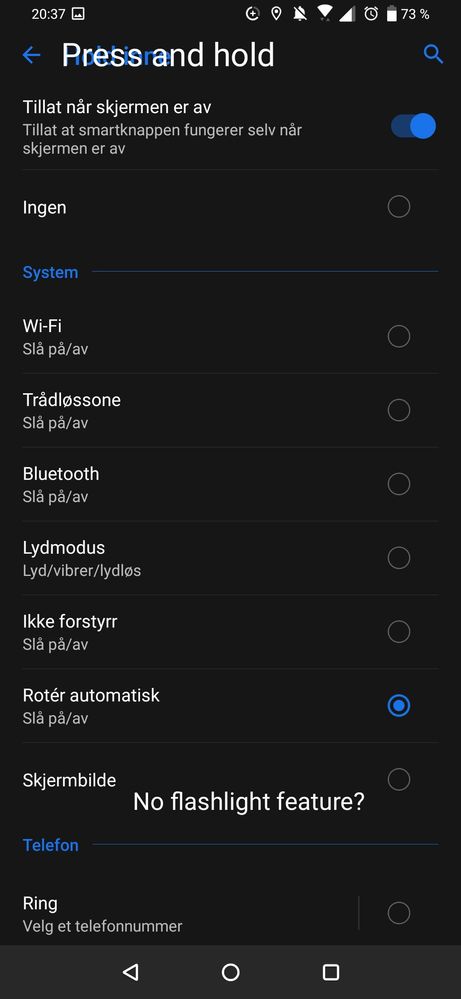
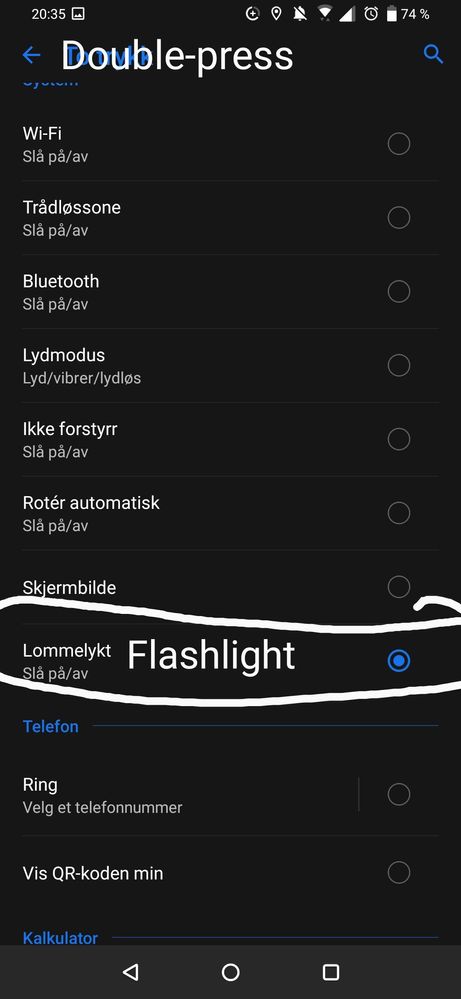
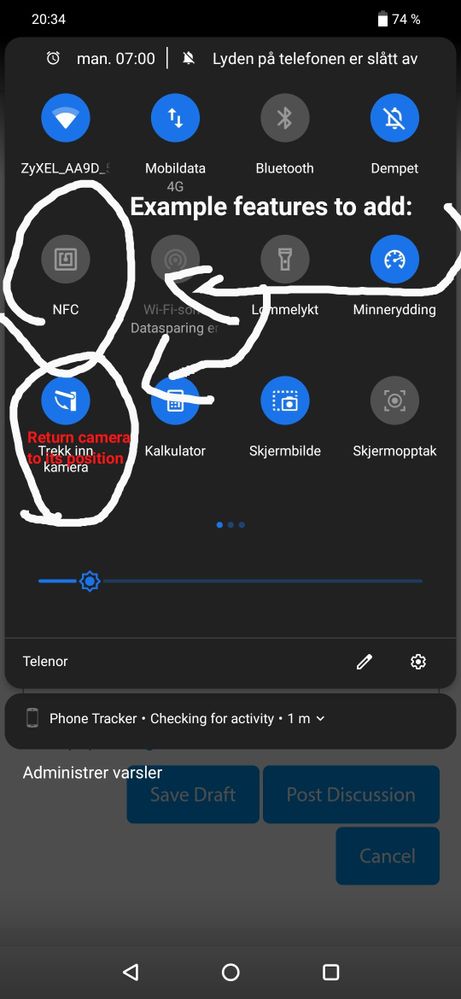
1: Why can i only use the flashlight on the double-press fuction and not on the press and hold or just short press function?
2: It would be cool if more features were added such as being able to return the camera to its position when its not, flashlight on press, double-press and press and hold, switch NFC on or off and more features that you can do in the tab where you swipe down from the top of the screen.
You get my point, it would make the button as useful as is can be.
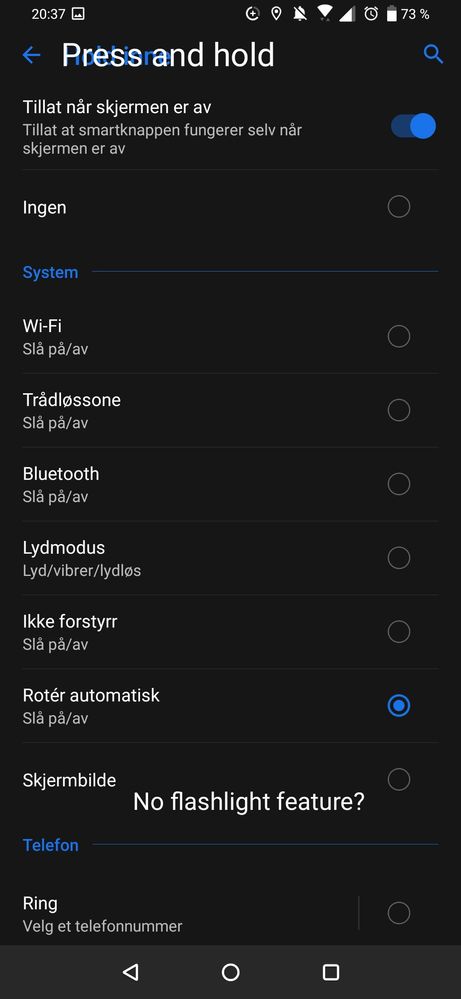
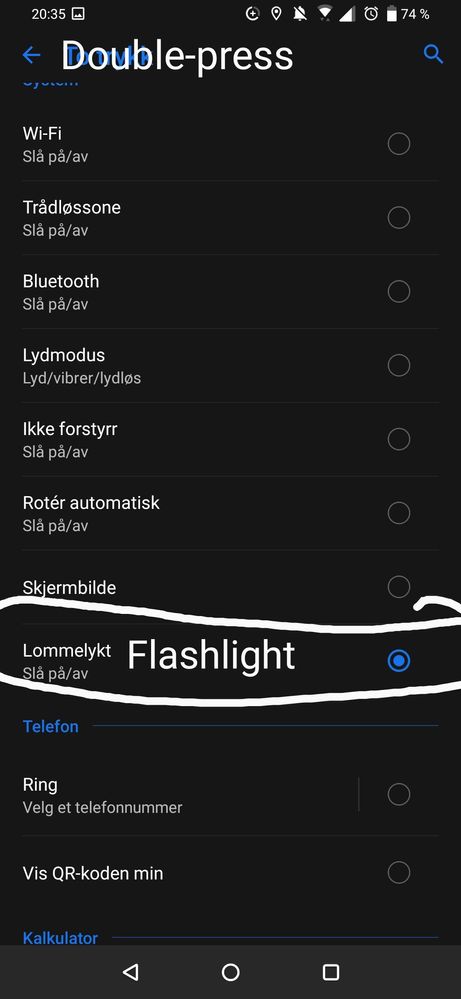
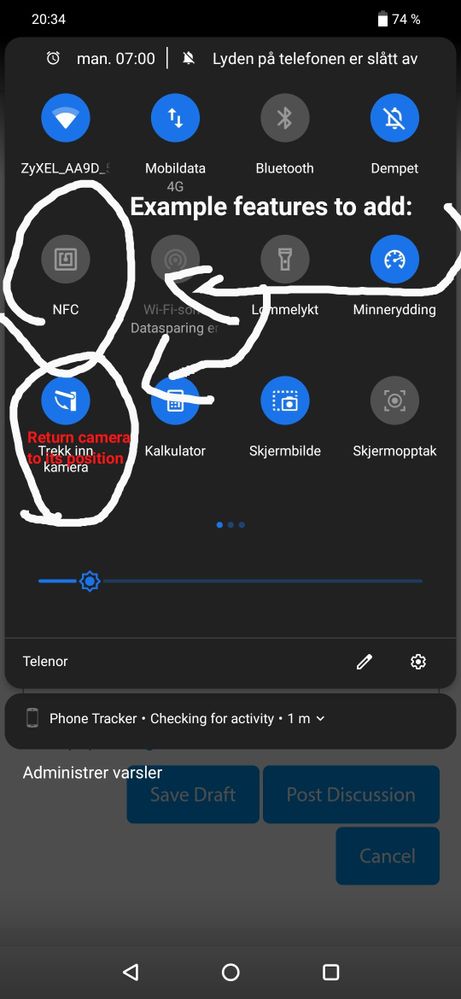
13 REPLIES 13
Options
- Mark as New
- Bookmark
- Subscribe
- Mute
- Subscribe to RSS Feed
- Permalink
- Report Inappropriate Content
05-26-2020 09:25 PM
@simondedman
@Anders_ASUS
Absolutely endorse that. I'm an avid tasker user. There is a task trigger called 'Secondary App Opened' which I've used on previous phones to assign tasker functions to the Bixby button. I think what would really be powerful here is if we had the option to map any of single press, double press or long press of the smart key to this, and then presumably we could still make use of the other 2 using existing customisation options.
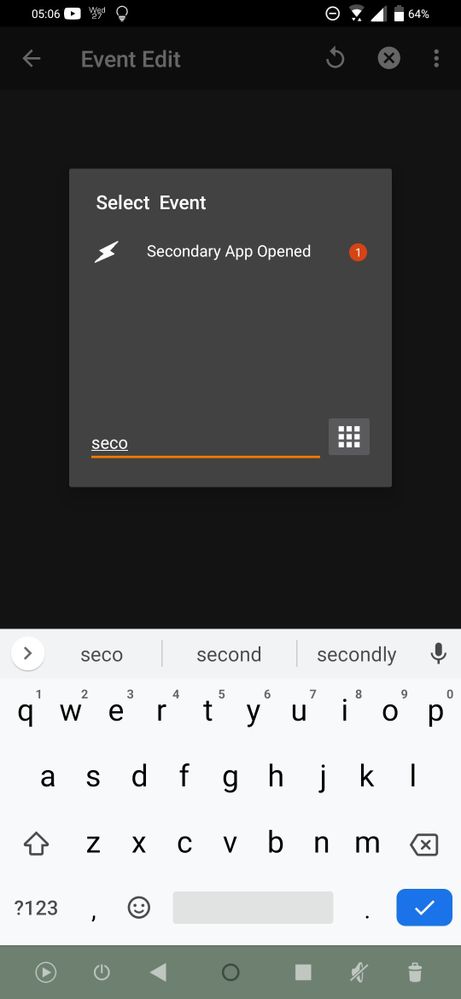
If the existing customisation options could be enhanced, that would be the icing on the cake. The option to assign 'open app' to any of the 3 would be great, and I also like the idea of being able to open the torch with a single press, knowing that after 1 minute (say) the torch would automatically toggle off.
Finally, I'm a ZenFone 6 (2019) user running Android 9. No intentions of upgrading to 10 as I make heavy use of the navigation bar customisation features tasker offers which would not work if I upgraded to 10. 'Google broke it' in 10 according to the tasker developer. If our good developer friends at Asus did take the trouble to improve our smart key options, I'd still really love to benefit as an Android 9 user if at all possible!
Thanks in advance guys.
@Anders_ASUS
Absolutely endorse that. I'm an avid tasker user. There is a task trigger called 'Secondary App Opened' which I've used on previous phones to assign tasker functions to the Bixby button. I think what would really be powerful here is if we had the option to map any of single press, double press or long press of the smart key to this, and then presumably we could still make use of the other 2 using existing customisation options.
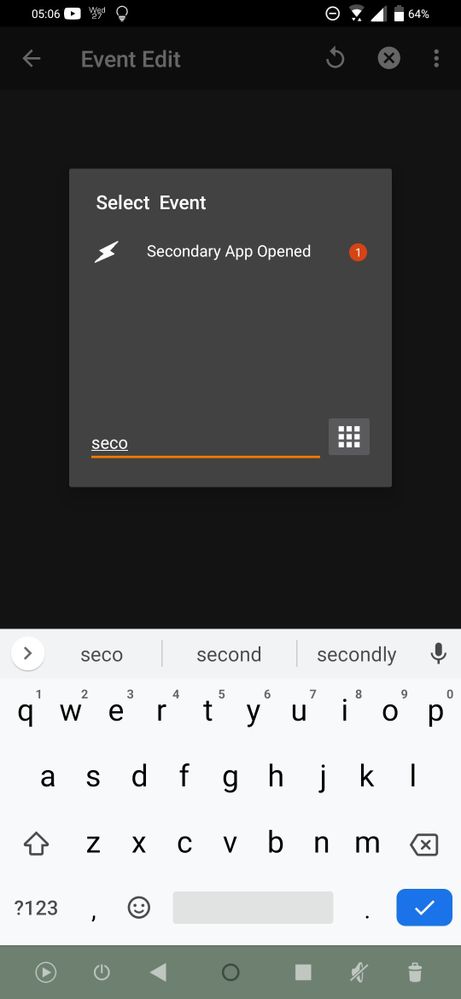
If the existing customisation options could be enhanced, that would be the icing on the cake. The option to assign 'open app' to any of the 3 would be great, and I also like the idea of being able to open the torch with a single press, knowing that after 1 minute (say) the torch would automatically toggle off.
Finally, I'm a ZenFone 6 (2019) user running Android 9. No intentions of upgrading to 10 as I make heavy use of the navigation bar customisation features tasker offers which would not work if I upgraded to 10. 'Google broke it' in 10 according to the tasker developer. If our good developer friends at Asus did take the trouble to improve our smart key options, I'd still really love to benefit as an Android 9 user if at all possible!
Thanks in advance guys.
Options
- Mark as New
- Bookmark
- Subscribe
- Mute
- Subscribe to RSS Feed
- Permalink
- Report Inappropriate Content
05-30-2020 03:48 AM
any update so far?
Options
- Mark as New
- Bookmark
- Subscribe
- Mute
- Subscribe to RSS Feed
- Permalink
- Report Inappropriate Content
06-01-2020 09:25 AM
@Mayendra
@simondedman
@Anders_ASUS
Having spoken to João Dias (tasker developer), I'm glad to be able to share a very positive update.
The solution appears to be very simple thanks to something called the 'logcat' trigger which was introduced into tasker a number of months ago.
All I had to do was assign the three buttons to 'do nothing' in the Asus settings and then get tasker to react to 'single_click null', 'double_click null' and 'long_press null' logcat triggers in separate profiles.
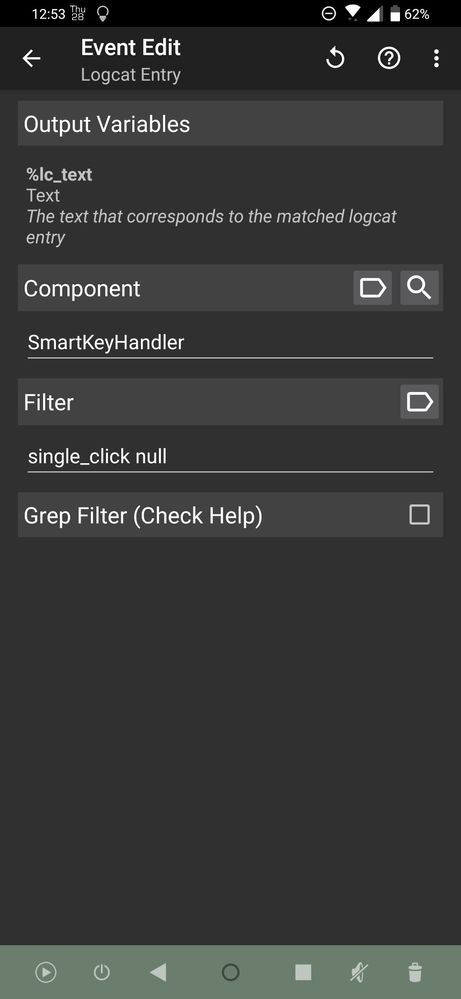
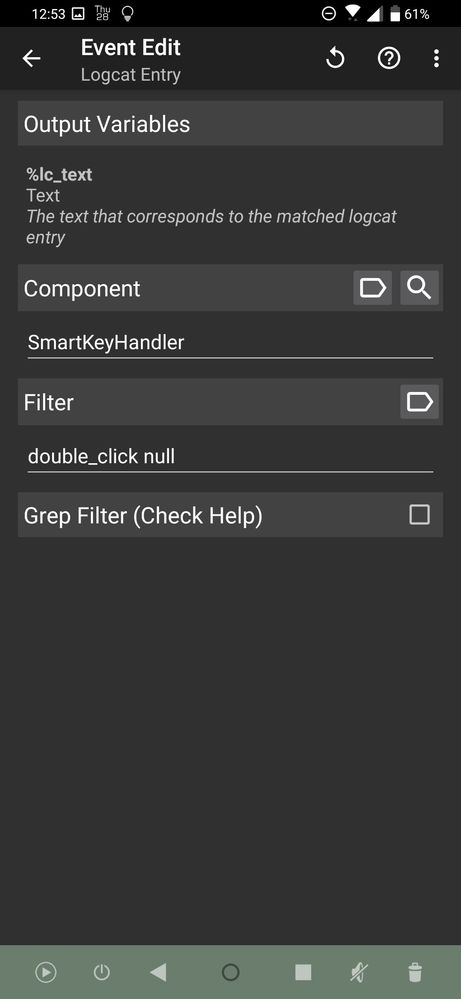
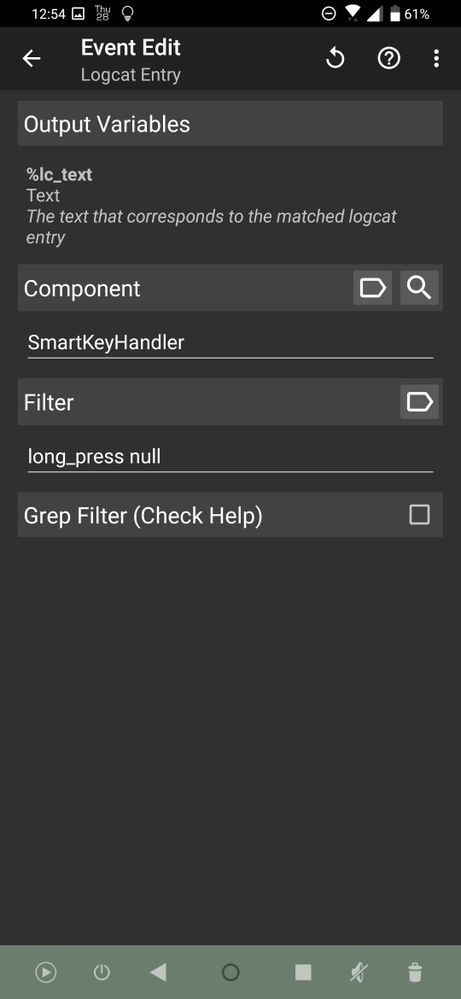
I then associated whatever tasker task I wanted which each of the three triggers.
Joao also has a dedicated youtube video showing how to setup an example logcat profiles here. It really is very easy. Please google 'tasker logcat'
For those of us with a Zenfone 6, I'm sure we can all agree this is an enormously more helpful use case than simply reacting to a snooze button though! If I wasn't already a tasker user and bought the app for this purpose alone, it would be more than worth it.
Perhaps our Asus developer friends might still look to expand the options available within the Asus SmartKey settings anyway which is all well and good to allow more to be done even without tasker. That said, I personally think it would be a good thing for any user to go down the tasker route anyway as it's just an all round awesome app.
Just finally, if you find this work for you, please do consider supporting João as much as you can through his patron site (sorry not able to post links but please google it)
I think this use case is the perfect example of why we all benefit from really talented independent developers complementing the functionality that the big hardware and software manufactures come out with, and so they deserve our full support. João in no way asked me to say any of this, but I do feel indebted to him as this just wouldn't be possible otherwise.
All the best everyone!
@simondedman
@Anders_ASUS
Having spoken to João Dias (tasker developer), I'm glad to be able to share a very positive update.
The solution appears to be very simple thanks to something called the 'logcat' trigger which was introduced into tasker a number of months ago.
All I had to do was assign the three buttons to 'do nothing' in the Asus settings and then get tasker to react to 'single_click null', 'double_click null' and 'long_press null' logcat triggers in separate profiles.
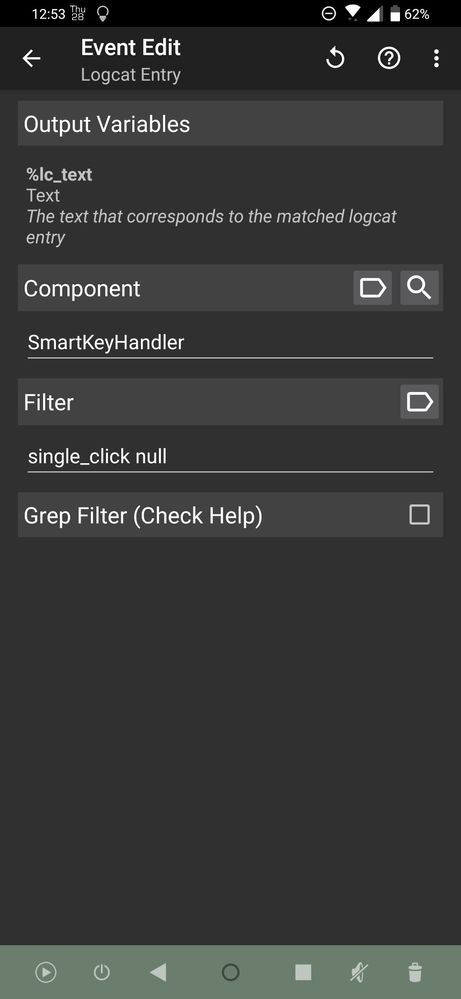
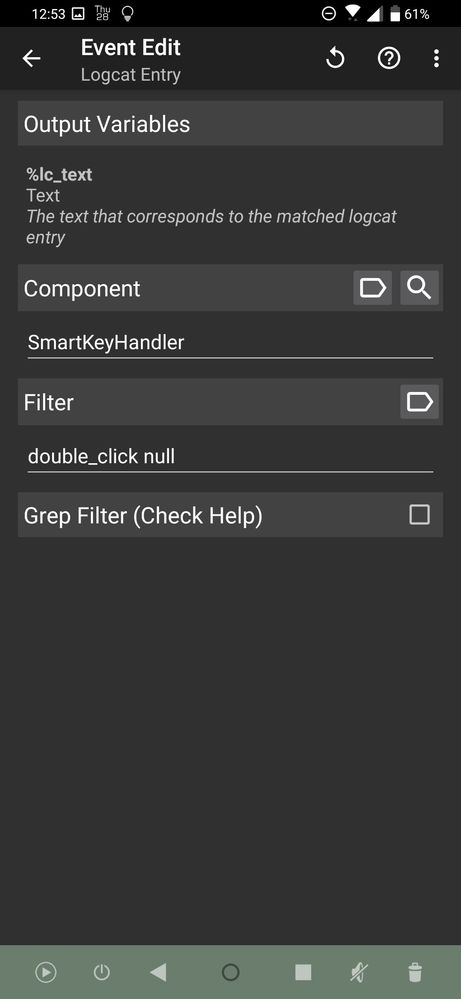
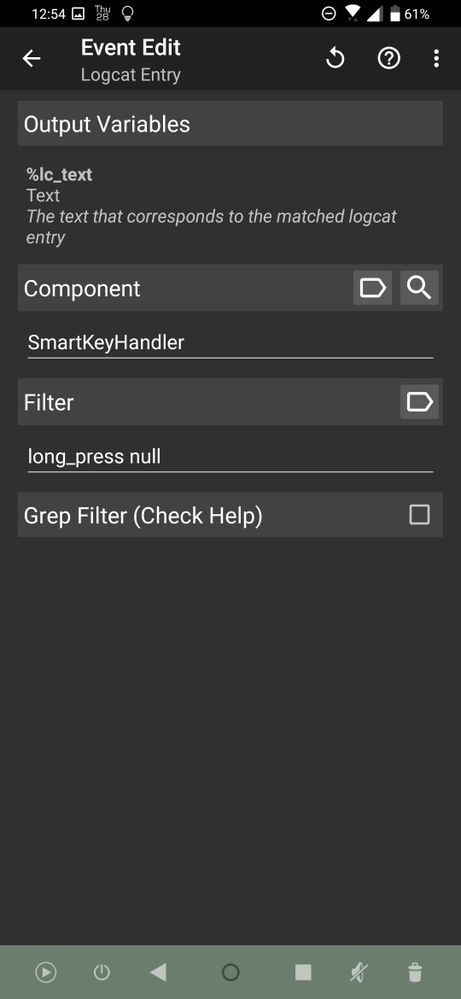
I then associated whatever tasker task I wanted which each of the three triggers.
Joao also has a dedicated youtube video showing how to setup an example logcat profiles here. It really is very easy. Please google 'tasker logcat'
For those of us with a Zenfone 6, I'm sure we can all agree this is an enormously more helpful use case than simply reacting to a snooze button though! If I wasn't already a tasker user and bought the app for this purpose alone, it would be more than worth it.
Perhaps our Asus developer friends might still look to expand the options available within the Asus SmartKey settings anyway which is all well and good to allow more to be done even without tasker. That said, I personally think it would be a good thing for any user to go down the tasker route anyway as it's just an all round awesome app.
Just finally, if you find this work for you, please do consider supporting João as much as you can through his patron site (sorry not able to post links but please google it)
I think this use case is the perfect example of why we all benefit from really talented independent developers complementing the functionality that the big hardware and software manufactures come out with, and so they deserve our full support. João in no way asked me to say any of this, but I do feel indebted to him as this just wouldn't be possible otherwise.
All the best everyone!
Options
- Mark as New
- Bookmark
- Subscribe
- Mute
- Subscribe to RSS Feed
- Permalink
- Report Inappropriate Content
06-02-2020 01:37 PM
Thanks @ssalah
I'll keep it in mind as a last resort option.
I only think it should be unnecessary to install additional third party apps in order to allow us to launch whichever app or app activity with the smart key.
With the current limited options it sounds more like a dumb key than a smart one... 😉
If you managed to get around the current limitations with tasker, I assume it should not be all that difficult for the Asus team to implement it natively in the next OS update.
For each of the 3 actions (press once, press twice and press&hold) we would basicallyneed the options "Launch app" and "Launch app activity".
I'll keep it in mind as a last resort option.
I only think it should be unnecessary to install additional third party apps in order to allow us to launch whichever app or app activity with the smart key.
With the current limited options it sounds more like a dumb key than a smart one... 😉
If you managed to get around the current limitations with tasker, I assume it should not be all that difficult for the Asus team to implement it natively in the next OS update.
For each of the 3 actions (press once, press twice and press&hold) we would basicallyneed the options "Launch app" and "Launch app activity".
- « Previous
- Next »
