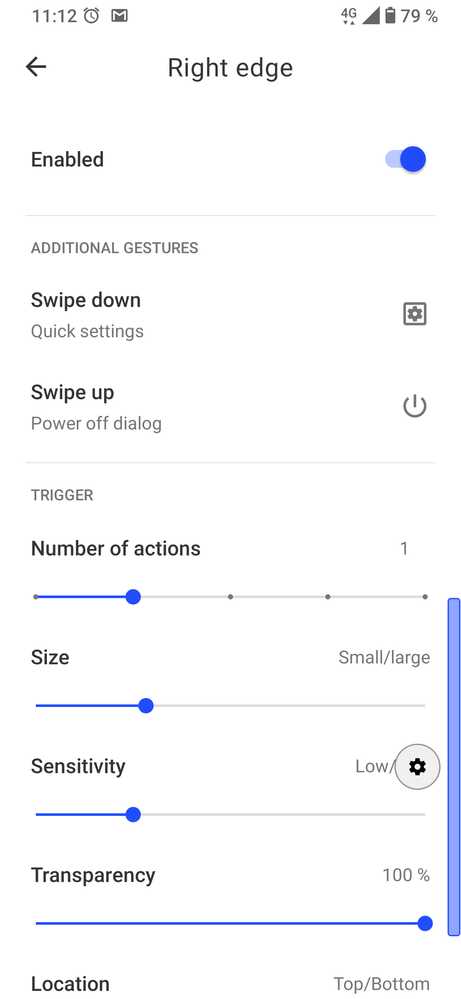- English
- ZenFone Series
- ZenFone 6
- Power menu takes a bit more time than normal
- Subscribe to RSS Feed
- Mark Topic as New
- Mark Topic as Read
- Float this Topic for Current User
- Bookmark
- Subscribe
- Mute
- Printer Friendly Page
Power menu takes a bit more time than normal
- Mark as New
- Bookmark
- Subscribe
- Mute
- Subscribe to RSS Feed
- Permalink
- Report Inappropriate Content
01-09-2020 09:15 PM
But after the update in which power menu style changed now it usually take about 4 seconds
Isn't it a bit longer
- Mark as New
- Bookmark
- Subscribe
- Mute
- Subscribe to RSS Feed
- Permalink
- Report Inappropriate Content
01-09-2020 10:01 PM
girishsonu2000Im on .119 too,it takes 2 seconds for me......is this happening every time?Power menu in other phones usually pop up when we keep pressing power button for 2 seconds
But after the update in which power menu style changed now it usually take about 4 seconds
Isn't it a bit longer
Power menu takes a bit more time than normal
- Mark as New
- Bookmark
- Subscribe
- Mute
- Subscribe to RSS Feed
- Permalink
- Report Inappropriate Content
01-10-2020 02:18 AM
I'm on the latest 119 too, it takes 2 seconds for me for any Asus color power menu style and 1.5 seconds for default system power menu when pressing power button.
But I don't use the Power button at all for this purpose, I defined a special gesture in the FNG application, where the menu appears without delay.

- Mark as New
- Bookmark
- Subscribe
- Mute
- Subscribe to RSS Feed
- Permalink
- Report Inappropriate Content
01-10-2020 03:58 AM
- Mark as New
- Bookmark
- Subscribe
- Mute
- Subscribe to RSS Feed
- Permalink
- Report Inappropriate Content
01-10-2020 04:05 AM
_jis_I am also on latest version through that 122mb OTA file.@girishsonu2000 Then you probably have a problem with your installation. Try clearing all applications' cache. BTW Did you upgrade from a complete 1.9GB update file or did you use only small differential 122MB OTA file?
I'm on the latest 119 too, it takes 2 seconds for me for any Asus color power menu style and 1.5 seconds for default system power menu when pressing power button.
But I don't use the Power button at all for this purpose, I defined a special gesture in the FNG application, where the menu appears without delay.
View post
BTW which gestures you are talking about, any external (3rd party) application?
- Zenphone 11 Ultra boot-loop / won't turn on / freezes every few weeks. in ZenFone 11 Ultra
- Zenfone 9 shutdown in cold after Android 14 update in ZenFone 9
- Zenfone 9 screenshots stop working after a few days of running. in ZenFone 9
- Mushy Power Button in ZenFone 10
- Not charging battery after shutting down without battery in ZenFone 10